Home > Quick Guides > How to Change My Contact Name and Photo on iPhone?
Like
Dislike

How to Change My Contact Name and Photo on iPhone?
Filed to: Quick Guides

To edit your contact name and photo on your iPhone, follow these steps:
Step 1
Open the Contacts app on your iPhone. Or open the Phone app and tap the Contacts tab.
Step 2
Tap My Card on the top.
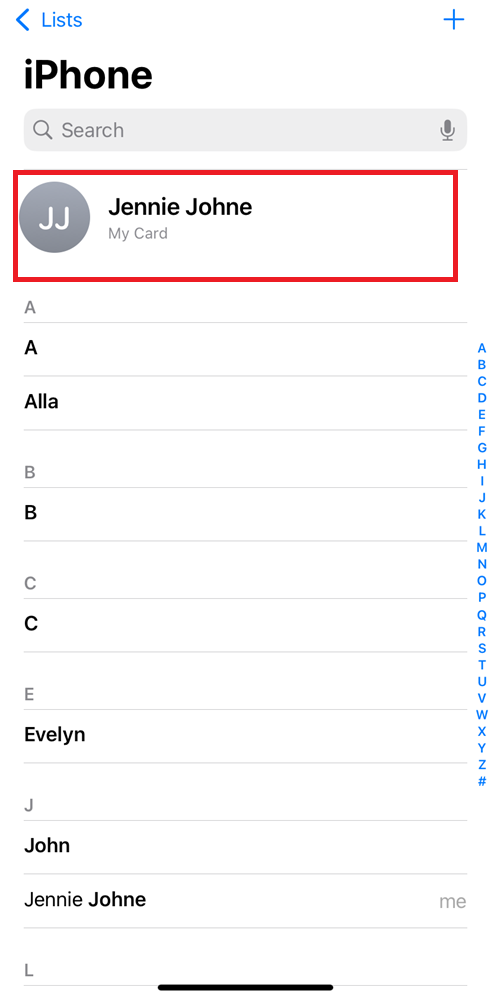
Step 3
Tap Edit.

Step 4
Tap the profile picture on the top, and change the photo. You can choose your poster from Camera, Photos, Memoji, or Monogram.

Step 5
After selecting the photo, tap Next > Done. Then preview the photo and tap Continue.
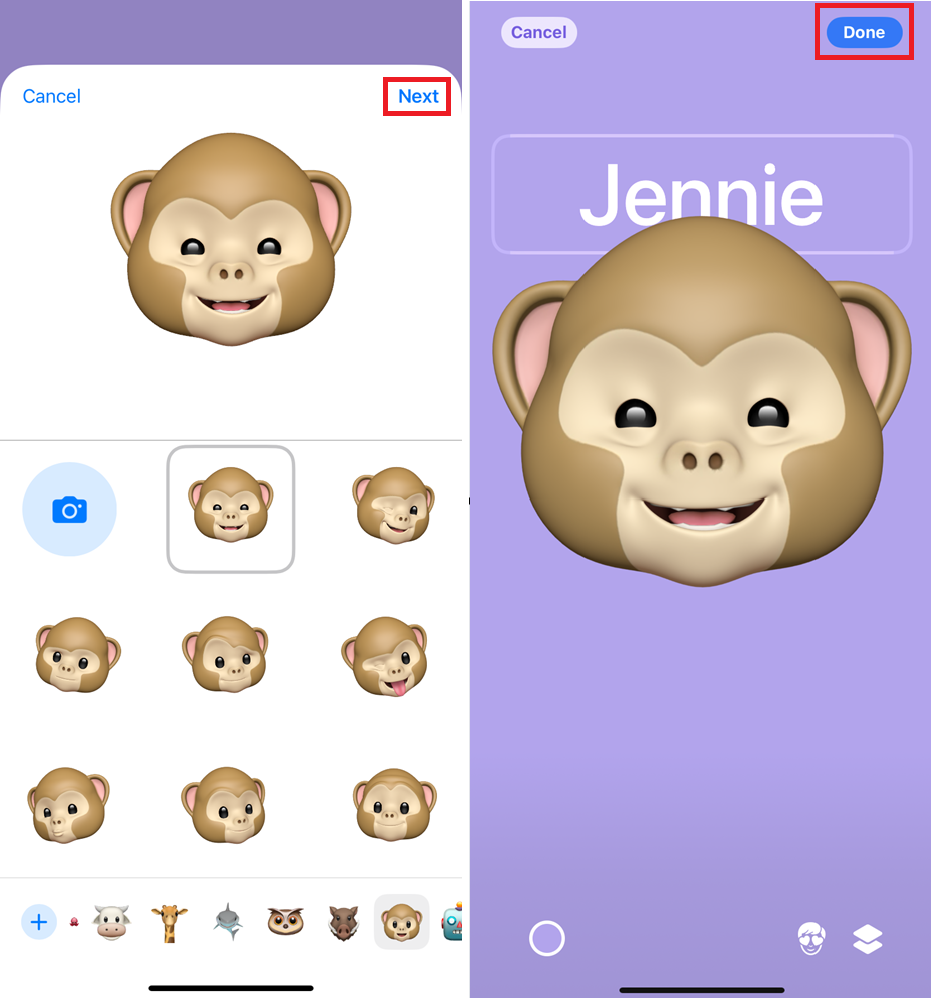
Step 6
Crop the photo if you need, or skip it.
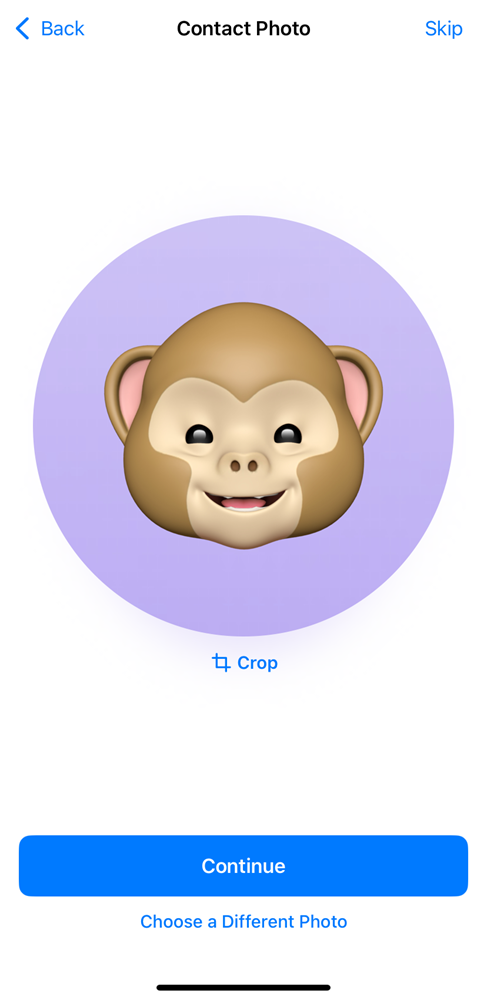
Step 7
Now you can edit the contact name if you want.
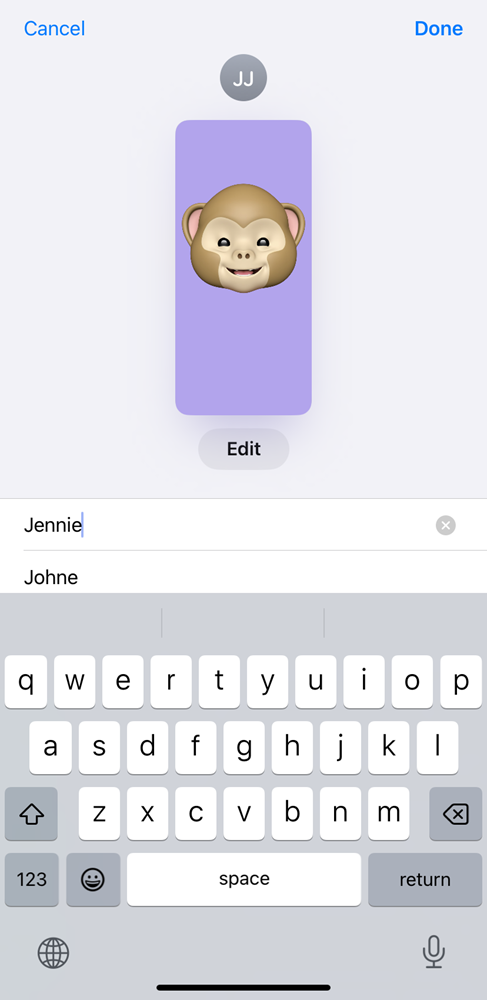
Step 8
After that, tap Done on the upper right.
Level Up Your Contact Card with AI
You Might Also Like
- [Quick Guide] How to Get Local Users with PowerShell
- How to Mirror iPhone to Skyworth TV?
- How to Transfer Data from Android to iPhone via Move to iOS
- Screen Mirroring Android Phone to a Sansui TV
- [2 Steps] How to List Local Using PowerShell
- How to Screen Mirroring Samsung Phone to Hisense TV(VIDAA)?
Discussion
The discussion and share your voice here.
Product-related questions?Contact Our Support Team to Get a Quick Solution>





Leave a Reply.