Home > Quick Guides > How to Change Twitter Handle or Username
Like
Dislike

How to Change Twitter Handle or Username
Filed to: Quick Guides

If you want to change Twitter handle or username, please check this quick guide below.
1
Launch the Twitter app and navigate to your profile, then tap 'Settings and privacy'.
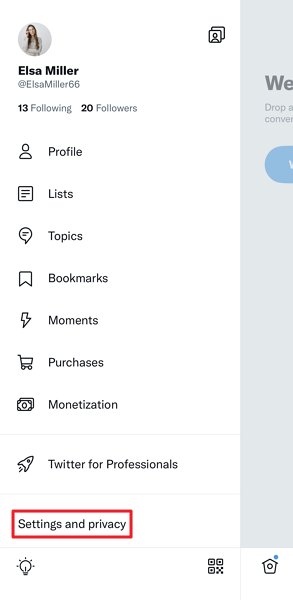
2
Tap 'Your account'.
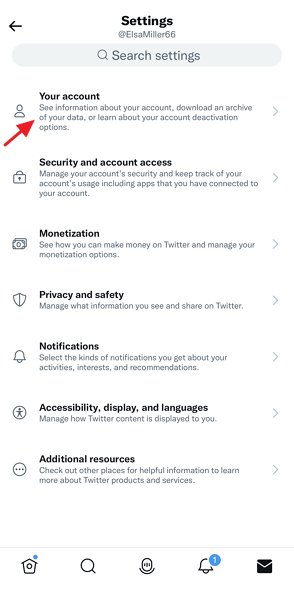
3
Select 'Account information'.
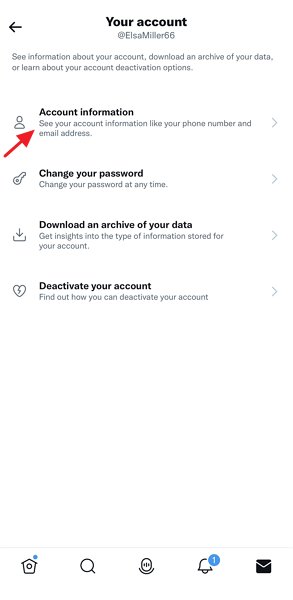
4
Tap 'Username'.
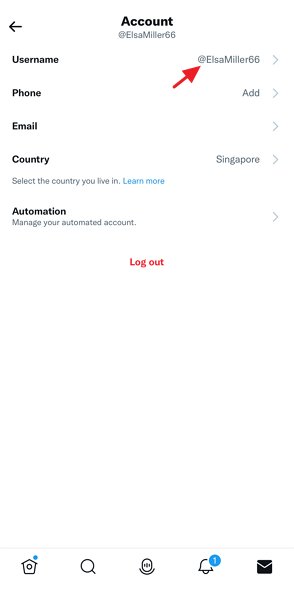
5
Type in a new handle and tap 'Done' to update username.
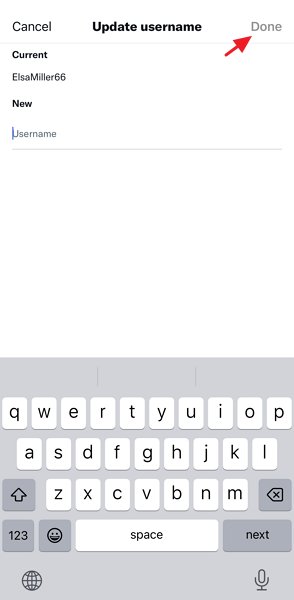
AirDroid Parental Control - Keep Your Kids Safe Online
Discussion
The discussion and share your voice here.
Product-related questions?Contact Our Support Team to Get a Quick Solution>







Leave a Reply.