Home > Quick Guides > How to Check Data Usage on Android?
Like
Dislike

How to Check Data Usage on Android?
Filed to: Quick Guides

This guide explains how to check data usage on Android (personal device and company device groups), covering carrier data and non-carrier data.
Part 1. How to Check Data Usage on Android Personal Device?
Step 1
Open "Setting" menu on your Android device. Click "Connections" - "Data usage".


Step 2
The total data you use is shown here. The "Mobile data usage" corresponds to the Carrier data."Wi-Fi data usage" corresponds to the Non-carrier data.
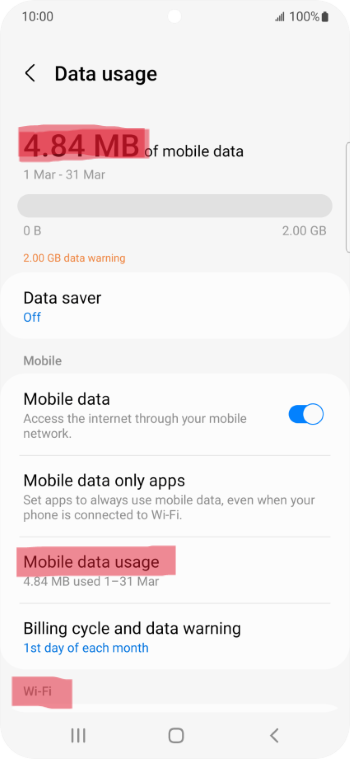
Part 2. How to Check Data Usage on Android Corporate Devices?
Step 1
Using AirDroid Business MDM solution, you can create data usage reports and visualize data usage trends for the devices of your organization. First, open AirDroid Business admin console and press "Workbench" > "Reports" > "Data Usage Report"
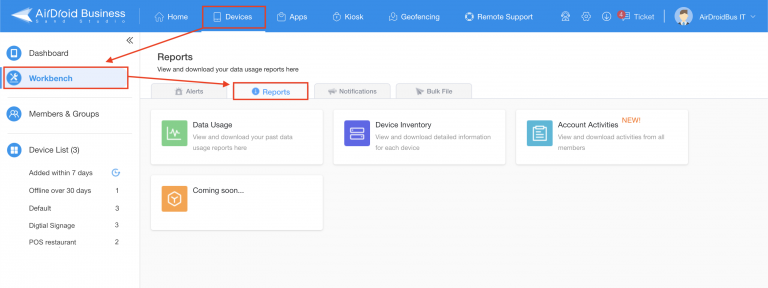
Step 2
Select the date that you want to check, scroll down to view the data usage trend, top 10 data consuming apps and data usage status for all devices.
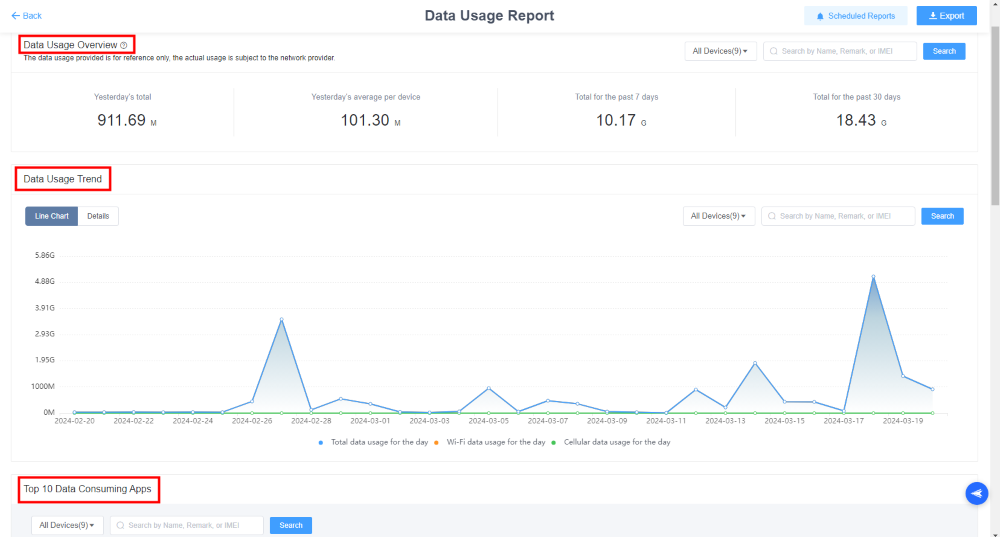
Step 3
The "Data usage status for all devices" section will display the data usage of all devices under your organization. You can view detailed data for individual devices by their names, and in the "Total data usage" option, you can choose to display only Wi-Fi data(No-carrier data) or Cellular data(Carrier data).

Effective Monitor Data Usage on Android Devices
Discussion
The discussion and share your voice here.
Product-related questions?Contact Our Support Team to Get a Quick Solution>







Leave a Reply.