Home > Quick Guides > [3 Steps] How to Check if My PC Supports Miracast?
Like
Dislike

[3 Steps] How to Check if My PC Supports Miracast?
Filed to: Quick Guides

Does my pc support miracast ? This guide use Direct X to help you check your PC Miracast, which is a utility to get very precise information about your system and capabilities.
Step 1
Press Windows + R, and type in 'dxdiag', then select OK.
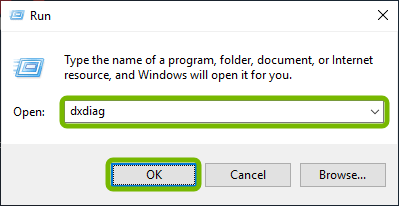
Step 2
Select Save All Information... at the bottom, and better choose to save on Desktop (so the file is easy to find in a moment).
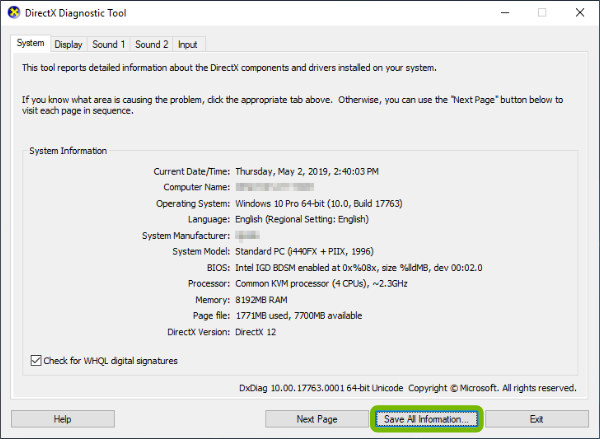
Step 3
Open the DxDiag text file, and you can see the Miracast info under System Information.Thus, you can clearly know whether your PC support Miracast or not.
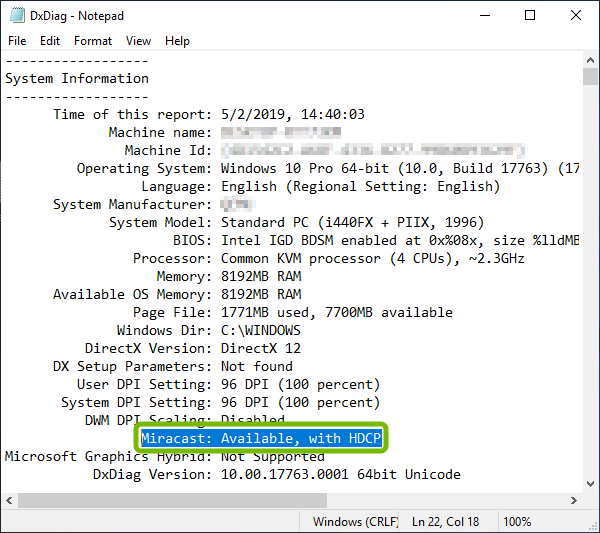
AirDroid Cast - Screen Mirror Windows to Mac, iPhone and more
Discussion
The discussion and share your voice here.
Product-related questions?Contact Our Support Team to Get a Quick Solution>





Leave a Reply.