Home > Quick Guides > How to Clear Cache in Samsung Tablet?
Like
Dislike

How to Clear Cache in Samsung Tablet?
Filed to: Quick Guides

Method 1: Use Settings to clear cache.
Step 1
Go to your tablet's home screen and navigate to and open "Settings".
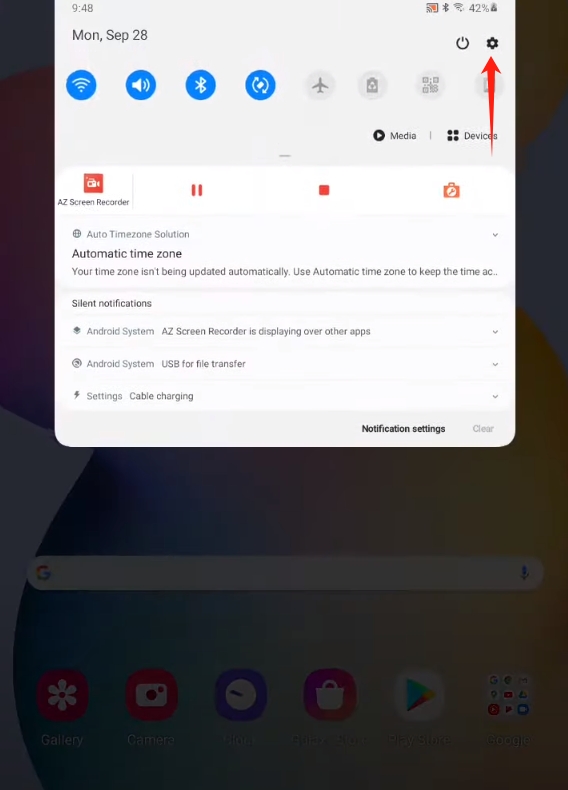
Step 2
In the settings menu, touch the "Storage" option. Click on the "Advance" button.
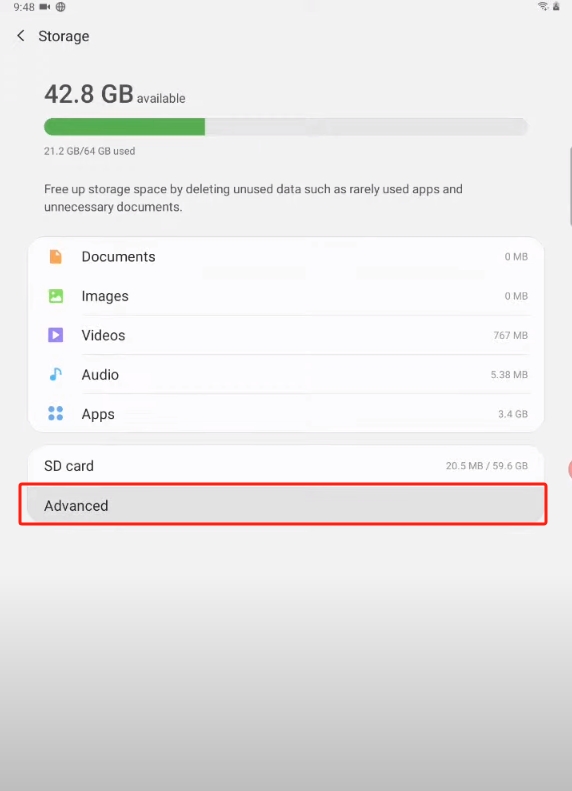
Step 3
Tap "Other apps".
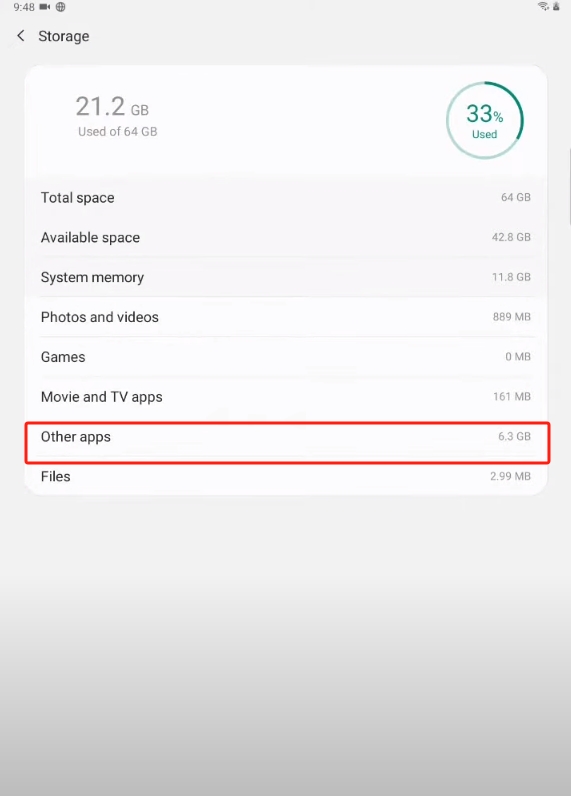
Step 4
Touch the "Samsung Internet" option.
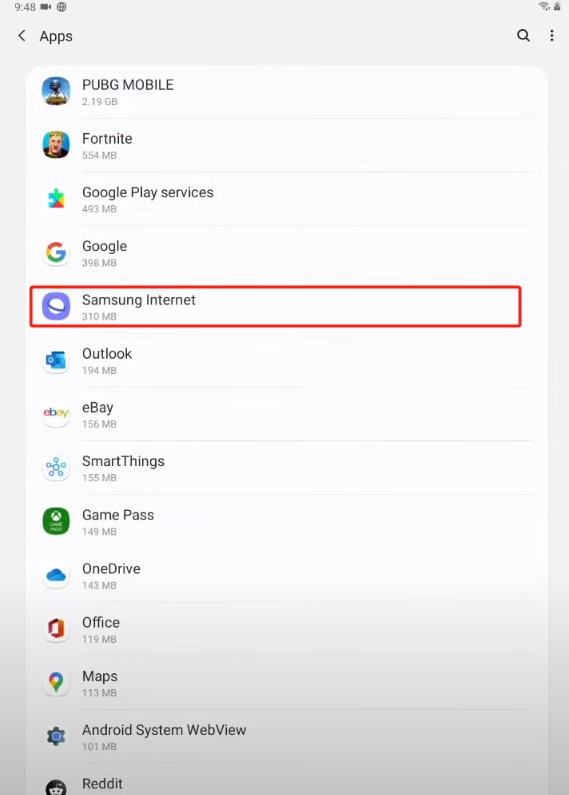
Step 5
Click the "Clear Cache" and wait a few seconds.
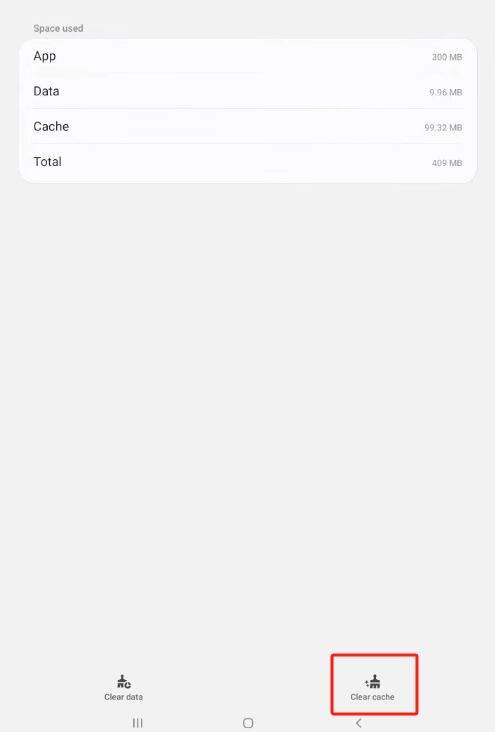

Method 2: Use MDM software to clear cache.
Step 1
Log in Airdroid Business and find your device.
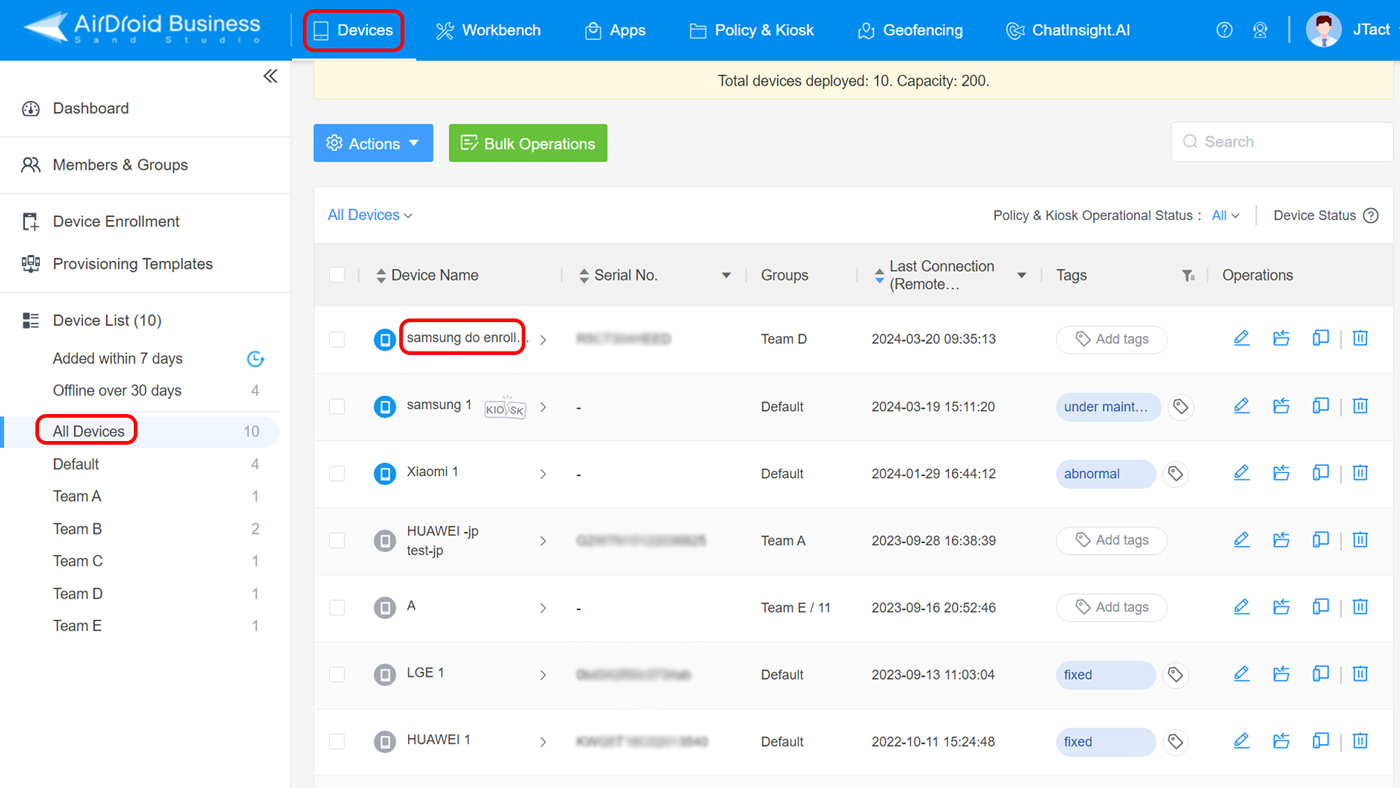
Step 2
Click "App List".
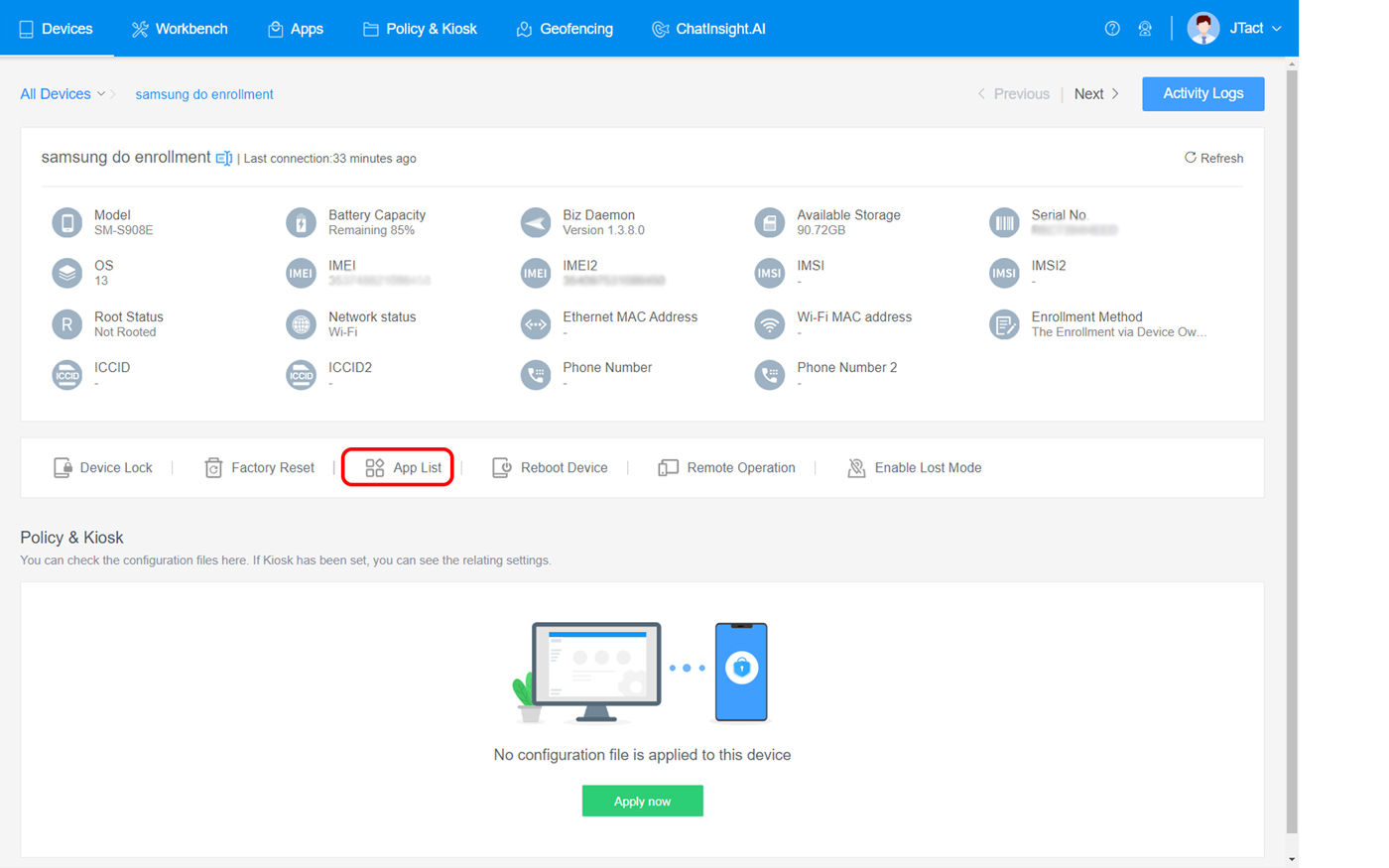
Step 3
Select the install apps on the tablet.
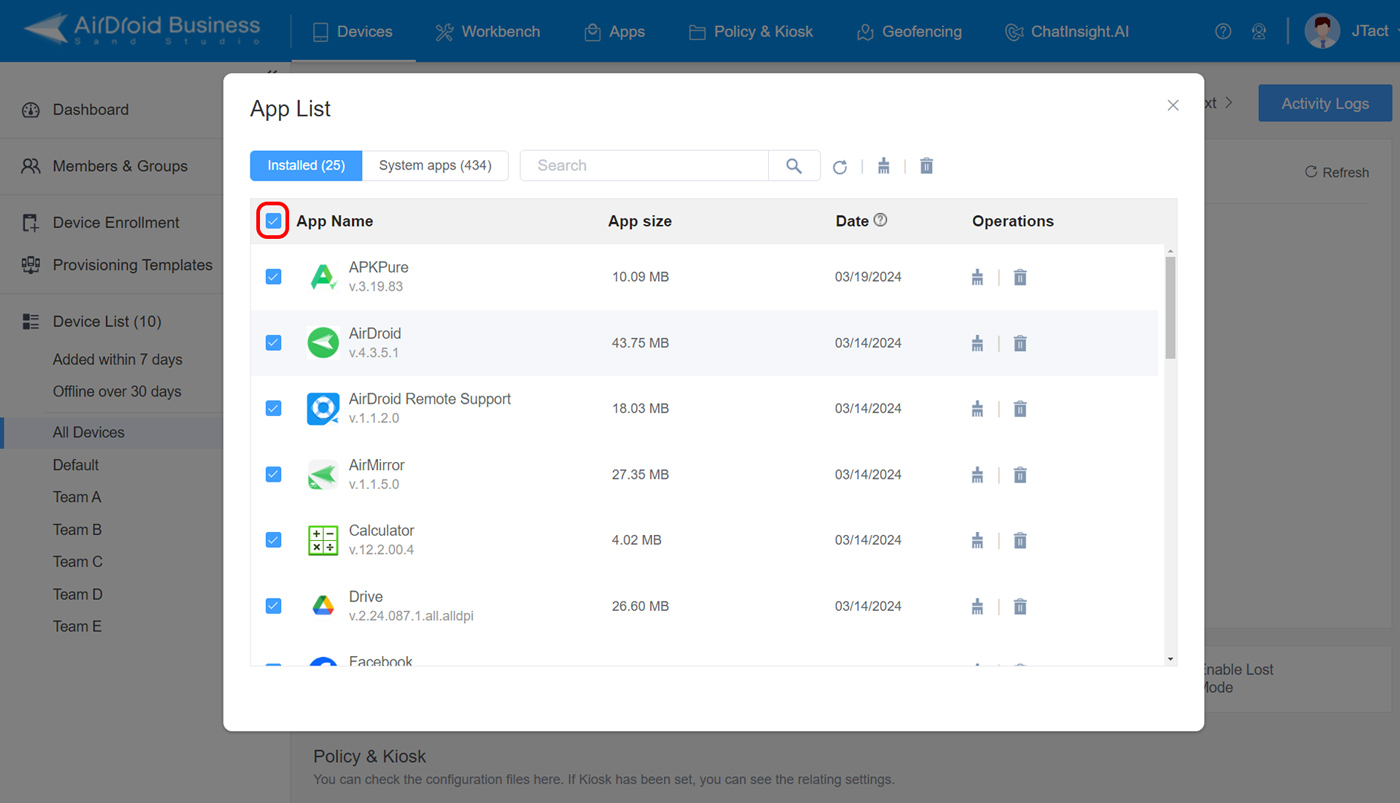
Step 4
Finally, click "Clear App Data and Cache".
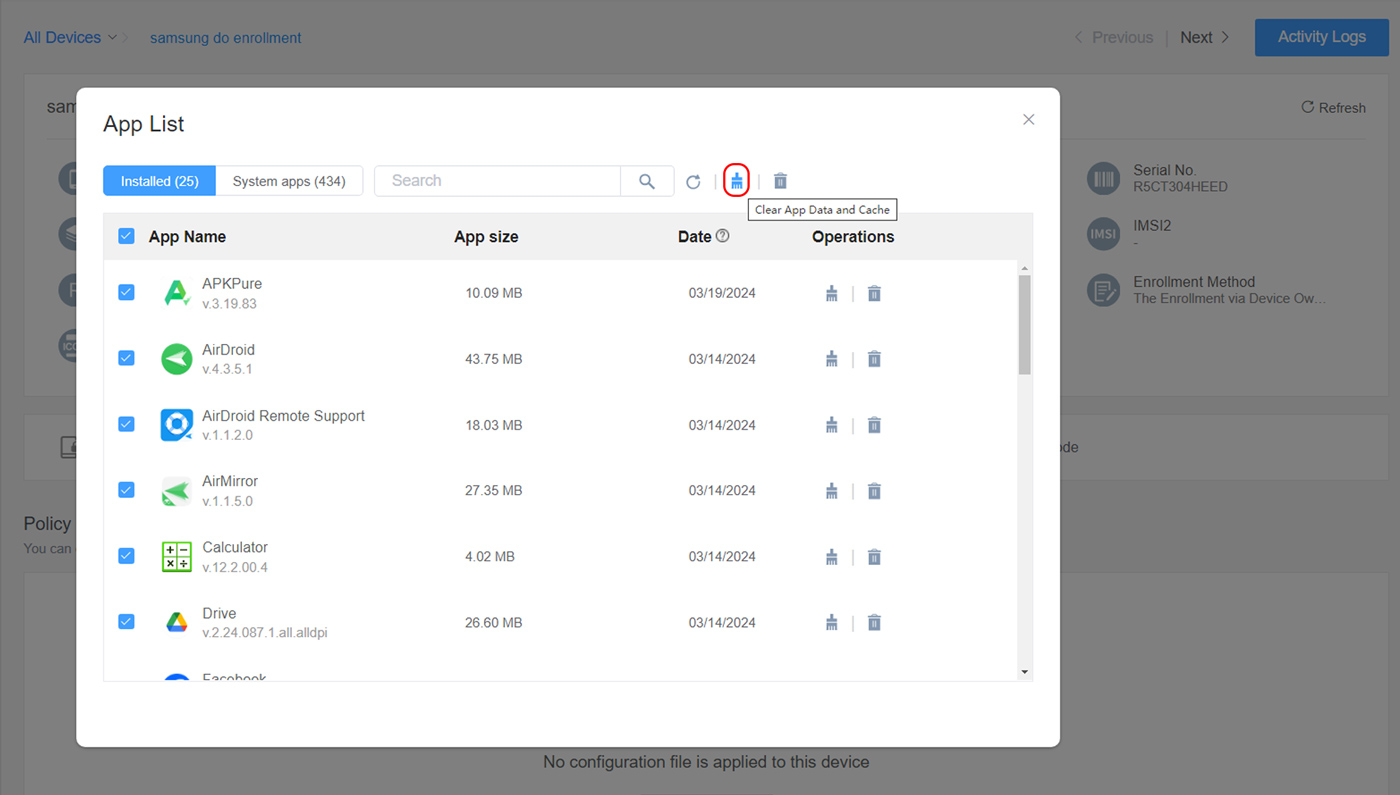
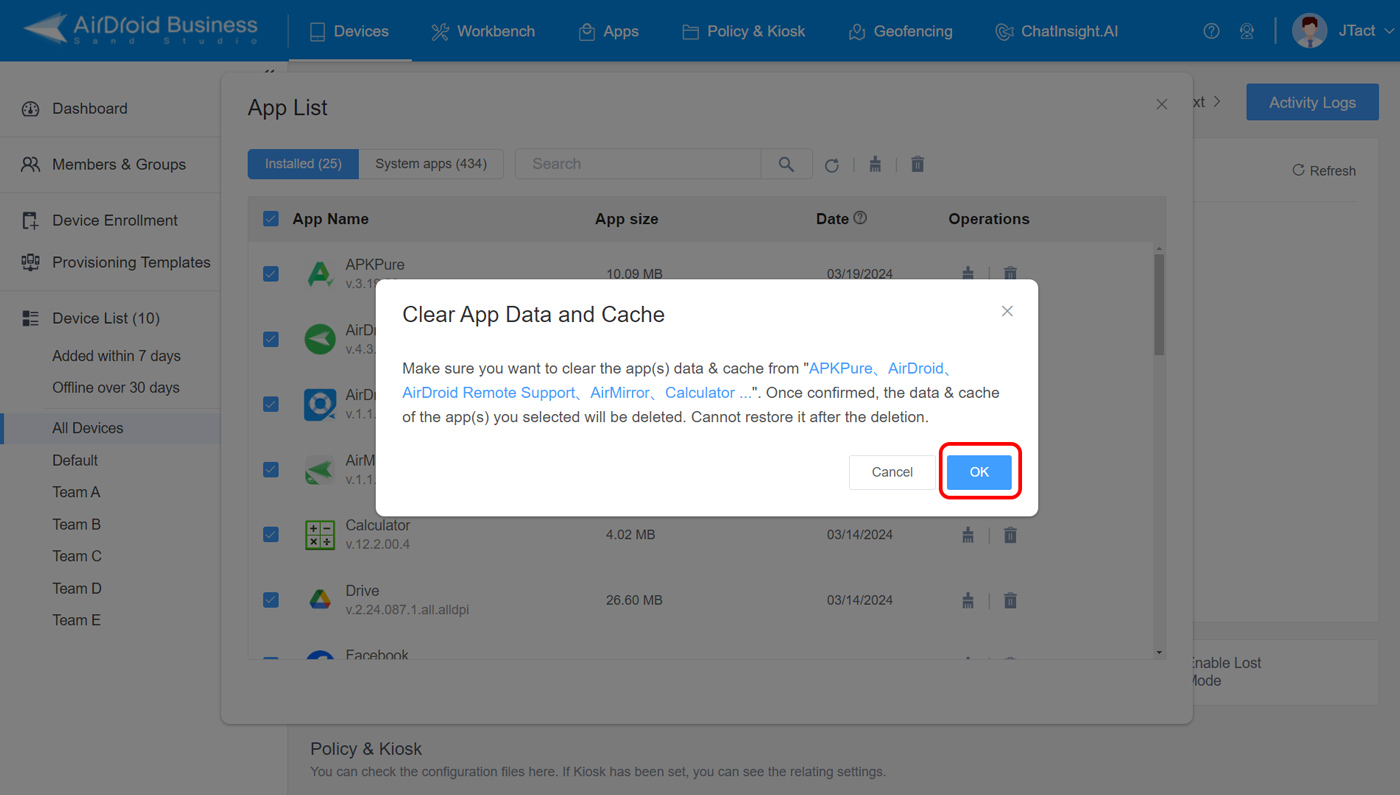
Sign Up for AirDroid Business Now
Discussion
The discussion and share your voice here.
Product-related questions?Contact Our Support Team to Get a Quick Solution>







Leave a Reply.