Home > Quick Guides > How to Clear Cache on Samsung Galaxy (4 Ways)
Like
Dislike

How to Clear Cache on Samsung Galaxy (4 Ways)
Filed to: Quick Guides

Method 1: Use Settings to clear cache of an app.
Step 1
Open 'Settings'. Tap 'Apps.'

Step 2
Choose the app you want to clear cache.

Step 3
Tap 'Storage.'
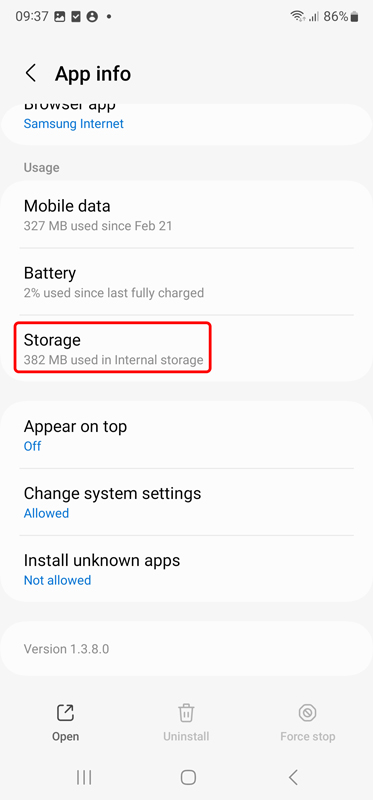
Step 4
Tap 'Clear cache.'
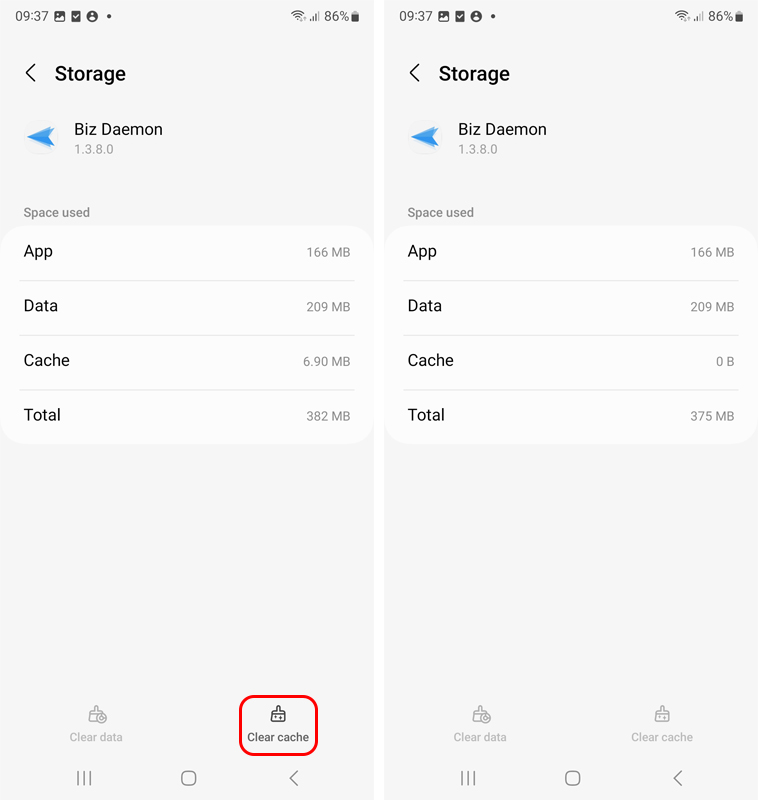

Method 2: Use Device Care to clear cache of all apps on Samsung.
Step 1
Open Device Care.

Step 2
Tap 'Optimize now' and it will clears all installed apps' cache.


Method 3: Use MDM software to clear cache of all apps for a Samsung Galaxy device.
Step 1
Click the managed Samsung Galaxy device.
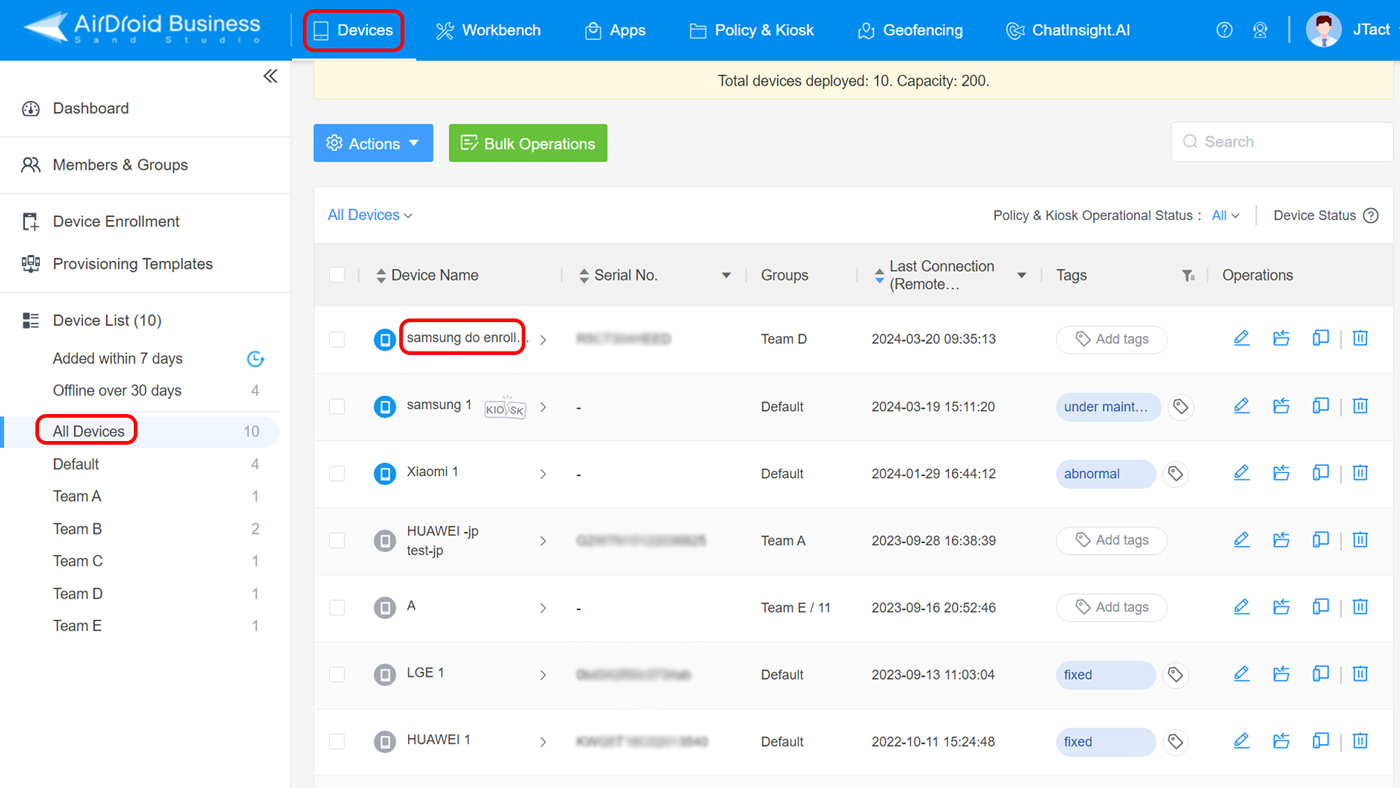
Step 2
Click 'App List'.
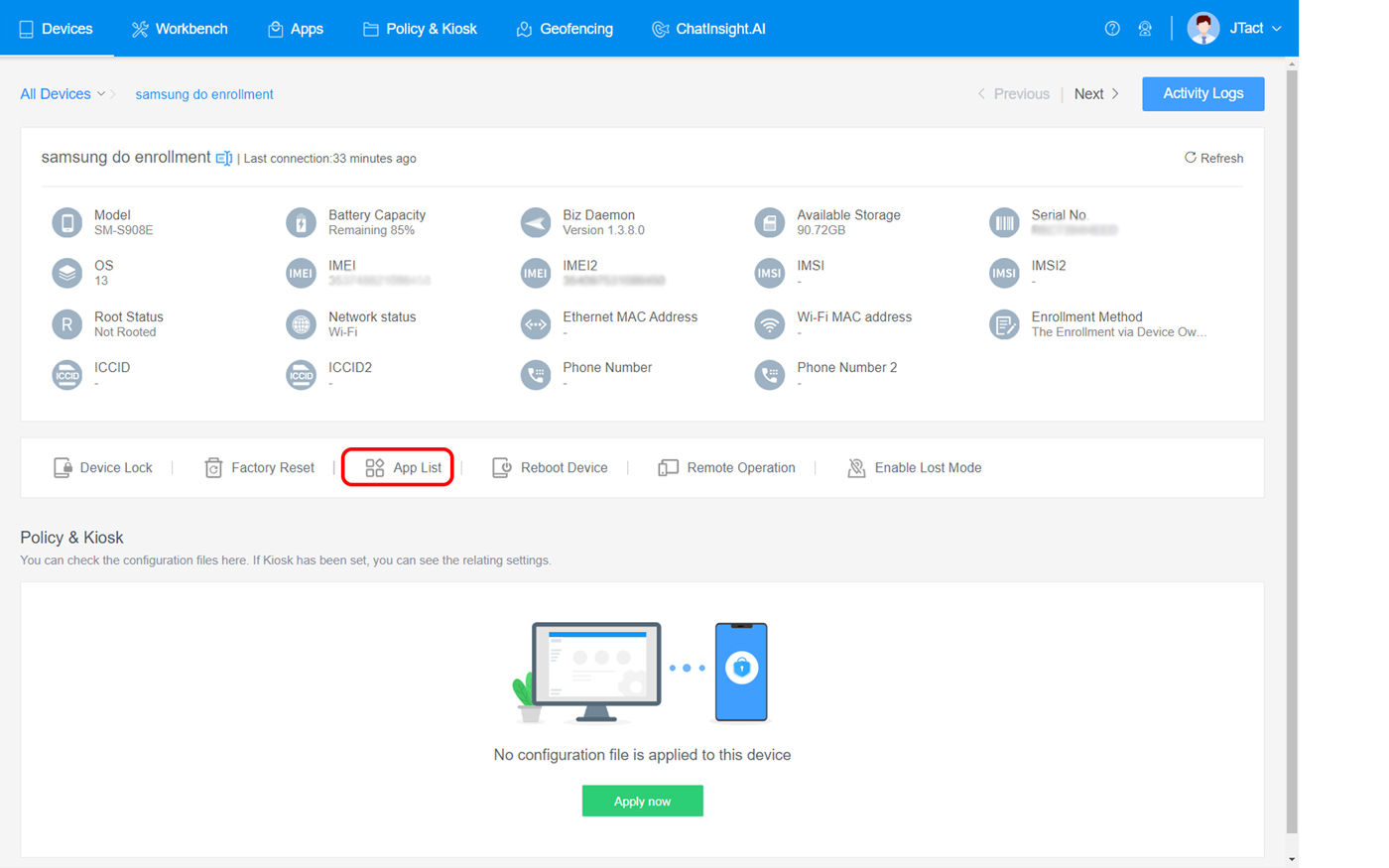
Step 3
Tick 'App Name' to choose all installed apps on the device.
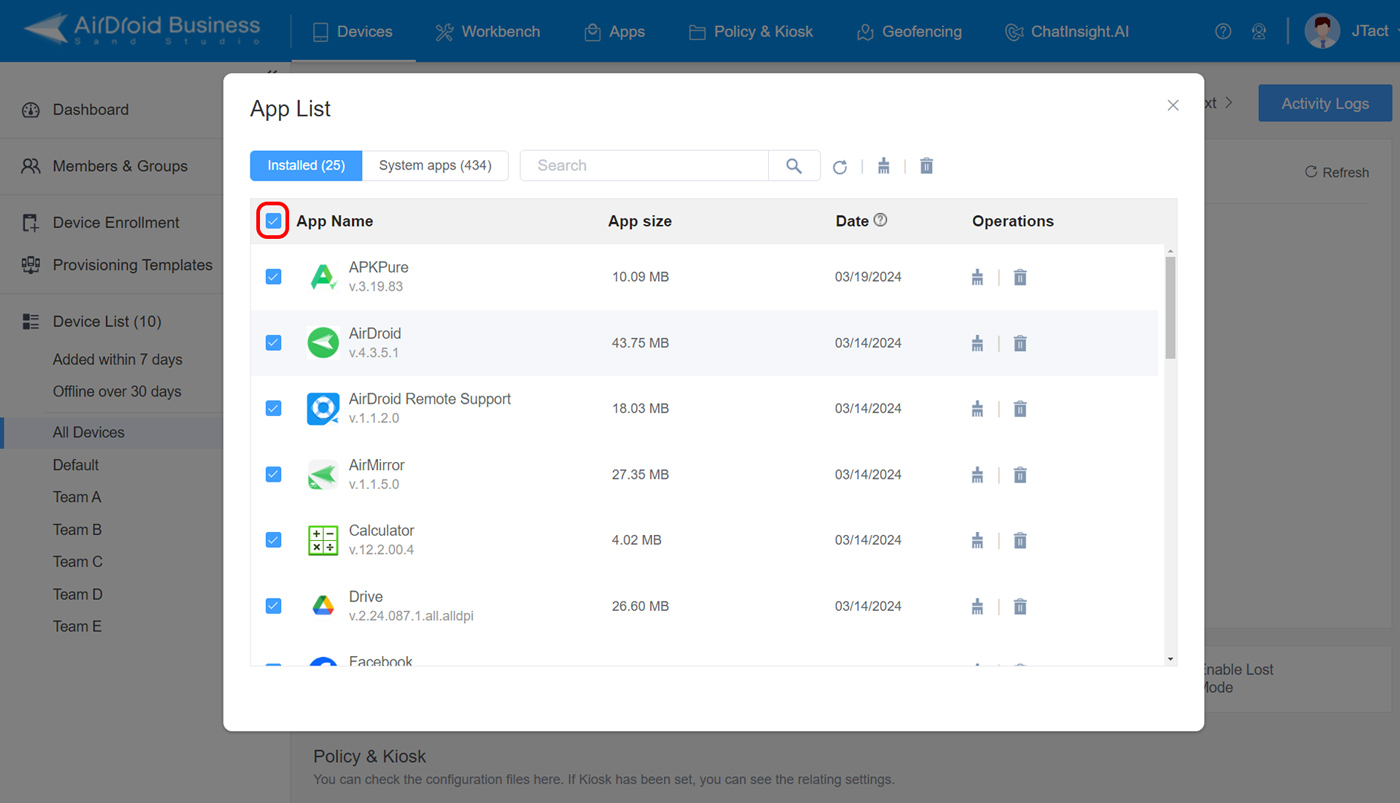
Step 4
Click 'Clear App Data and Cache'.
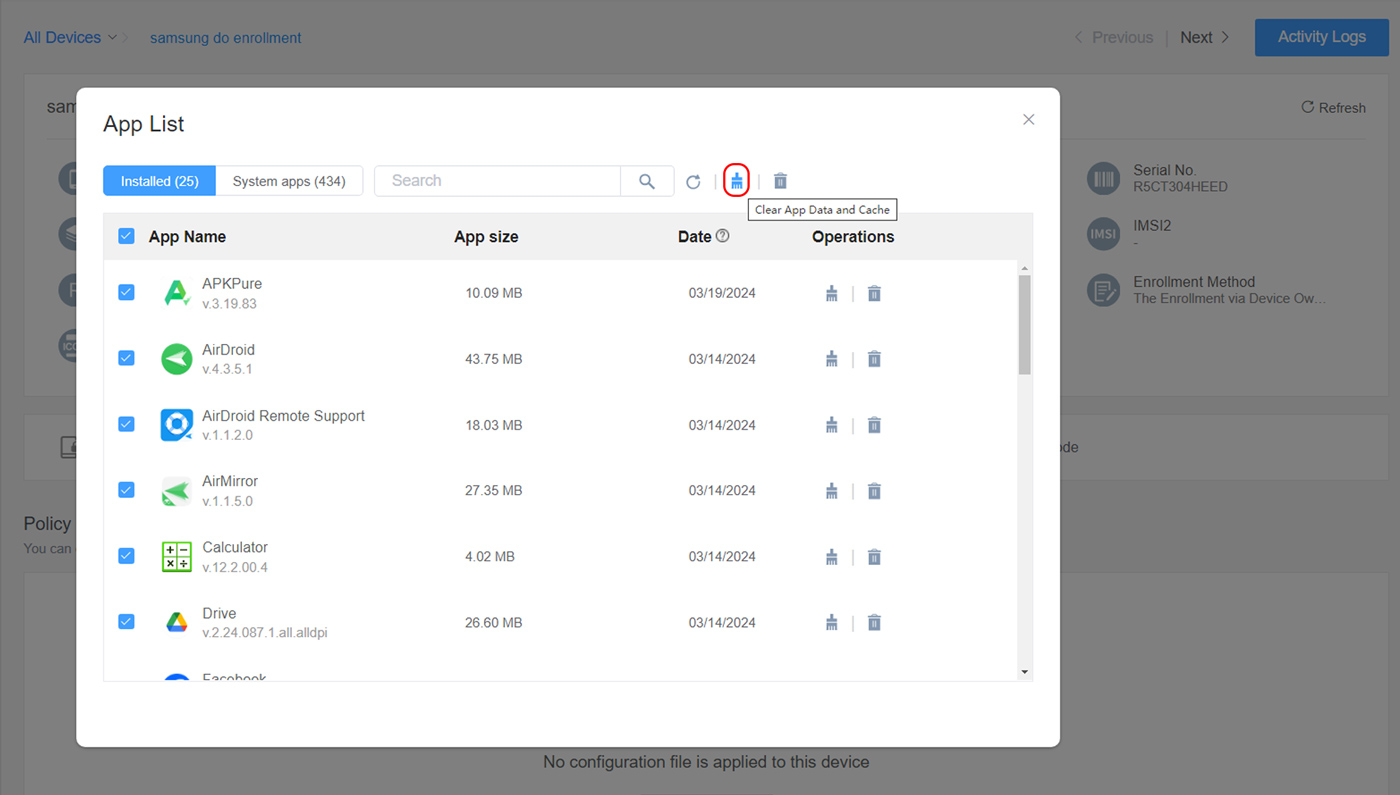
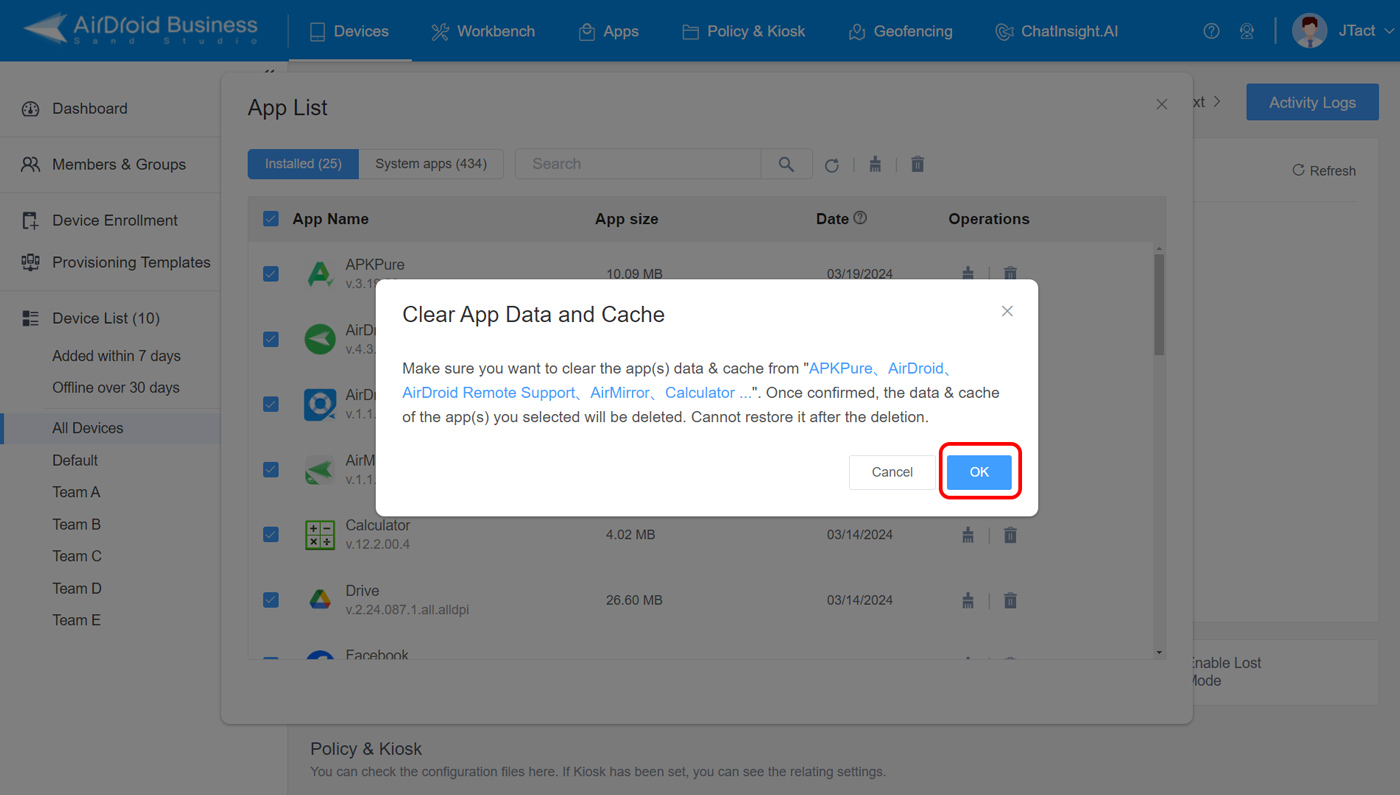

Method 4: Use MDM to clear app cache for bulk Samsung devices.
Step 1
Click 'All Devices' in the admin console.
Step 2
Select devices in bulk by ticking 'Device Name'.

Step 3
Click 'Actions' and then choose 'Clear App Data and Cache.'
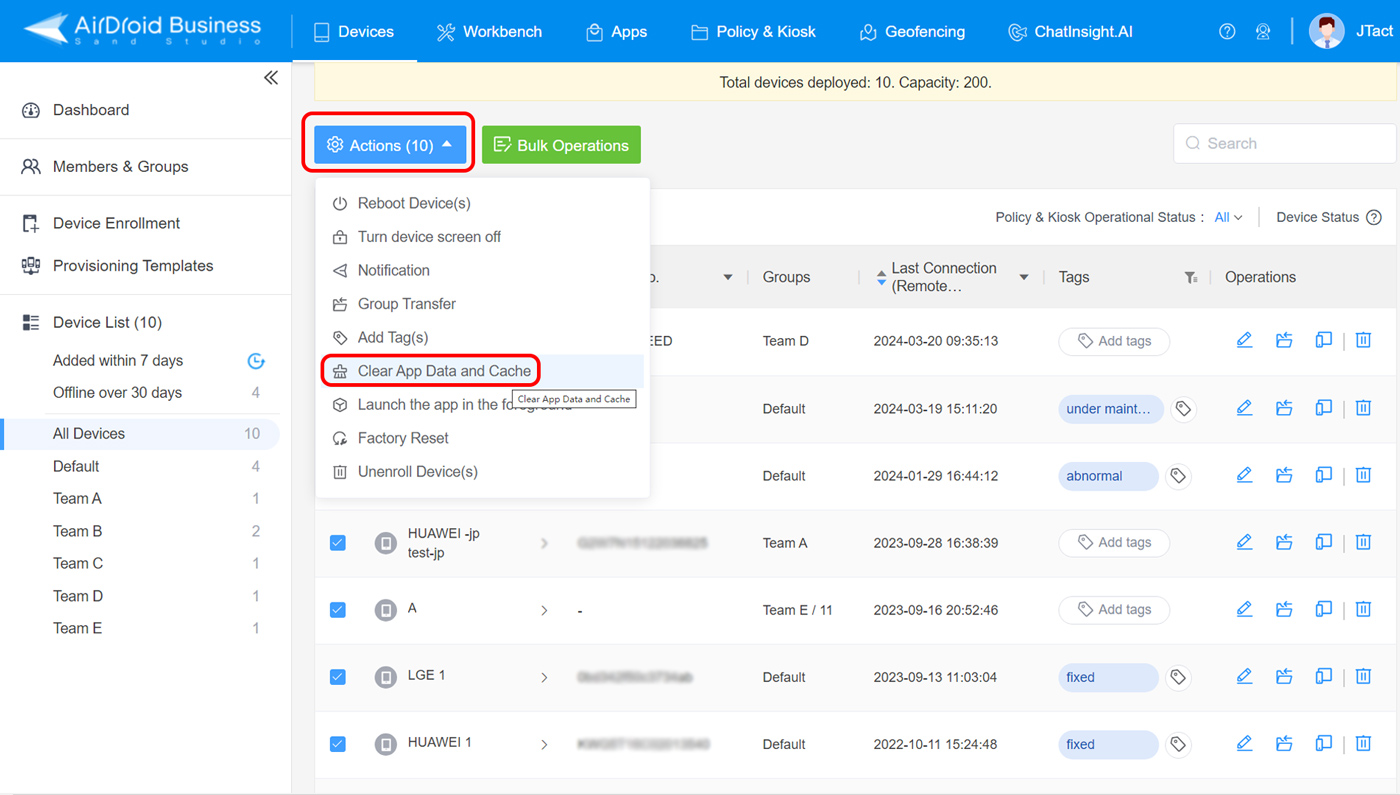
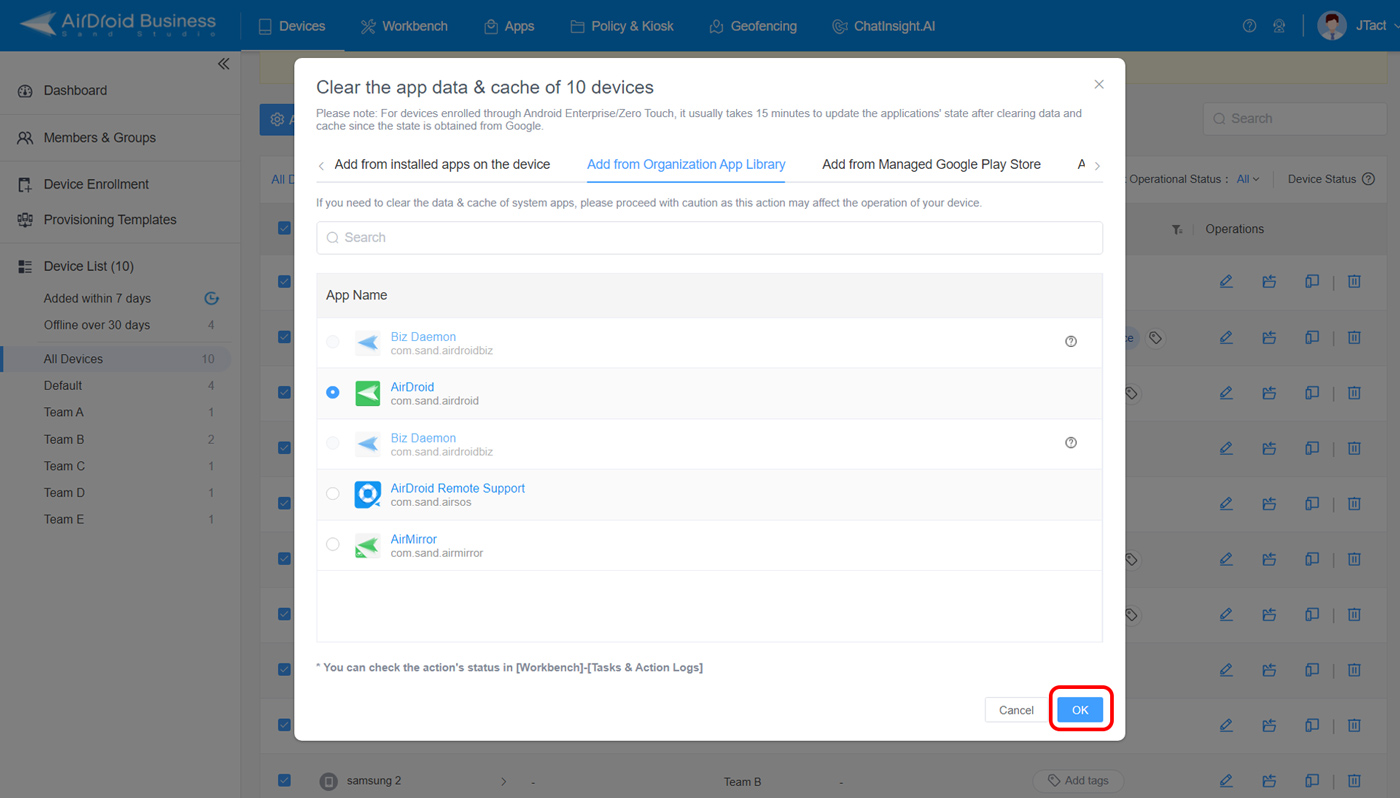
Sign Up for AirDroid Business Now
Discussion
The discussion and share your voice here.
Product-related questions?Contact Our Support Team to Get a Quick Solution>







Leave a Reply.