Home > Quick Guides > How to Clear the App Cache on iPhone
Like
Dislike

How to Clear the App Cache on iPhone
Filed to: Quick Guides

Here's how to clear the app cache on an iPhone.
1
Go Settings
Open the iPhone settings and hit the General tab.
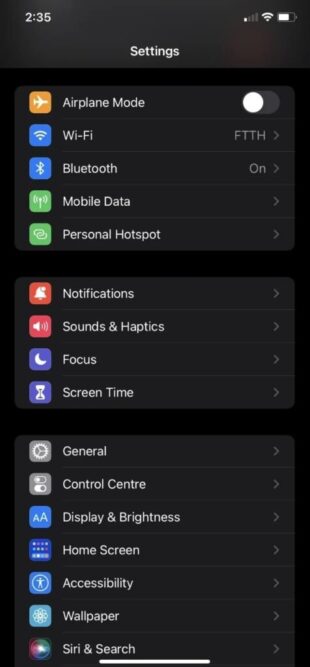
2
Clear the App Cache
Scroll down the iPhone settings and select the app to clear the cache. After selecting the app, you'll see an option ''Reset cache on next start''.
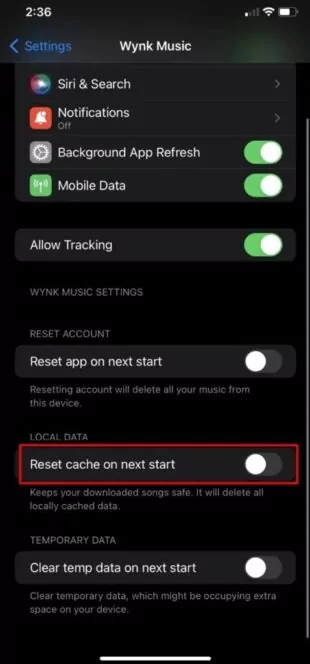
Note: You'll need to turn it on to rip apart the unwanted caches from the device. However, if you see Reset cache on the next start option for some apps, you can try deleting the particular app and then reinstalling it again.
Manage and Transfer iPhone Files via AirDroid
Discussion
The discussion and share your voice here.
Product-related questions?Contact Our Support Team to Get a Quick Solution>





Leave a Reply.