Home > Quick Guides > How to Convert HEIC to JPG on Mac?
Like
Dislike

How to Convert HEIC to JPG on Mac?
Filed to: Quick Guides

Here's how to use a built-in photo program to convert HEIC to JPG on a Mac without additional software.
Step 1. Choose the HEIC photos that you want to convert.
Step 2. Select the file from the menu toolbar, select Export, and select Photos.
Step 3. Select JPG as the photo type, then adjust the other settings according to your preference.
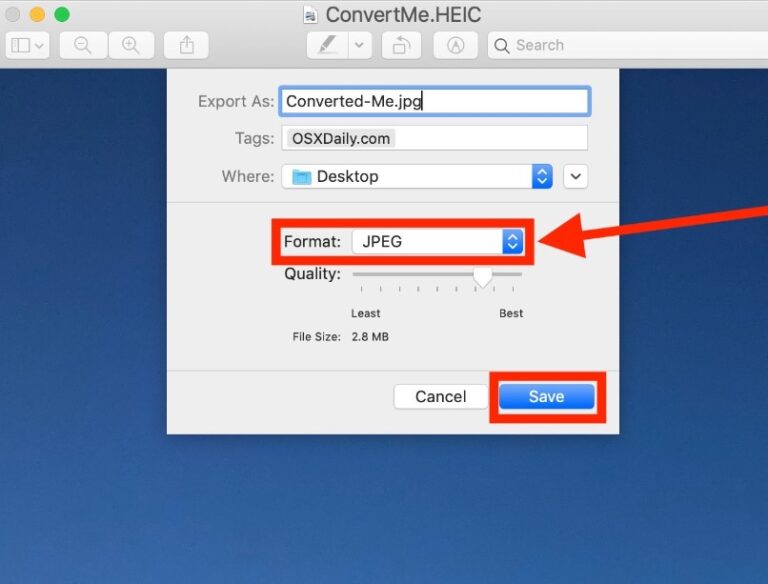
Step 4. Select "Export" from the options.
Auto-convert HEIC to JPG During Transfer - AirDroid
Discussion
The discussion and share your voice here.
Product-related questions?Contact Our Support Team to Get a Quick Solution>





Leave a Reply.