Home > Quick Guides > How to Create HubSpot Chatbot?
Like
Dislike

How to Create HubSpot Chatbot?
Filed to: Quick Guides

Creating a chatbot of your own has never been simpler. HubSpot is a user-friendly platform with all the tools you need for marketing, sales, customer service, and content management. Here’s our step-by-step guide to creating a chatbot in HubSpot.
Step 1
Access HubSpot's Chatbot Builder
First, you should access your account and HubSpot chatbot builder. Log in to your HubSpot account and select "Conversations" > "Chatflows".
From here we can choose between multiple templates separated into two types: "Live Chat" or "Bots". We’re creating an automated chatbot so we’ll select "Bots". Now click "Next".
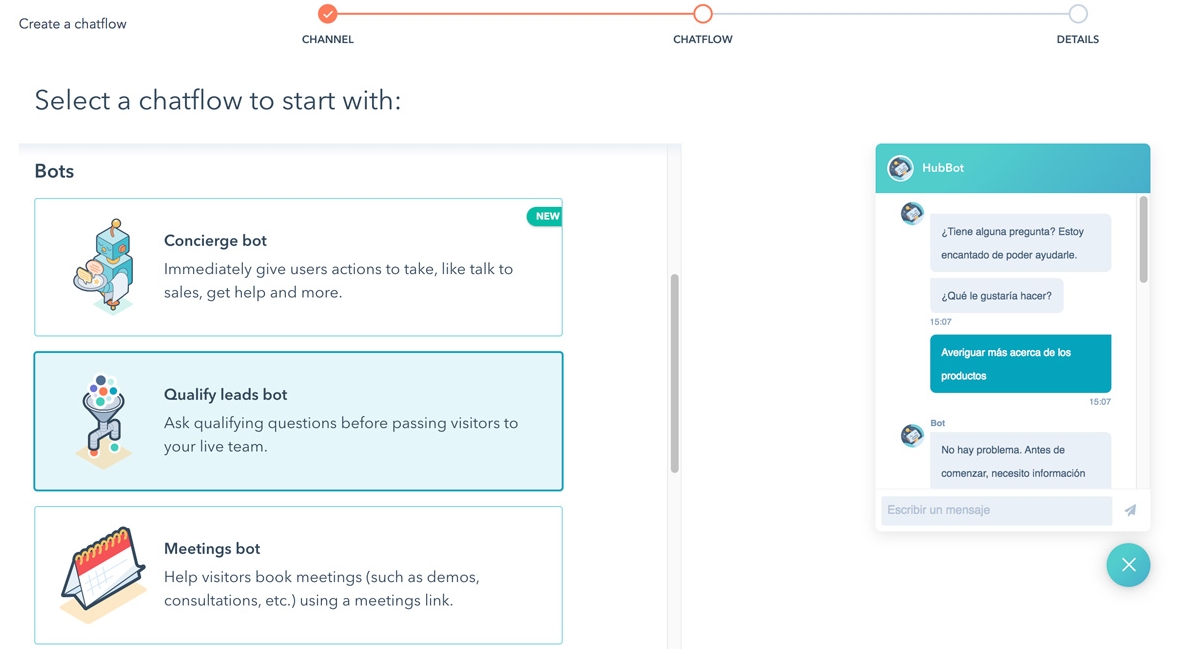
Step 2
Write Your Welcome Message
Just click "Welcome Message" in the bot template, write your custom message and click Save. For editing a bot action or message, click "Action". You then have various options for editing depending on the type of action. To add new questions or actions click on the "+" icon.
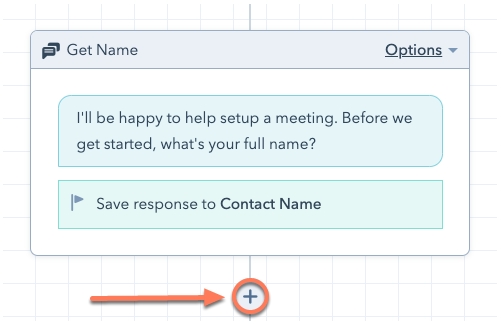
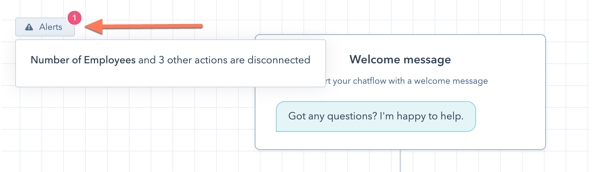
Step 3
Decide How the Chatbot Appear
The Target tab enables you to make necessary settings for several options. You can decide when the bot will show on your website. To display your chatbot when a visitor is on a certain URL go to the URL section of the website. Open the drop-down menu and select the website URL and the targeting rule, "contains".
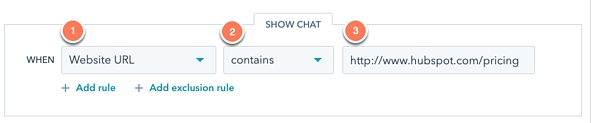
Step 4
Configure Chatbot Settings
You have successfully built your chatbot. Now you can customize additional options, such as GDPR options, custom error messaging, and the display language.
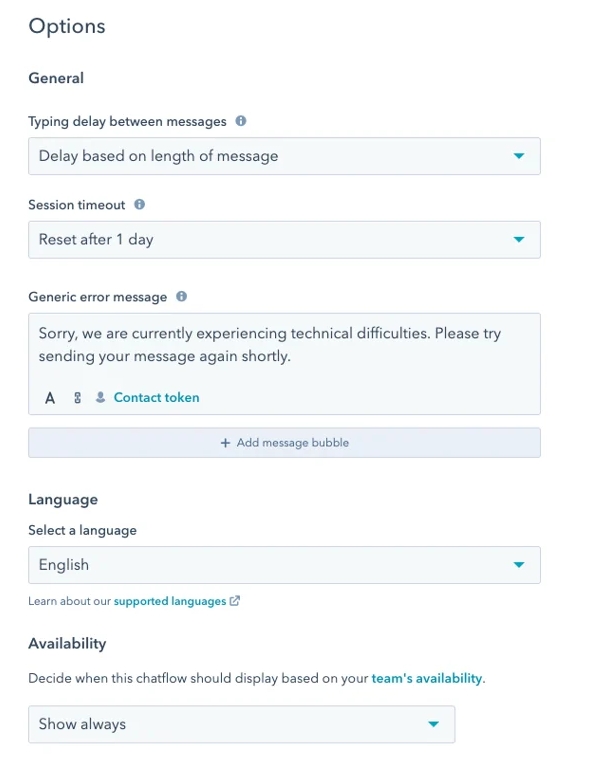
Step 5
Test the Chatbot
Testing chatbots in HubSpot is essential before it goes live. You should ensure your boy is robust and capable of handling any eventuality.
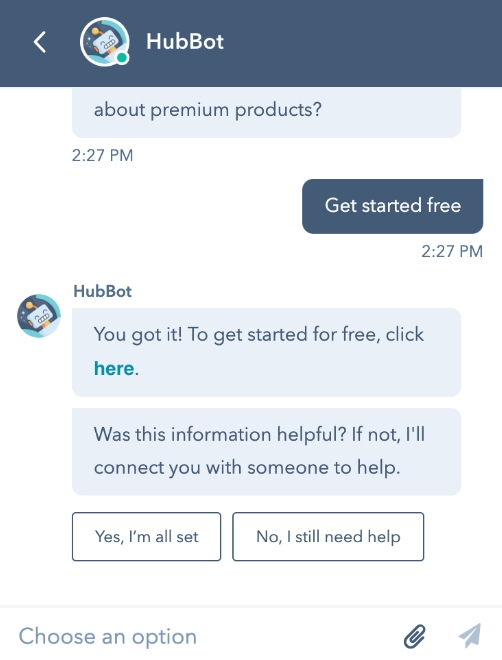
As you can see, creating an effective and responsive bot has never been easier! The mentioned steps can help you develop, personalize, and optimize chatbots for success.
Create Your Own AI Chatbot Now
Discussion
The discussion and share your voice here.
Product-related questions?Contact Our Support Team to Get a Quick Solution>





Leave a Reply.