
[2024]How to Create Telegram Bot
Filed to: Quick Guides

Creating a Telegram bot involves several steps. Here's a step-by-step guide on how to create a Telegram bot:
Step 1
Set Up a Telegram Account.
If you don't have a Telegram account, you'll need to create one. Download the Telegram app: https://telegram.org/ on your mobile device or use the web version.
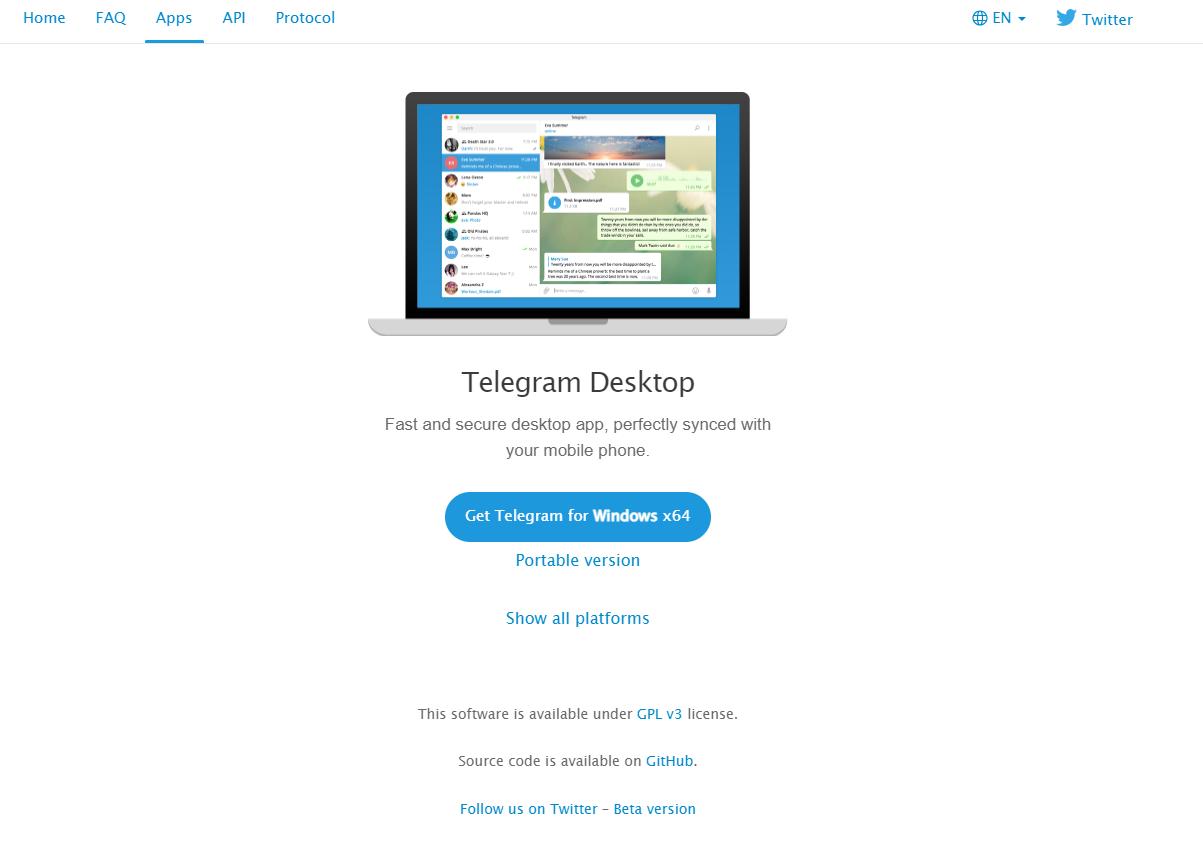
Step 2
Connect to BotFather.
Open Telegram and search for the "BotFather" bot. Click Start to active the BotFather.
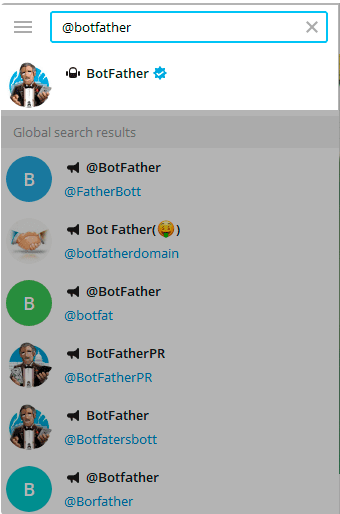
Step 3
Start to Active the BotFather.
Your will receive a list of commands, start a chat with BotFather and use the `/newbot` command.
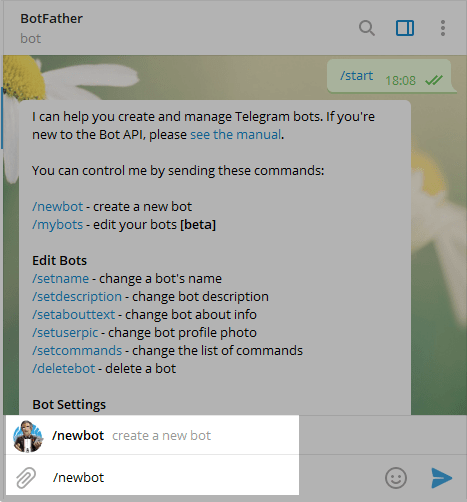
Step 4
Create Your Bot.
Chat with “BotFather” and follow the instructions to choose a name and username for your bot.
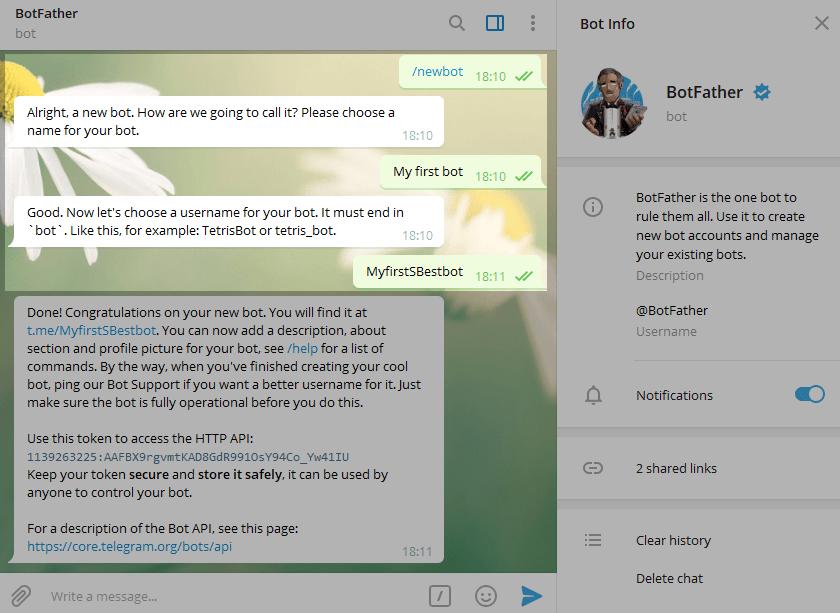
Step 5
Save the Token.
BotFather will provide you with a token. Save this token; you'll need it when your conntent your Telegram bot to the platform.
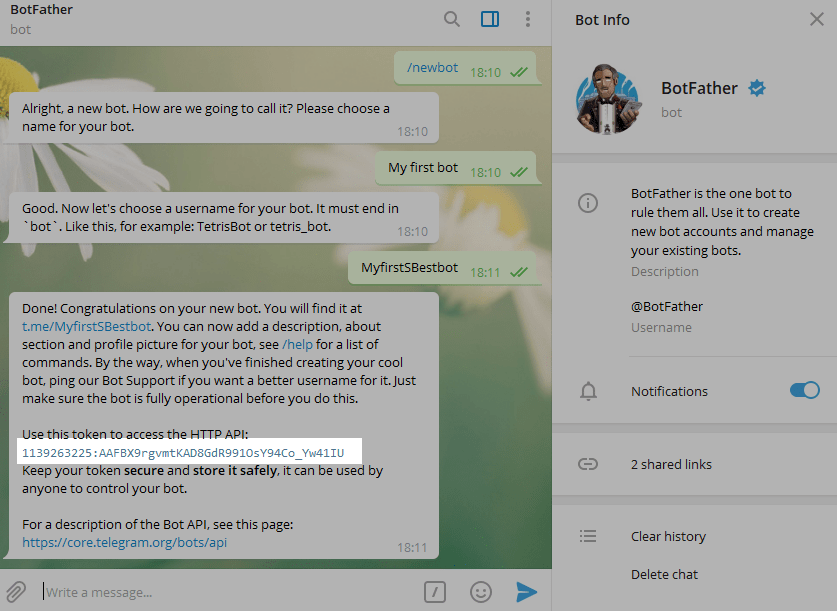
Create Your Own AI Chatbot Now
Home > Quick Guides > [2024]How to Create Telegram Bot





Leave a Reply.