Home > Quick Guides > How to Delete a LinkedIn Account
Like
Dislike

How to Delete a LinkedIn Account
Filed to: Quick Guides

If you want to delete a LinkedIn account, please check this quick guide below.
1
Open your preferred web browser and sign in to your LinkedIn account.
2
Click on the 'Me' icon, located at the top of your LinkedIn homepage.
3
From the dropdown menu, select 'Settings & Privacy'.
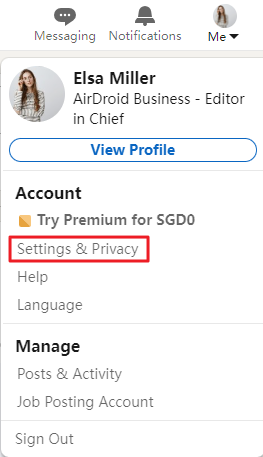
4
Navigate to the 'Account management' section, within the 'Account preferences' section, and select 'Close account'.
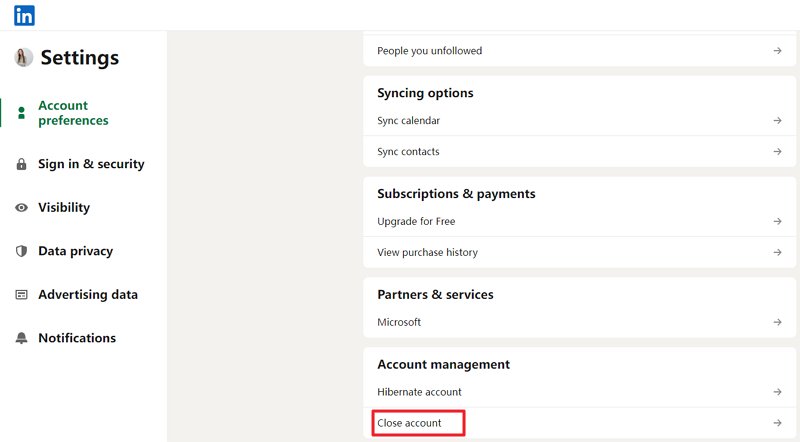
5
Click 'Continue', select your reason for closing the account, then click 'Next'.
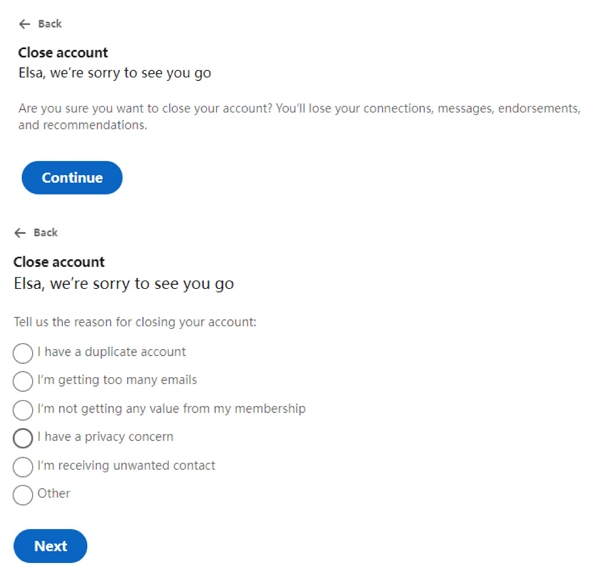
6
Lastly, enter your account password and click 'Close Account' to finalize the process.
AirDroid Parental Control - Keep Your Kids Safe Online
Discussion
The discussion and share your voice here.
Product-related questions?Contact Our Support Team to Get a Quick Solution>






Leave a Reply.