Home > Quick Guides > How to Delete a Pinterest Account
Like
Dislike

How to Delete a Pinterest Account
Filed to: Quick Guides

If you want to delete a Pinterest account, please check this quick guide below.
1
Launch the Pinterest application on your device and sign in to your Pinterest account.
2
Navigate to your profile and select the gear icon.
3
Choose 'Account management'.
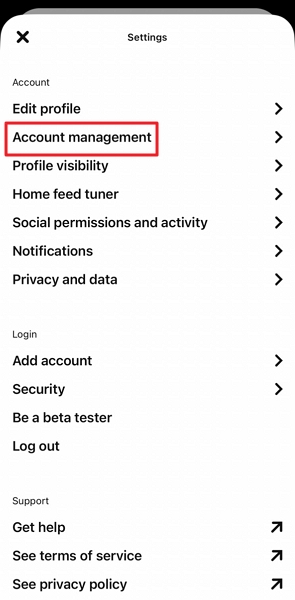
4
Scroll down to the end and select 'Delete your data and account'.
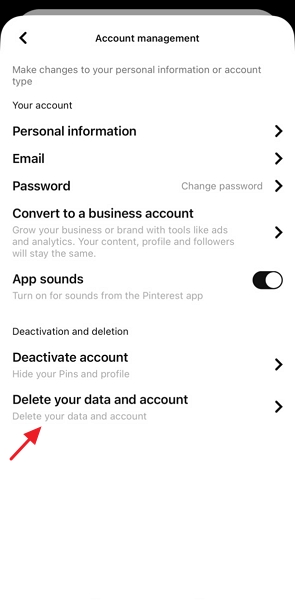
5
Click on 'Continue', then specify your reason for leaving. Select 'Send email' to receive an account deletion email.
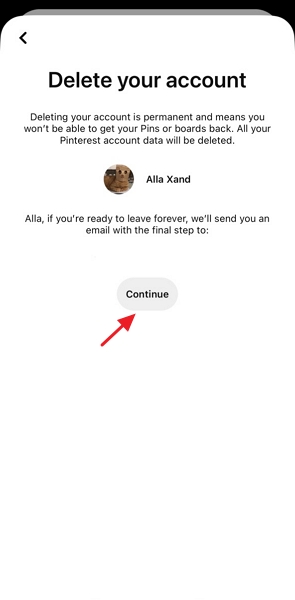
6
Confirm the account closure by following the instructions in the email sent to the address associated with your Pinterest account.
AirDroid Parental Control - Keep Your Kids Safe Online
Discussion
The discussion and share your voice here.
Product-related questions?Contact Our Support Team to Get a Quick Solution>






Leave a Reply.