Home > Quick Guides > How to Delete Duplicate Photos on iPhone
Like
Dislike

How to Delete Duplicate Photos on iPhone
Filed to: Quick Guides

Here's how to delete duplicate photos on iPhone:
1
Open the Photos app and tap Albums.

2
Next, swipe down and tap Duplicates under Utilities.
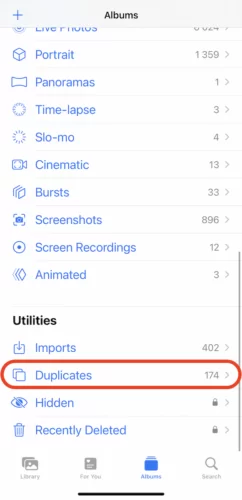
3
Now, tap the Merge option near the duplicate photos you want to delete.

4
If you wish to remove all the Duplicate photos, tap "Select All" at the top right. Then, hit Merge.

Bulk Transfer iPhone Photos - AirDroid
Discussion
The discussion and share your voice here.
Product-related questions?Contact Our Support Team to Get a Quick Solution>





Leave a Reply.