Home > Quick Guides > How to Delete Instagram Account
Like
Dislike

How to Delete Instagram Account
Filed to: Quick Guides

If you want to delete your Instagram account, please check this quick guide below.
1
Launch the Instagram app and navigate to your profile.
2
Tap on the icon with three horizontal lines, followed by tapping on 'Settings and privacy'.
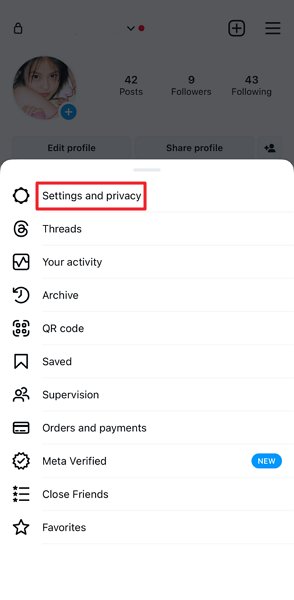
3
Tap 'Accounts Center', then proceed to 'Personal details'.
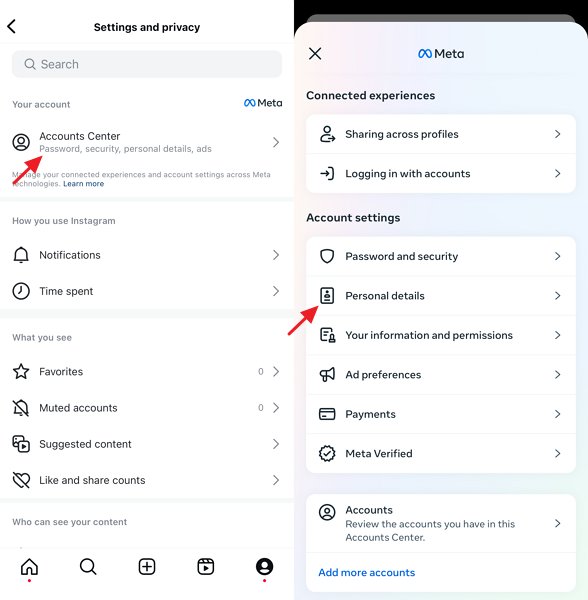
4
Tap on 'Account ownership and control', then select 'Deactivation or deletion'.
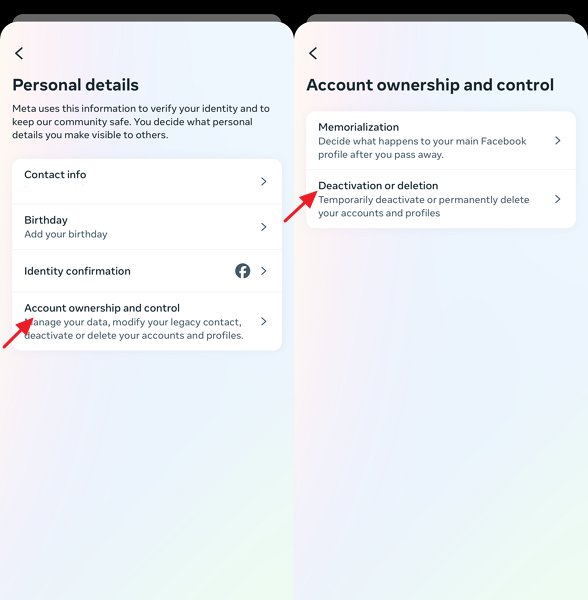
5
Choose the account you wish to delete, tap 'Delete Account', and then tap 'Continue' to confirm the deletion.
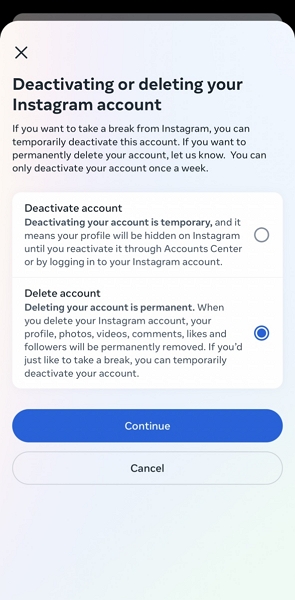
Note: When you delete your account, all your account's data will be permanently removed. If you prefer a temporary hiatus, consider deactivating your account instead. After 30 days of your account deletion request, your account along with all your data will be permanently eliminated, and you won't be able to retrieve your information.
AirDroid Parental Control - Keep Your Kids Safe Online
Discussion
The discussion and share your voice here.
Product-related questions?Contact Our Support Team to Get a Quick Solution>







Leave a Reply.