Home > Quick Guides > How to Delete Threads Account [Quick Guide]
Like
Dislike

How to Delete Threads Account [Quick Guide]
Filed to: Quick Guides

Removing Threads used to mean deleting Instagram as well. But now Meta allows you to exit Threads independently without affecting your Instagram profile. This guide shows you how to delete your Threads account:
Step 1
Open the Threads app on your Android or iOS device. Click on the profile icon with your picture. It is located in the lower right corner of the page.

Step 2
Once you have entered your profile page, press on the double line icon on the top right.
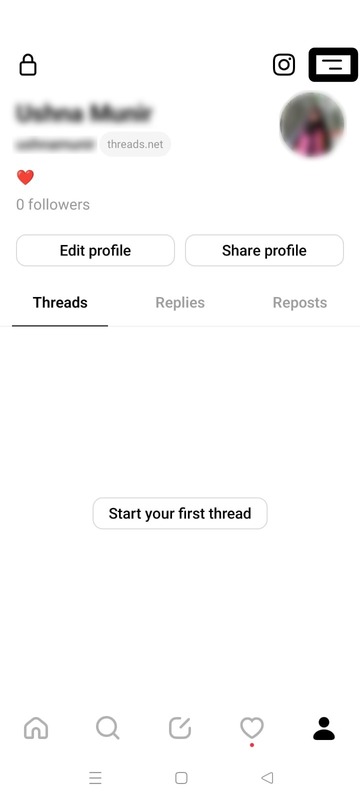
Step 3
On the next page, click on "Account".
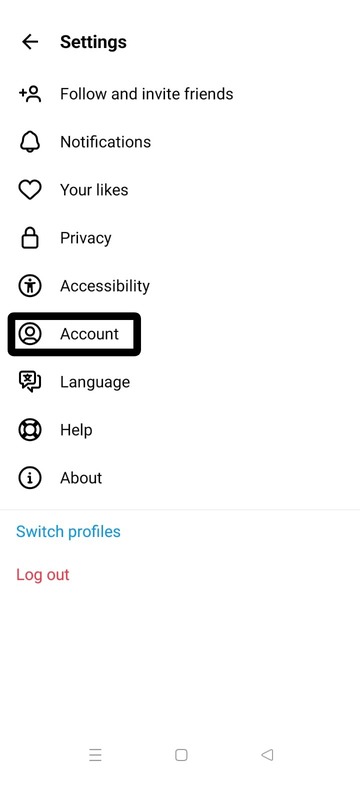
Step 4
Inside the Account option, choose "Deactivate or delete profile".
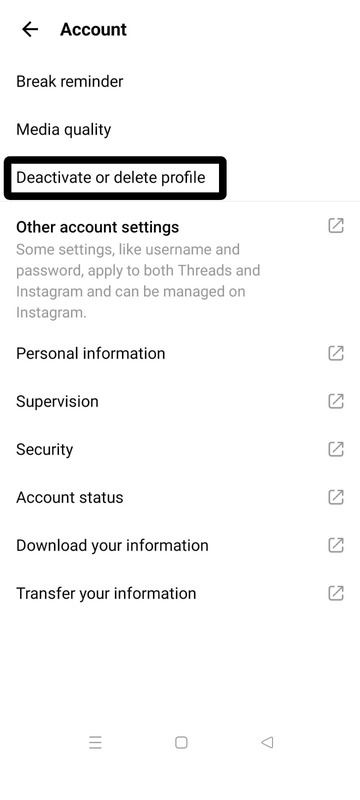
Step 5
Tap on "Delete profile" at the bottom of the screen.
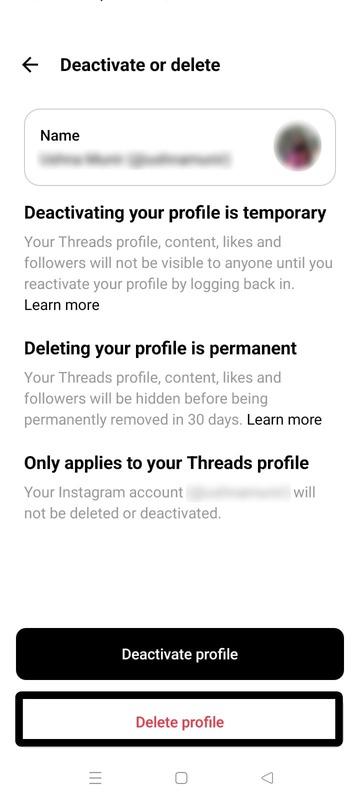
Step 6
Type your username and password to confirm your action. Once done, tap on "Delete Threads profile".
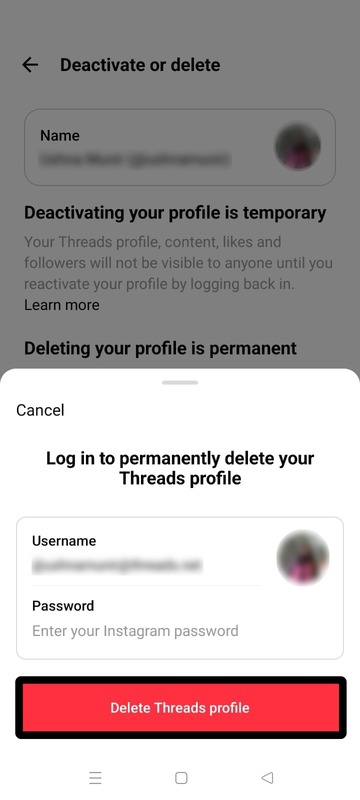
Step 7
A message appears confirming your action and the deletion of your profile within the next 30 days.
Note: If you wish to reuse Threads, simply log in again before the 30-day safety period ends.
Use the Threads App on PC via AirDroid Cast - post, comment, like, and more!
Discussion
The discussion and share your voice here.
Product-related questions?Contact Our Support Team to Get a Quick Solution>







Leave a Reply.