Home > Quick Guides > [Quick Guide] How to Delete a TikTok Account
Like
Dislike

[Quick Guide] How to Delete a TikTok Account
Filed to: Quick Guides

Want to delete a TikTok account? You can follow the guide below.
1
Open TikTok and go to your profile page.
2
Go to 'Settings and privacy'
Click the 'three-line' button at the right top corner and choose 'Settings and privacy.'
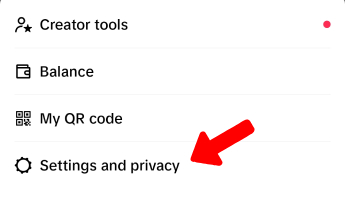
3
Choose 'Deactivate or delete account'
Click 'Account,' and select 'Deactivate or delete account.'
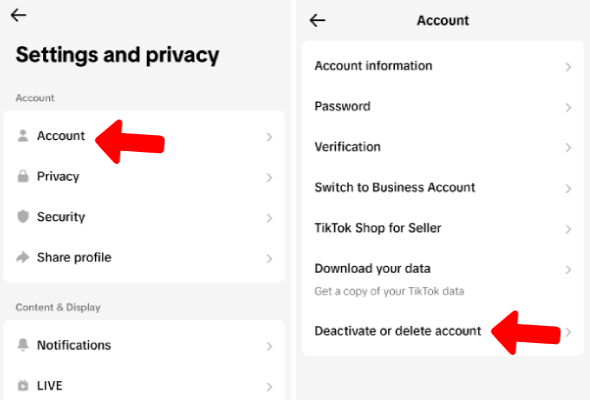
4
Confirm Your Choice
Follow the on-screen prompts to confirm your choice.
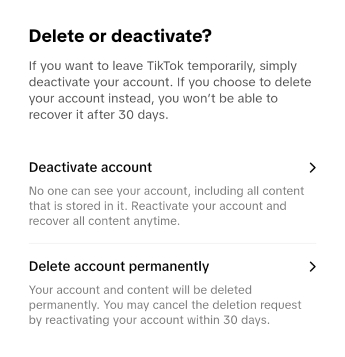
AirDroid Parental Control - Digital Security for Your Kids
Discussion
The discussion and share your voice here.
Product-related questions?Contact Our Support Team to Get a Quick Solution>







Leave a Reply.