Home > Quick Guides > How to Delete Twitter Account [Step-by-Step]
Like
Dislike

How to Delete Twitter Account [Step-by-Step]
Filed to: Quick Guides

Are you thinking about deactivating your Twitter account? No problem; here, we provided a step-by-step guide on how to delete your Twitter account.
Step 1
Open Twitter and tap on your 'Profile' in the upper-left corner. If you're using Twitter on your desktop, please click the 'More' button on the left.
Step 2
Select 'Settings and privacy.'
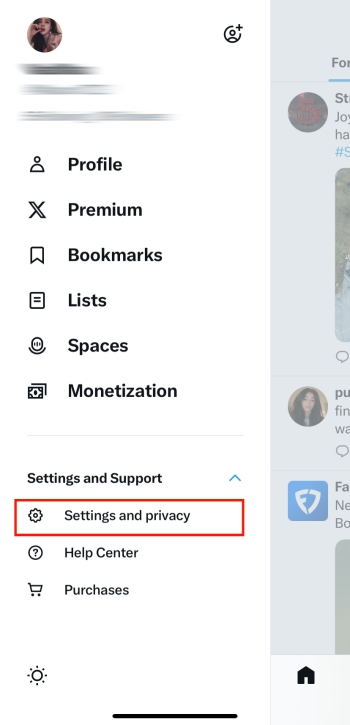
Step 3
Tap 'Your account.'
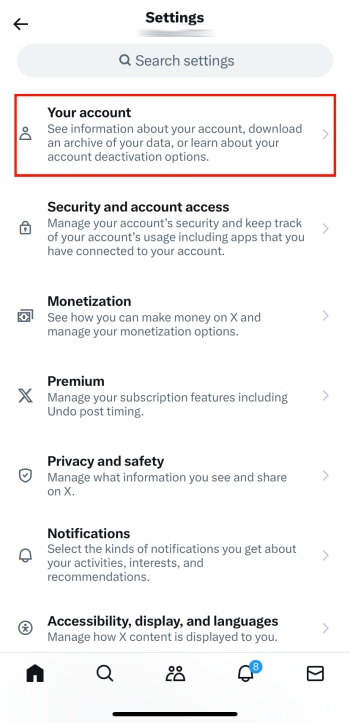
Step 4
On this page, you will find the 'Deactivate your account' option.
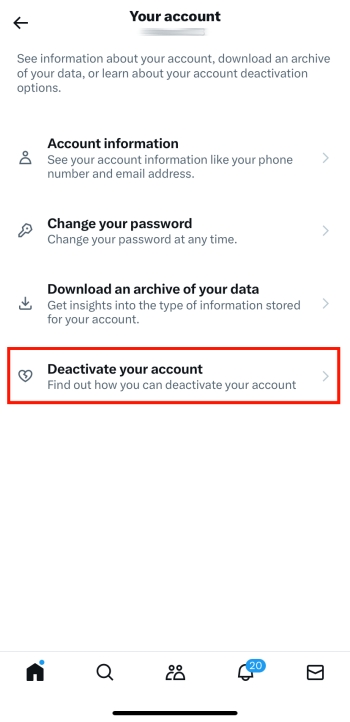
Step 5
Then read the information carefully and tap 'Deactivate'.
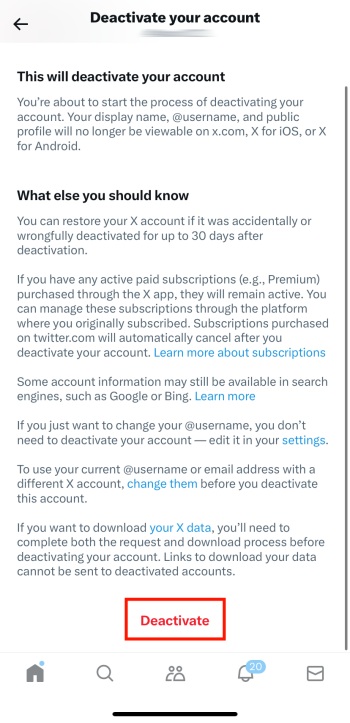
Step 6
Enter your password and tap 'Deactivate' again.
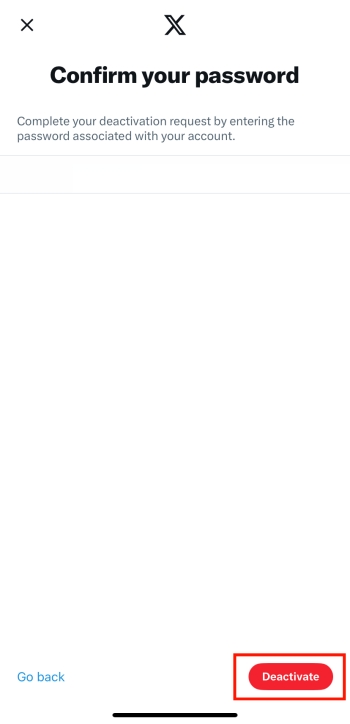
Keep Your Kids Safe on Twitter Now
Discussion
The discussion and share your voice here.
Product-related questions?Contact Our Support Team to Get a Quick Solution>





Leave a Reply.