Home > Quick Guides > How to Download Pinterest Videos in 2024
Like
Dislike

How to Download Pinterest Videos in 2024
Filed to: Quick Guides

If you want to download Pinterest video, please check this quick guide below.
1
Launch the Pinterest app and navigate to the video you wish to download.
2
Tap on the Download icon located at the bottom right corner of the screen.
3
Select the 'Copy link' option.

4
Open your web browser and navigate to the Pinterest Video Downloader website.
5
Paste the copied Pinterest link into the site's search box, then hit 'Download'.
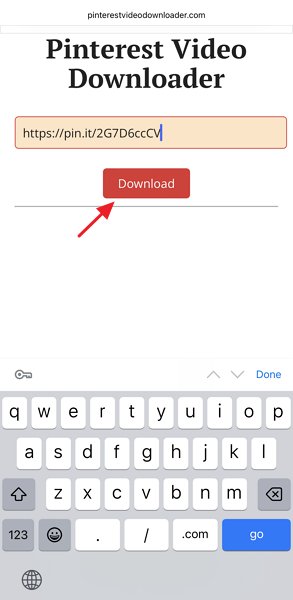
6
You will now have the option to choose the format for your download. Select your preferred format to initiate the download process.
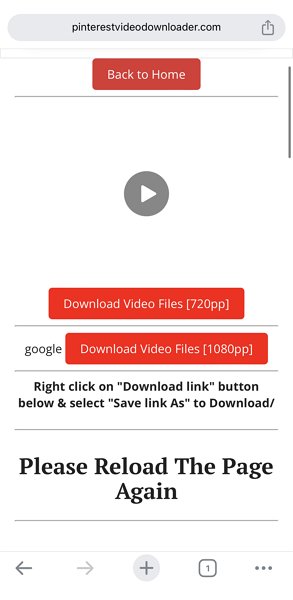
Note: Please be aware that this site: https://pinterestvideodownloader.com/ is not endorsed by Pinterest; use it at your own risk!
AirDroid Parental Control - Keep Your Kids Safe Online
Discussion
The discussion and share your voice here.
Product-related questions?Contact Our Support Team to Get a Quick Solution>






Leave a Reply.