Home > Quick Guides > How to Download the iOS 18 Beta ?
Like
Dislike

How to Download the iOS 18 Beta ?
Filed to: Quick Guides
Are you excited to test out Apple's upcoming iOS 18? However, please note that the iOS 18 beta is buggy, and some data could be corrupted and lost in the process. Therefore, we recommend backing up all your data with iCloud or a physical backup like a MacBook, or, preferably, using a secondary iPhone before downloading it. Also, make sure your storage is sufficient, with at least 25–30 GB to update iOS 18.
If you are sure your phone is compatible with iOS 18, keep going on.

For people who have tried the beta program before, follow these steps:
Step 1
Tap on the Settings > General > Software Update.
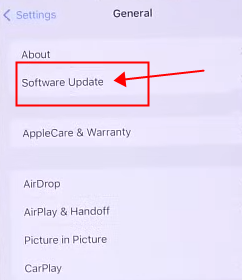
Step 2
Go into Beta Updates and tap the iOS 18 Developer Beta option.
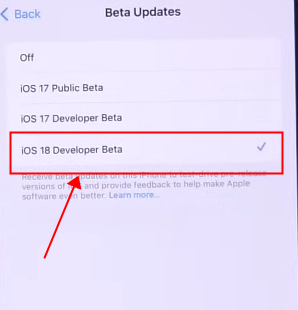
Step 3
Go back and tap Download and Install under the new "iOS 18 Developer Beta" option that appears.

Note: If you don't see the iOS 18 beta option, please wait a while or try exiting and re-entering the settings.

For people who have never tried any betas before, follow these steps:
Step 1
Sign up for the Apple Developer program on the site: https://beta.apple.com/.
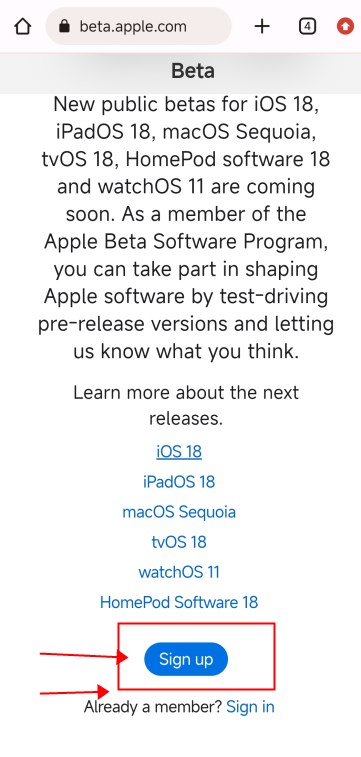
Step 2
Scroll down the " iOS", and tap on "enroll your iOS device".
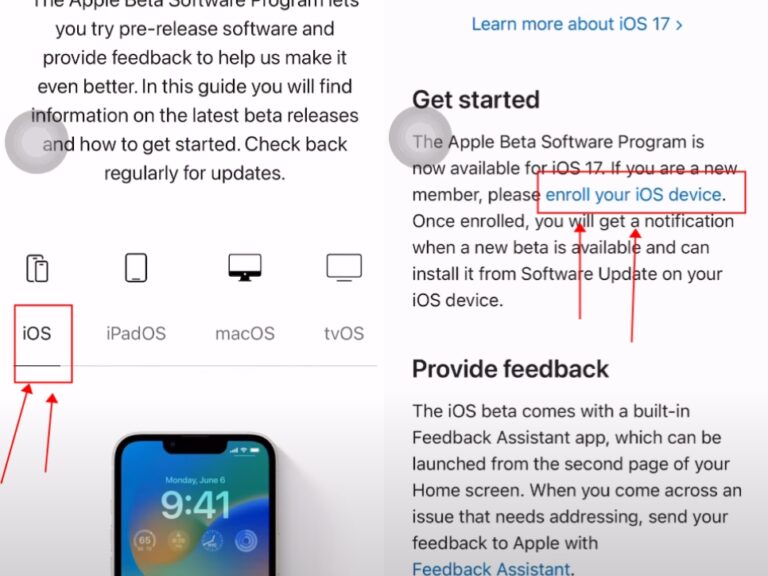
Step 3
Scroll down to tap on "Open Beta Updates".
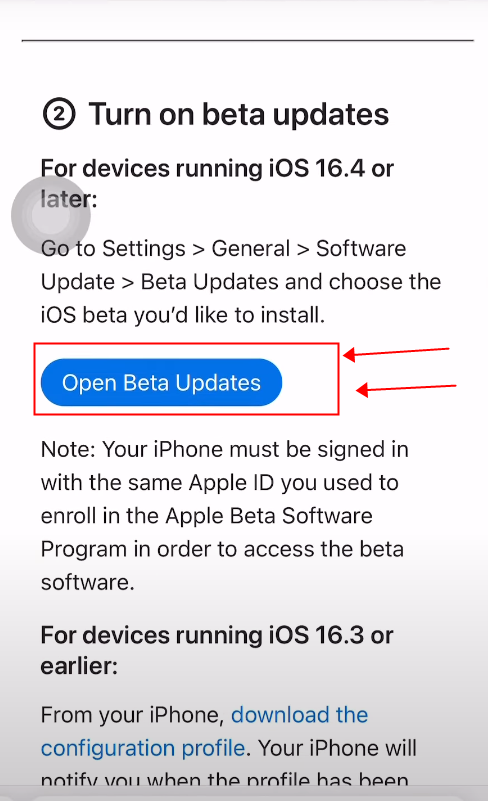
Step 4
Click back and "update now."
The entire process should take 10–15 minutes, depending on your internet connection. You should be using the iOS 18 developer beta after your phone has restarted.
AirDroid Cast: All-in-one Screen Mirroring App
Discussion
The discussion and share your voice here.
Product-related questions?Contact Our Support Team to Get a Quick Solution>





Leave a Reply.