Home > Quick Guides > How to Enable Google Safe Search
Like
Dislike

How to Enable Google Safe Search
Filed to: Quick Guides

With Google Safe Search on, all explicit content will be filtered out. So, how to enable Google Safe Search on your smartphone and computer? Check this guide.
For desktop users, directly go to Google SafeSearch Settings to turn on the Filter toggle.
1
On the Google app, tap your profile in the top-right corner.
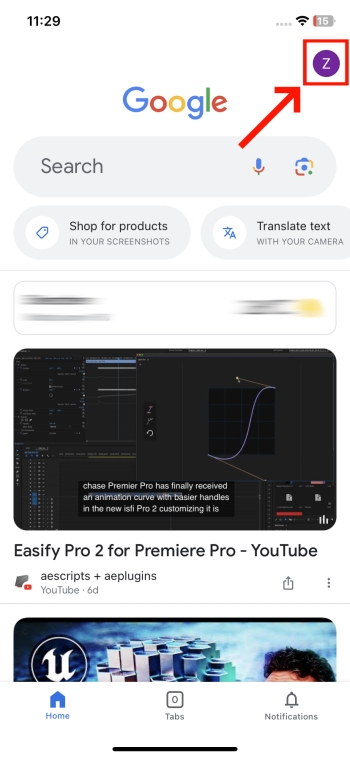
2
Go to Settings.
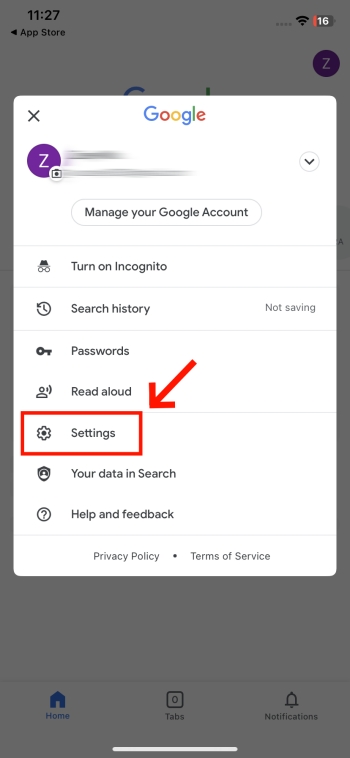
3
Tap SafeSearch from the menu.
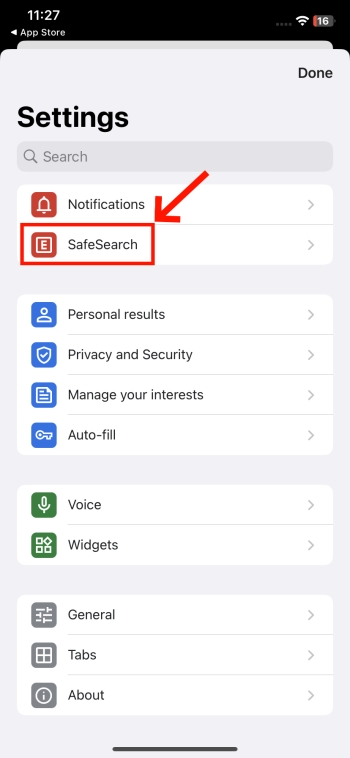
4
Toggle on the Filter option.
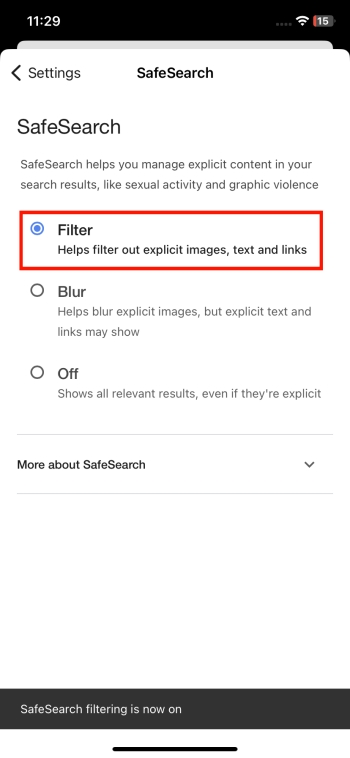
Ensure Safe Search with Web Filtering for Child
Discussion
The discussion and share your voice here.
Product-related questions?Contact Our Support Team to Get a Quick Solution>






Leave a Reply.