Home > Quick Guides > How to Enable Notion AI [2024 Guide]
Like
Dislike

How to Enable Notion AI [2024 Guide]
Filed to: Quick Guides

Notion AI is an add-on in Notion subscription plans. You can press the Space button in the Notion document to activate Notion AI. If you want to fully access the Notion AI features, you can enable it in your plans.
Step 1
Launch the Notion app in your computer, and log into your Notion account.
Step 2
Click Settings and members on the left.
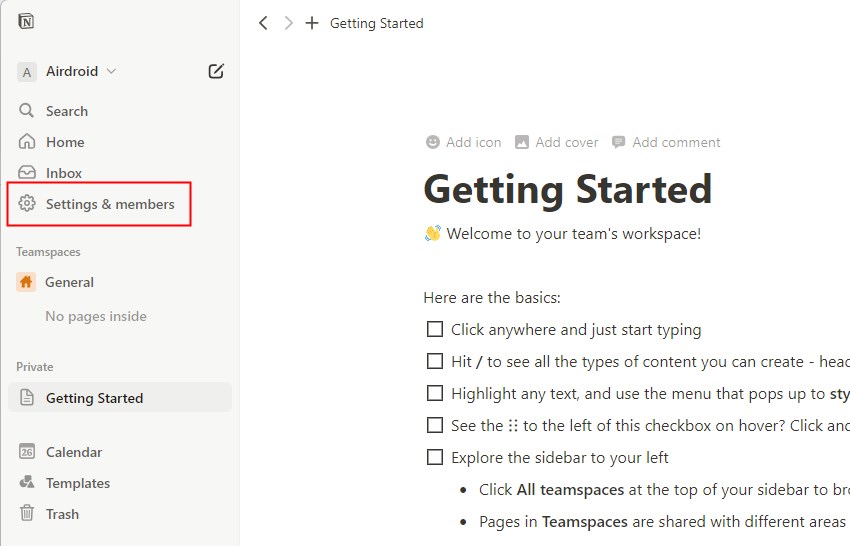
Step 3
If you have subscribed one of Notion plans, click Plans in Workspace on the left. Then you will see a Notion AI section, click Add to plan.
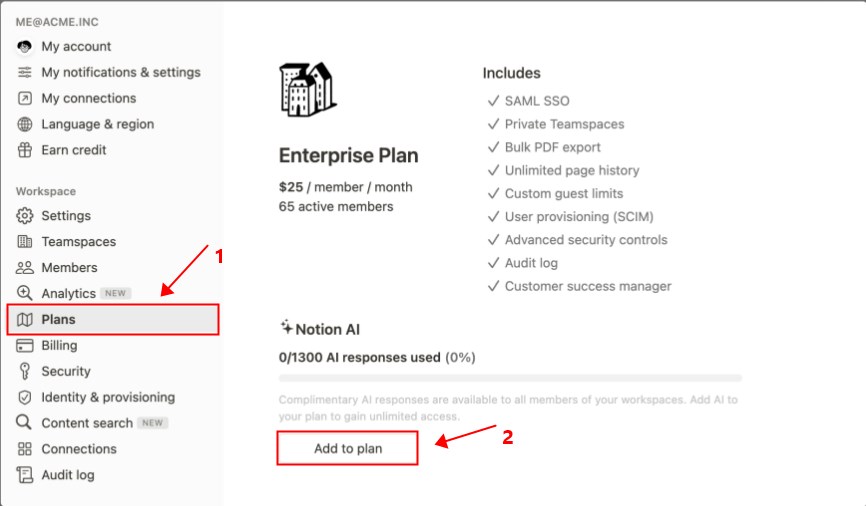
Step 4
If you are using the free version, click Upgrade in Workspace on the left, and there is also a Notion AI section, click Add to plan.
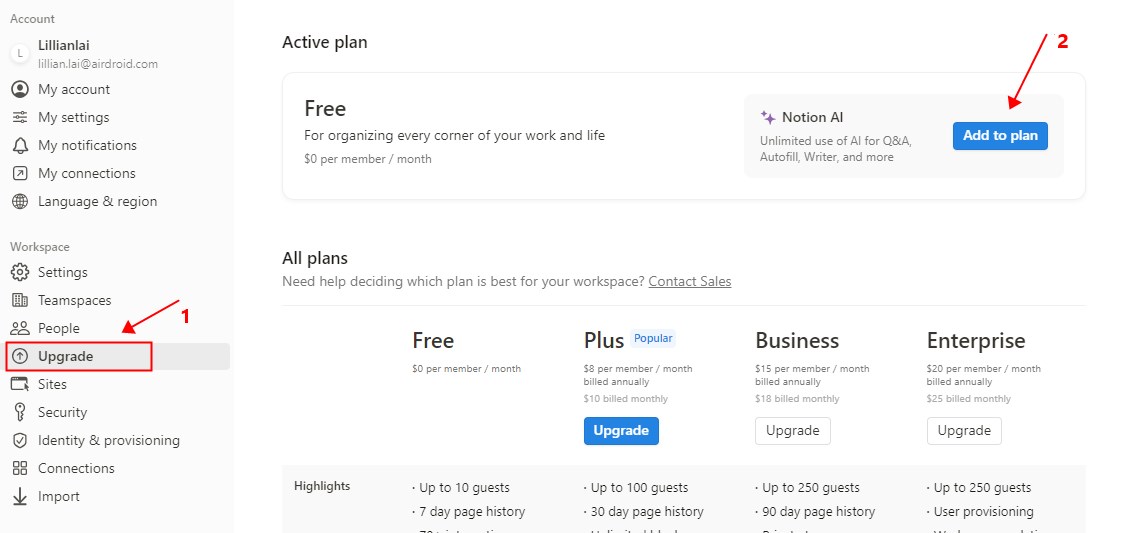
Step 5
Follow the on-screen instructions to complete the wizard. Then you have enabled Notion AI.
Create Your Own AI Chatbot
Discussion
The discussion and share your voice here.
Product-related questions?Contact Our Support Team to Get a Quick Solution>





Leave a Reply.