Home > Quick Guides > How to Extract and Save All Photos from Word Document?
Like
Dislike

How to Extract and Save All Photos from Word Document?
Filed to: Quick Guides

Here's how to extract all photos from a Word document:
Step 1
Open the Word document, go to 'File' > 'Save As', and select 'Web Page (*.htm; *.html) in dropdown menu'.
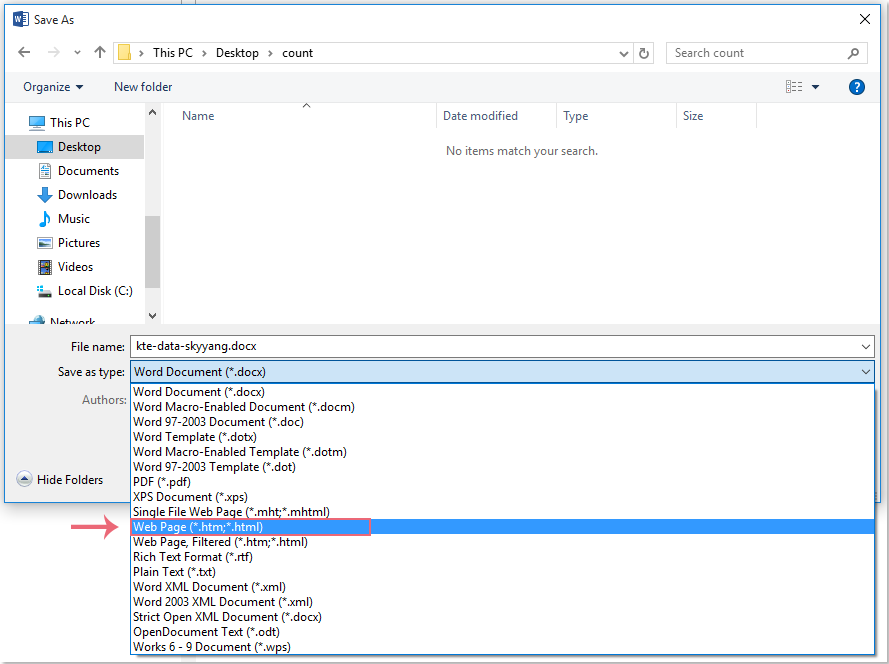
Step 2
Choose a destination and click 'Save'. After all, it will automatically generate a folder that contains all the photos.

Step 3
Now, open the folder and check the images.
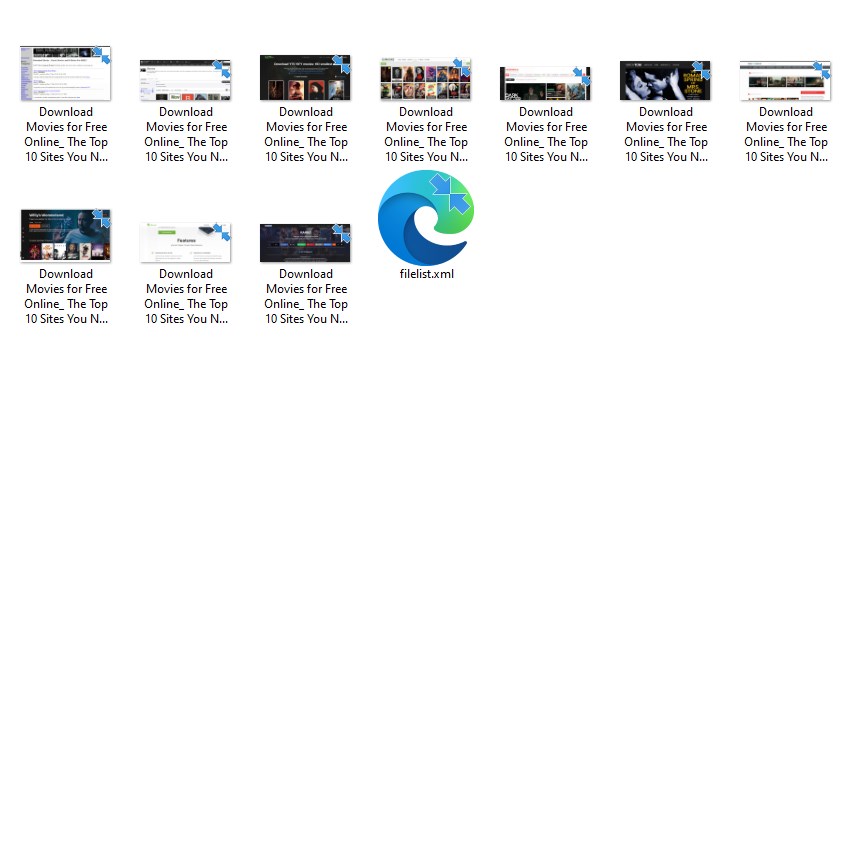
Bulk Transfer Photos Across Devices Wirelessly - AirDroid
You Might Also Like
Discussion
The discussion and share your voice here.
Product-related questions?Contact Our Support Team to Get a Quick Solution>





Leave a Reply.