Home > Quick Guides > How to Get Rid of My AI on Snapchat?
Like
Dislike

How to Get Rid of My AI on Snapchat?
Filed to: Quick Guides

Snapchat integrated a ChatGPT-powered bot into its messaging app, called My AI. However, many users are unhappy with a dose of AI in their messaging app. So, we are here to help you disable and get rid of the My AI bot from Snapchat.
Step 1
Open the Snapchat app and navigate to the chat feed by swiping right on the screen.
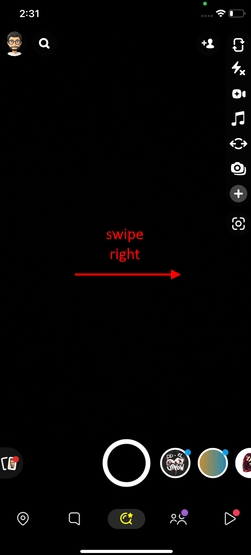
Step 2
Long-press and hold on the "My AI" conversation to bring up a settings pop-up from the bottom.
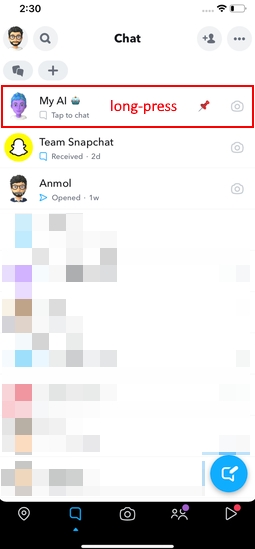
Step 3
Then, tap on "Chat settings" and select the "Clear from Chat Feed" option at the top.
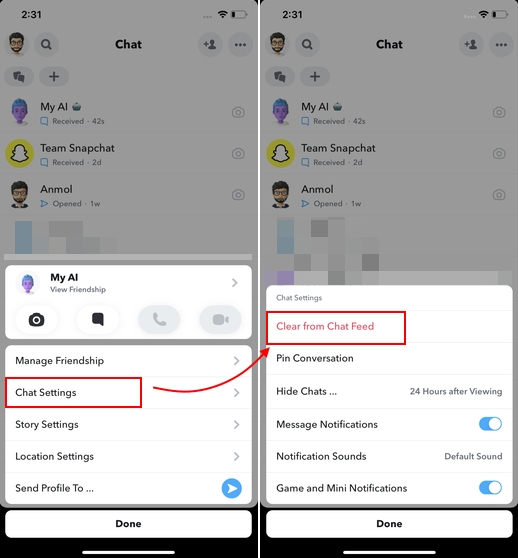
Step 4
Snapchat will now prompt you to confirm your decision with a pop-up, and you need to tap on "Clear" again.
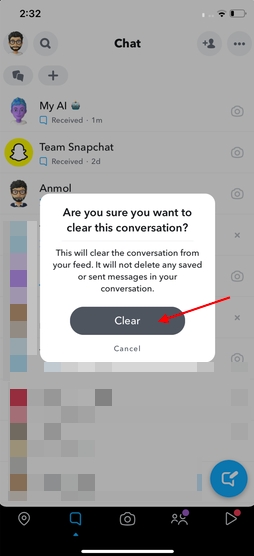
Step 5
And that’s all. The My AI chatbot will now be gone from your Snapchat chat. To get My AI back after you removed it, you can read this guide on how to get my AI on snapchat
Create Your Own AI Chatbot Now
Discussion
The discussion and share your voice here.
Product-related questions?Contact Our Support Team to Get a Quick Solution>





Leave a Reply.