Home > Quick Guides > How to Go Live on TikTok - Easy Guide
Like
Dislike

How to Go Live on TikTok – Easy Guide
Filed to: Quick Guides

To use the LIVE feature in TikTok, you must be 18 or older, and your TikTok account has 1,000 followers. More importantly, you need to follow the TikTok’s guidelines and terms of service.
Step 1
On your Android smartphone or iOS device, launch the TikTok app, and tap the Add Post + option.
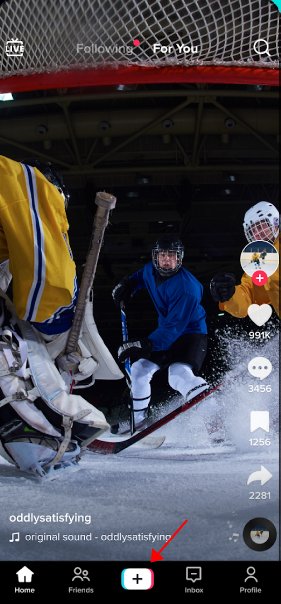
Step 2
Now slide to LIVE.
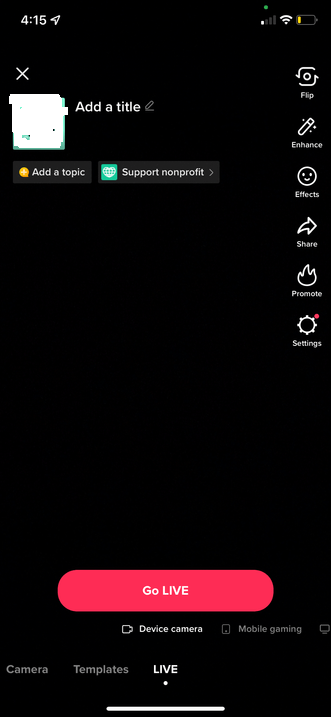
Step 3
You can customize your LIVE session: add a title, filter, or effect. This is an easy way to adjust your LIVE settings. You can also adjust your privacy settings.
Step 4
Finally, tap on Go LIVE to start your live streaming.
AirDroid Cast - Mirror and Use TikTok App on PC
Discussion
The discussion and share your voice here.
Product-related questions?Contact Our Support Team to Get a Quick Solution>







Leave a Reply.