Home > Quick Guides > How to Limit Comments on TikTok
Like
Dislike

How to Limit Comments on TikTok
Filed to: Quick Guides

You may want to limit comments on TikTok to control who can comment on your videos. Learn how to set it up in simple steps.
Step 1
Open the TikTok app, tap 'Profile', click the menu button in the upper right corner, and choose 'Settings and privacy.'
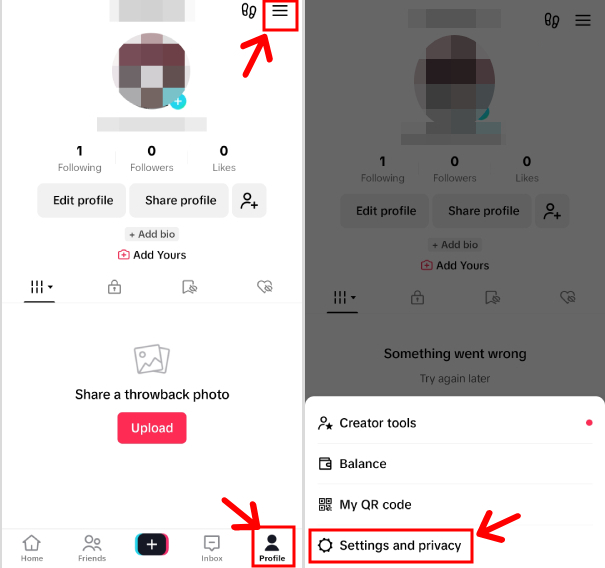
Step 2
Select 'Privacy' > 'Comments.'
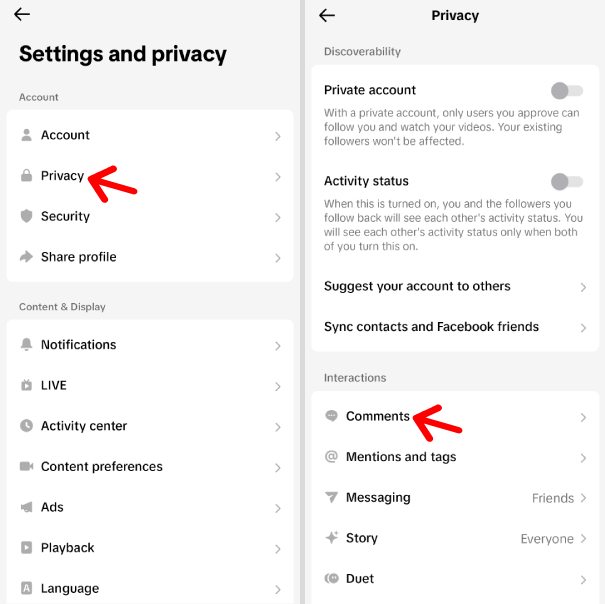
Step 3
Tap 'Comments.'
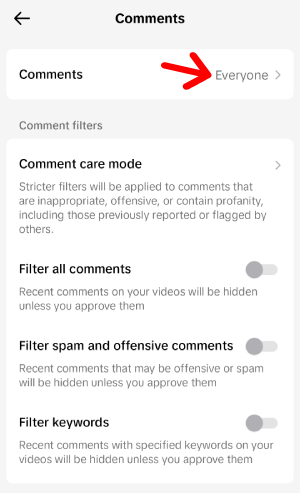
Step 4
Choose who can comment on your video and stories.
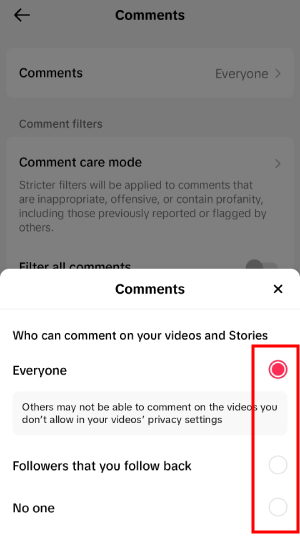
Creating a Safe TikTok Experience for Kids
Discussion
The discussion and share your voice here.
Product-related questions?Contact Our Support Team to Get a Quick Solution>






Leave a Reply.