Home > Quick Guides > How to Log out of Twitter
Like
Dislike

How to Log out of Twitter
Filed to: Quick Guides

Are you wondering how to log out of Twitter on iPhone and Android? No worries! Logging out of Twitter is a simple action. Let's see how!
Step 1
Launch Twitter on your smartphone and tap on your 'Profile' in the upper-left corner.
Step 2
Locate 'Settings and privacy' under the 'Settings and Support' menu.
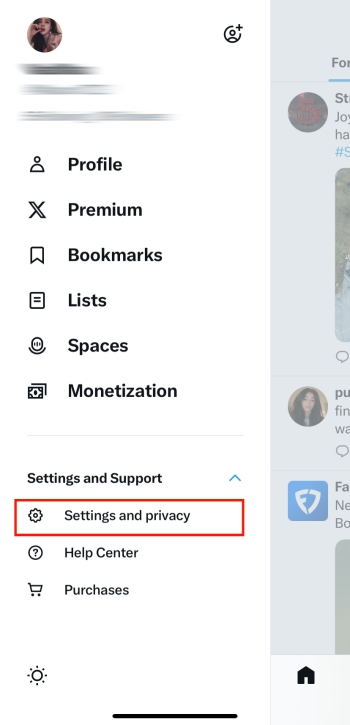
Step 3
Select 'Your account' here.
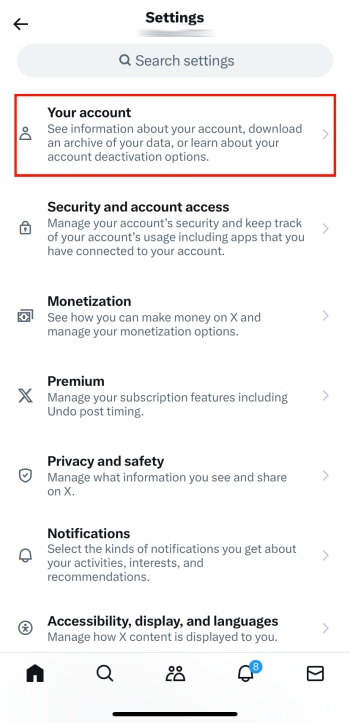
Step 4
Go into 'Account information'.
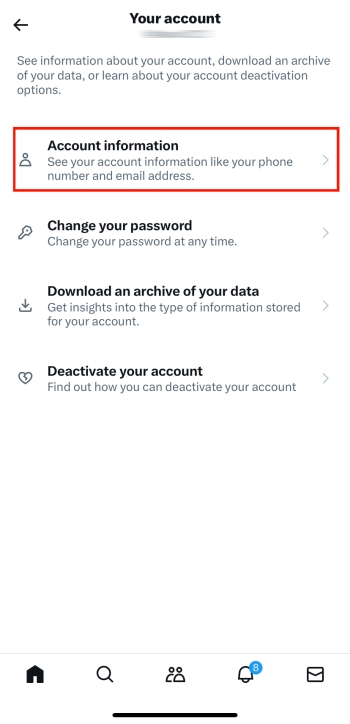
Step 5
Now, just one-tap the 'Log out' option to log out of your Twitter account.
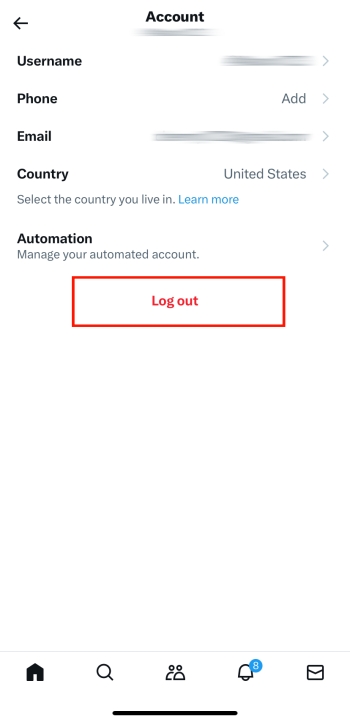
Keep Your Kids Safe on Twitter Now
Discussion
The discussion and share your voice here.
Product-related questions?Contact Our Support Team to Get a Quick Solution>





Leave a Reply.