Home > Quick Guides > How to Make a Discord Bot
Like
Dislike

How to Make a Discord Bot
Filed to: Quick Guides

Here's a step-by-step guide to help you create a simple Discord bot:
Step 1
Create a Discord Account.
If you don't have a Discord account, create one at https://discord.com/, and log in.
Step 2
Create a Server.
Click on the Add a Server button, and go on.
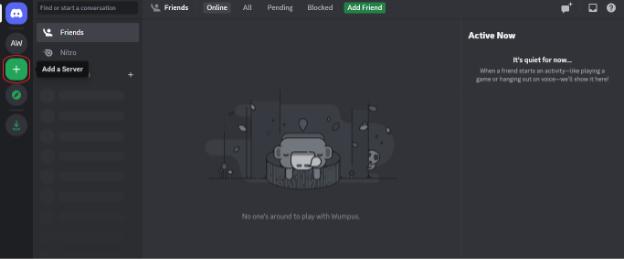
Step 3
Create an App on Discord.
Click on the option of New Application at the top of the page.
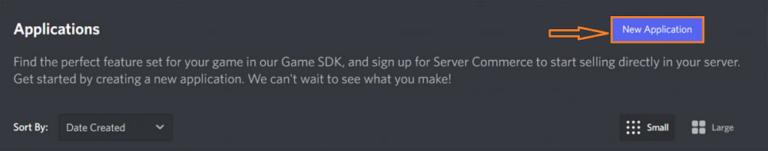
Step 4
Name your Application.
Provide a vivid name to your application and then click on Create and finish creating your application.
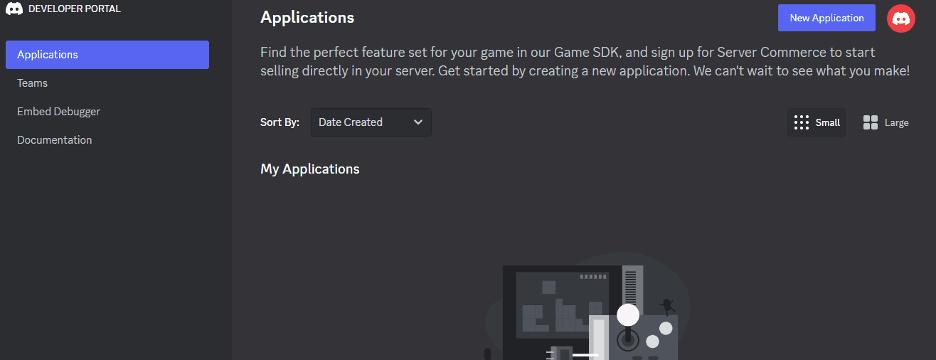
Step 5
Turn this Discord Application into a Bot.
Navigate to the "Bot" tab on the page to access the authorization flow settings and privilege gateway intents.
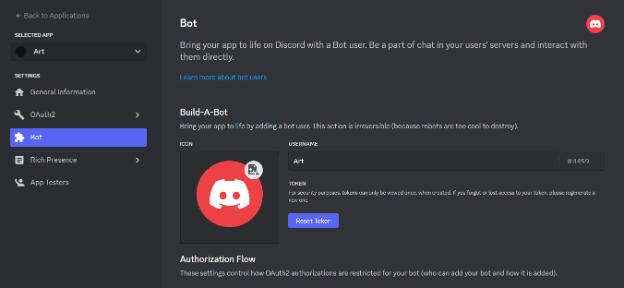
Step 6
Set Gateway Intents.
In order to get your bot to function, you need to enable the Gateway intents that Discord offers.
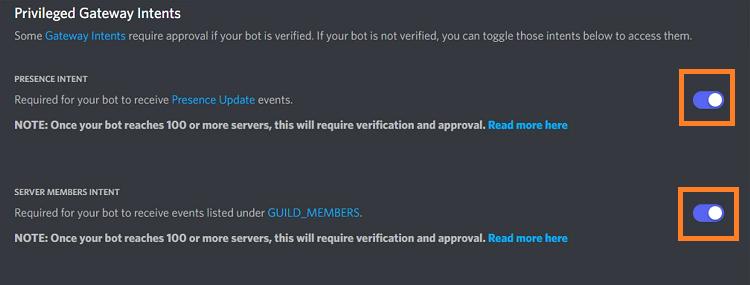
Step 7
Copy the bot’s Token.
Link your created bot to your bot platform in this step to ensure that your bot usually runs. Copying the token and connect your bot with the bot platform.
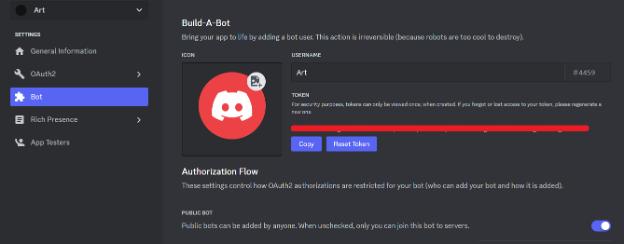
Create Your Own AI Chatbot Now
Discussion
The discussion and share your voice here.
Product-related questions?Contact Our Support Team to Get a Quick Solution>





Leave a Reply.