Home > Quick Guides > How to Make a Threads Account [Step by Step]
Like
Dislike

How to Make a Threads Account [Step by Step]
Filed to: Quick Guides

Do you want to jump on the bandwagon and make an account on Threads? Below are all the steps you can take to make a Threads account.
Note:
You will need to have an Instagram account before making a Threads account. If you don’t have an Instagram account, install the Instagram application and sign up an account first.
Step 1
Install the Threads app on your phone from the Google Play Store or the Apple App Store.
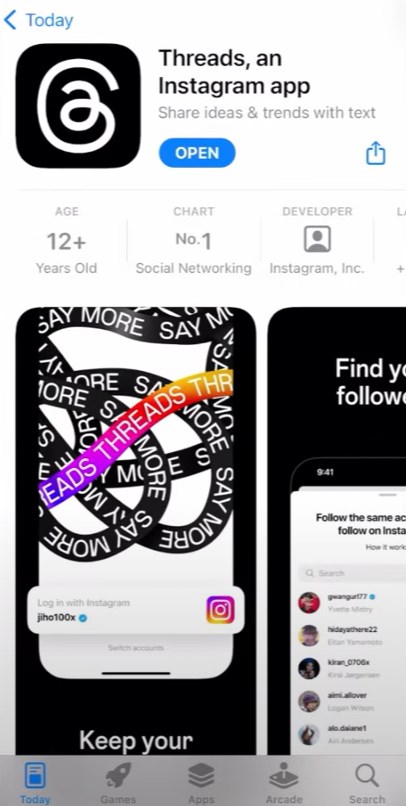
Step 2
Launch Threads, and tap “Log in with Instagram”. You will see the signed-in Instagram account(s) on your device.
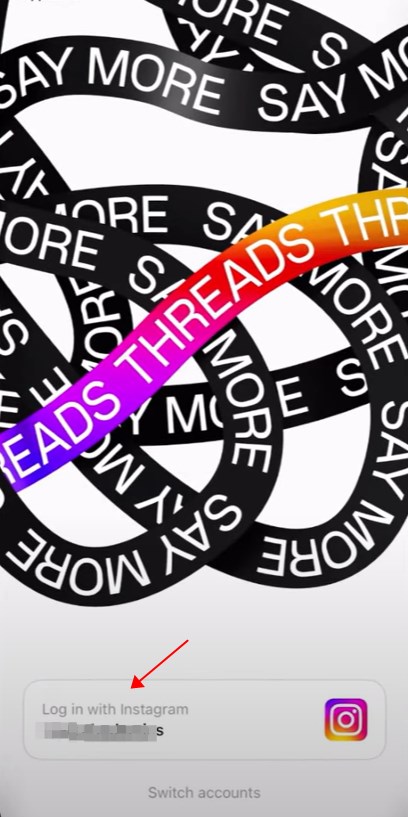
Step 3
If you don’t see the desired account, tap “Switch accounts” at the bottom to select your account, or tap “Log in to another Instagram account”, and you will be redirected to the Instagram app.
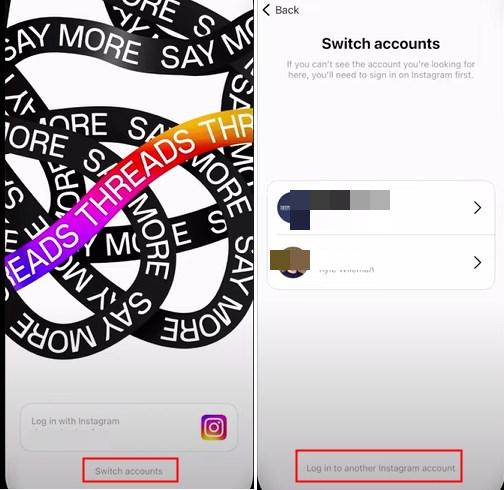
Step 4
After logging in, tap “Import from Instagram”.
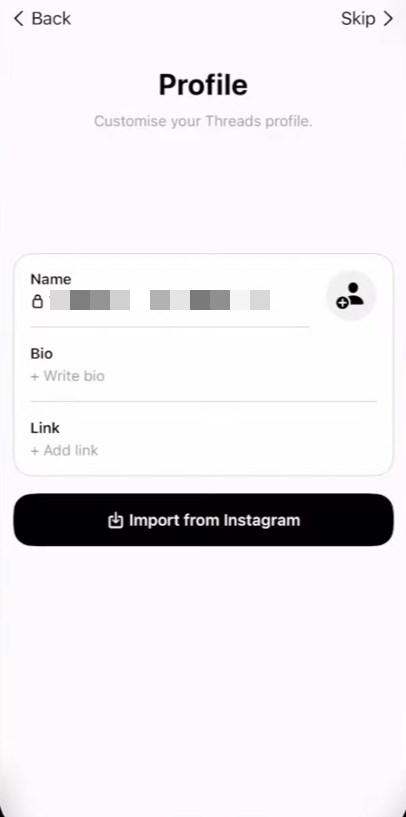
Step 5
Choose to set your profile “Public” or “Private”, and tap “Next”.
Public: Anyone on Threads can see and interact with your posts.
Private: Only your followers can see and interact with your posts.
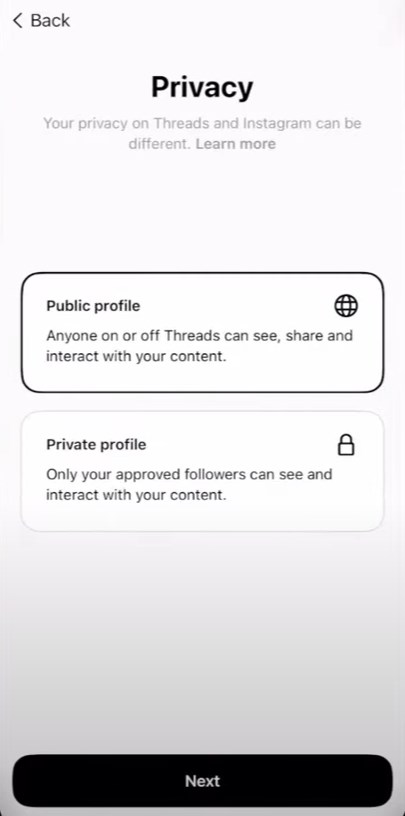
Step 6
Next, you can follow the same Instagram accounts, or tap “Follow all”. Then tap “Next”.
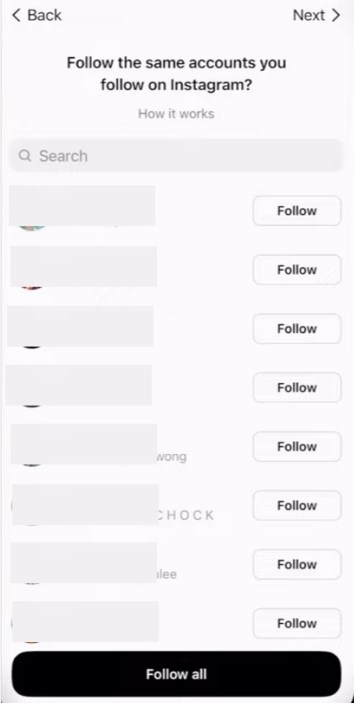
Step 7
Tap “Join Threads”. You can scroll up and down to read the Threads posts.
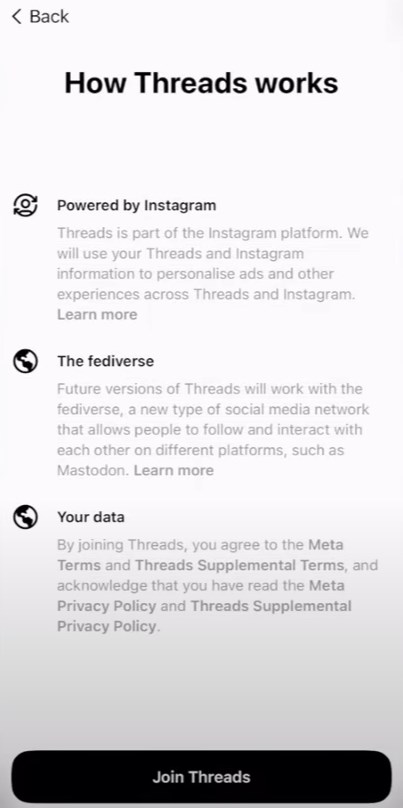
Use the Threads App on PC via AirDroid Cast to Improve Productivity
Discussion
The discussion and share your voice here.
Product-related questions?Contact Our Support Team to Get a Quick Solution>







Leave a Reply.