Home > Quick Guides > How to Make a Twitch Account
Like
Dislike

How to Make a Twitch Account
Filed to: Quick Guides

Twitch is a live game streaming platform to connect with a community with the same passion for gaming as you. Here are the steps to create an account on Twitch:
Step 1
Install Twitch on your phone via the Apple App Store or Google Play Store. Then launch the Twitch app.
Step 2
On the launching page, choose the option to "Sign Up".
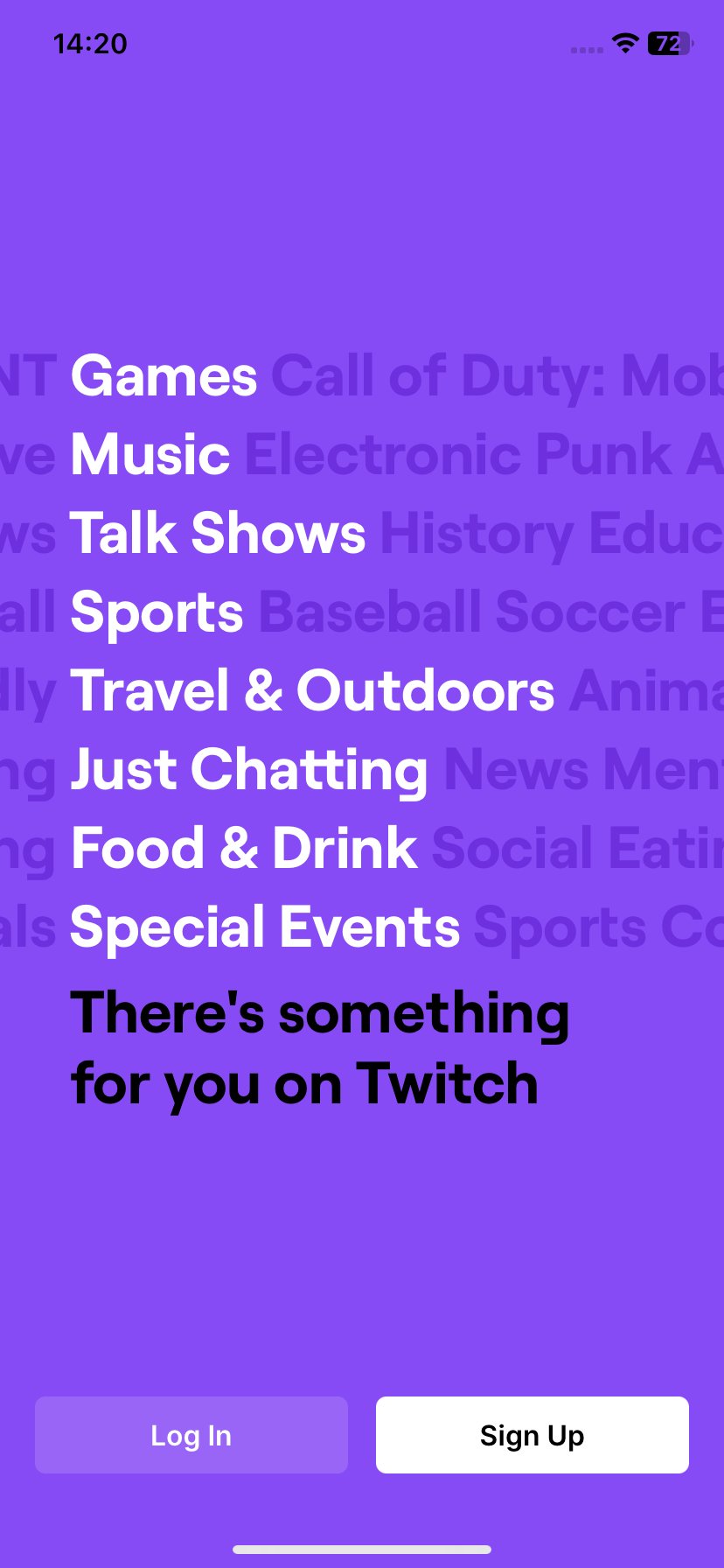
Step 3
Add your phone number, Username, Password, and Date of Birth. Read the Privacy Notice and Terms of Service. Then tap "Sign Up".
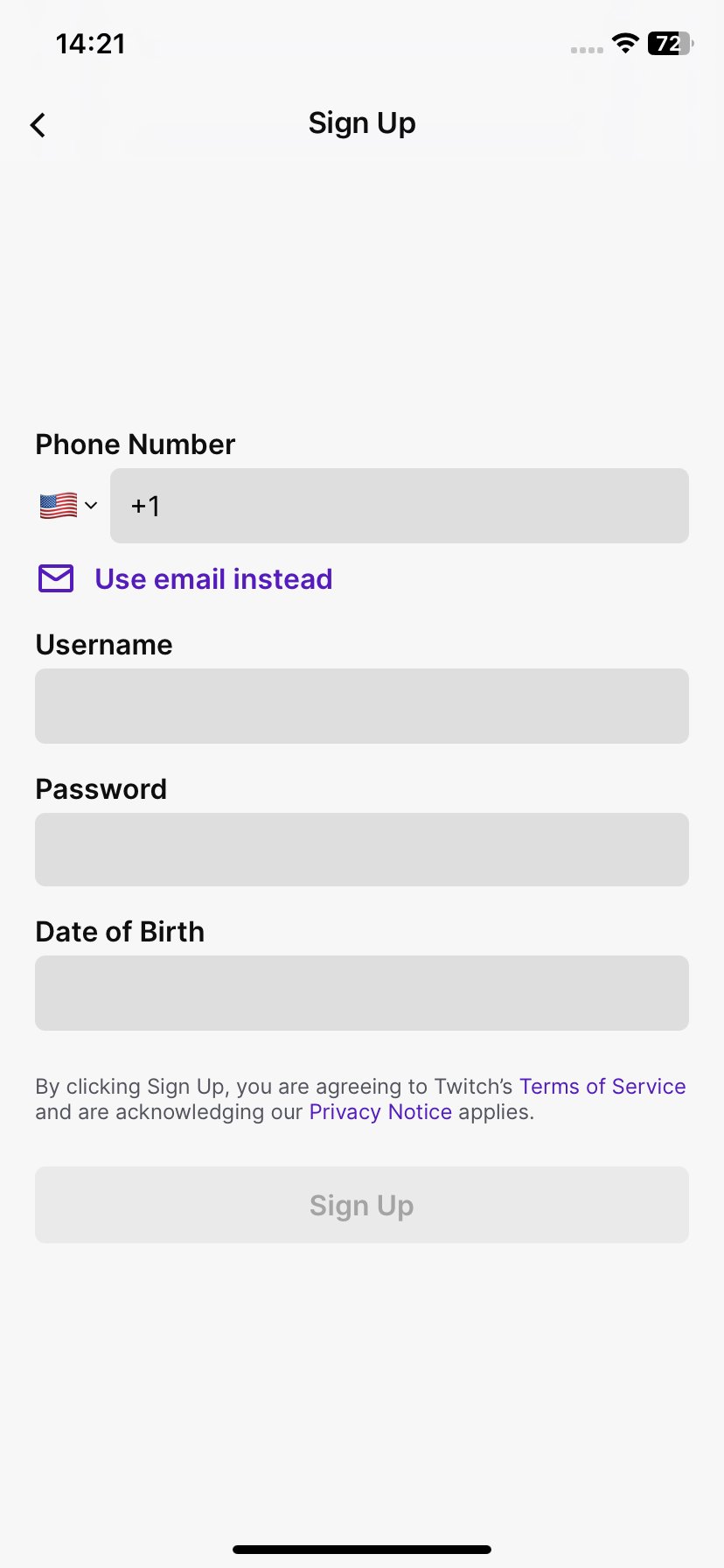
Step 4
Once done, you will receive a six-digit code through email or SMS. Enter the verification code in the space given, and press "Submit".
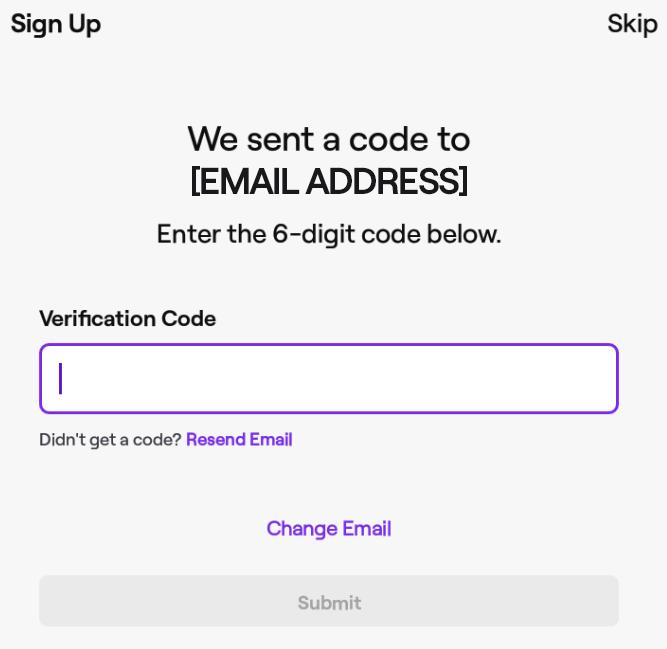
Step 5
After this, your profile will be ready on Twitch.
Share Gameplay between Android, iOS, Windows, Mac, and TV!
Discussion
The discussion and share your voice here.
Product-related questions?Contact Our Support Team to Get a Quick Solution>







Leave a Reply.