Home > Quick Guides > How to Make A Twitter Bot?
Like
Dislike

How to Make A Twitter Bot?
Filed to: Quick Guides

Creating a Twitter bot is easy, you do not need any coding skills and you can make one live in under 6 steps. Now, let’s walk through each step of making a Twitter bot:
Step 1
Create A Twitter Project
To start, go to developer.twitter.com and log in with an existing account or sign up for one. Once you've confirmed your email, you’ll be redirected to your developer portal. Then click the "+Create Project" button in your dashboard.
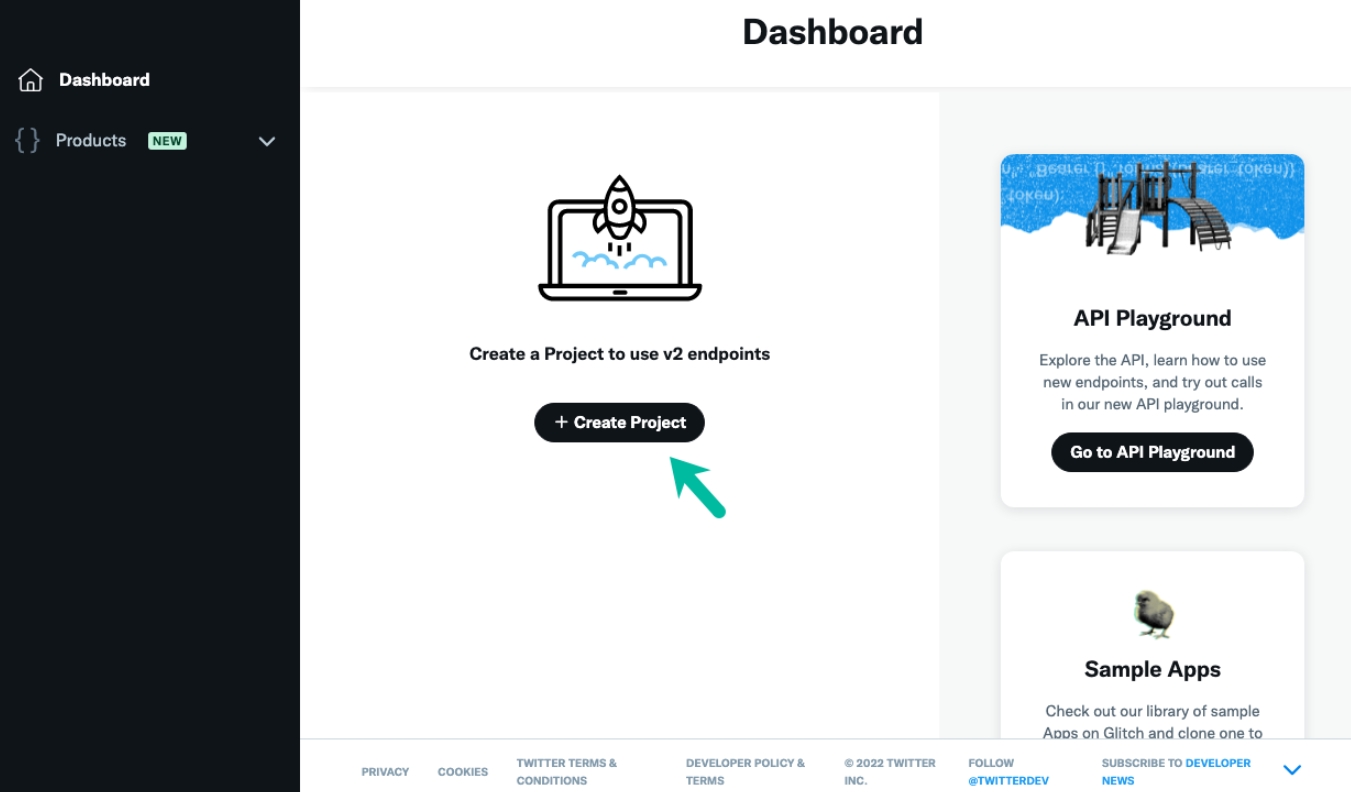
Step 2
Describe the Twitter Project
Now you need to provide a project name, use case, brief description, and app name.
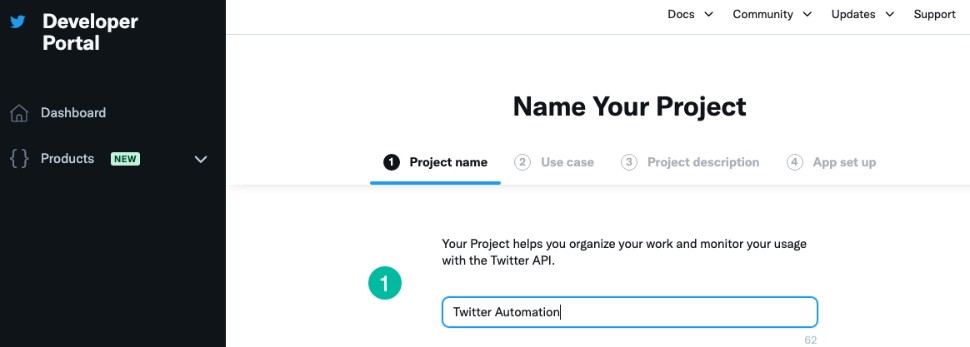
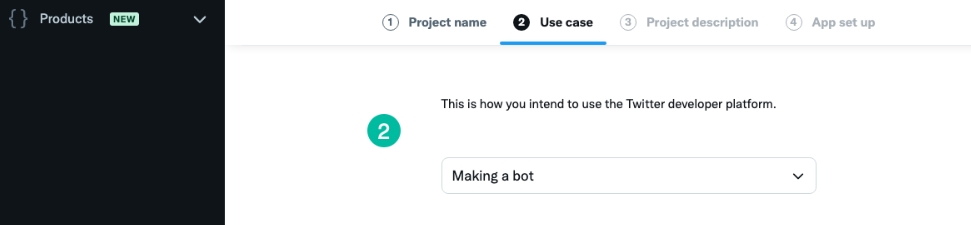
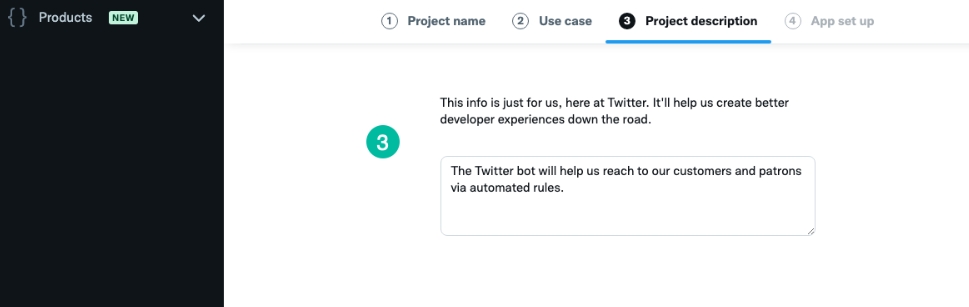
Step 3
Generate Consumer API Keys
Then you’ll be given an API key, an API secret key, and Bearer token. Store these in a safe place — you’ll need them later. Please make a note of these values since Twitter will not show them again.
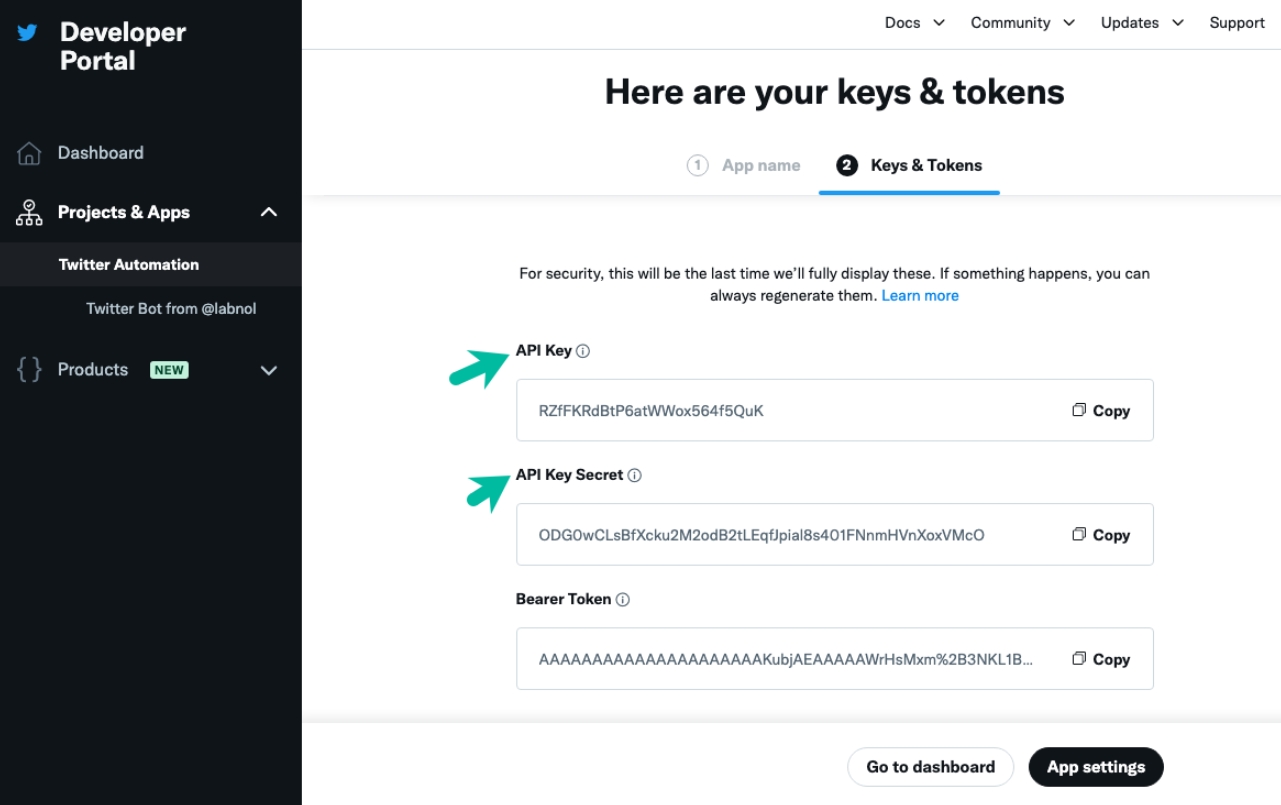
Step 4
Generate Access Token and Secret
Reload the page and, under the Keys and Tokens section, click the "Generate" button to generate the Access Token and Access Token Secret. You'll need these to authenticate your Twitter bot.
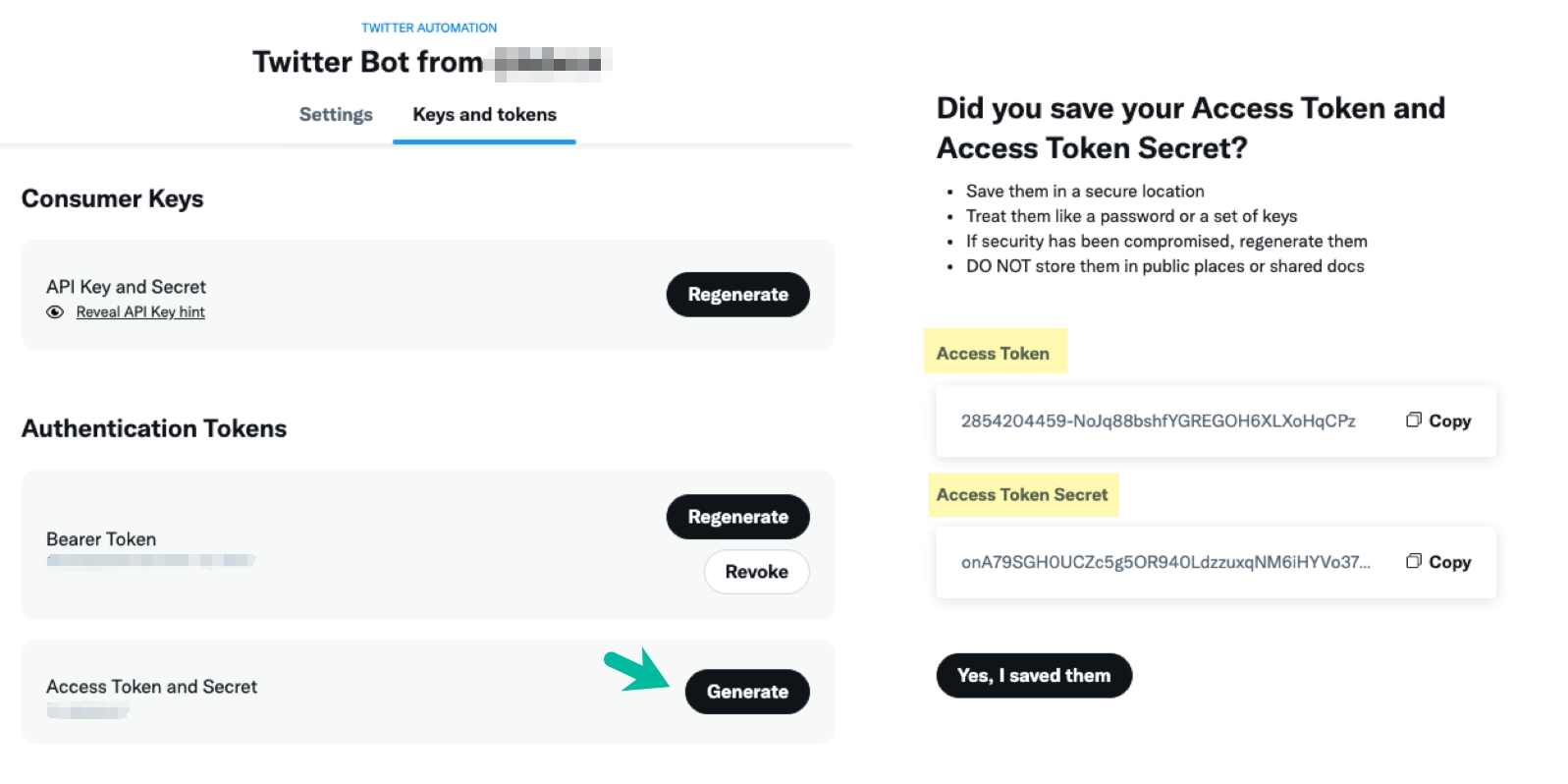
Step 5
Setup User Authentication Settings
Under the Settings section, choose Setup under "User authentication settings" to generate the access token and secret. You'll need these to authenticate your Twitter bot.
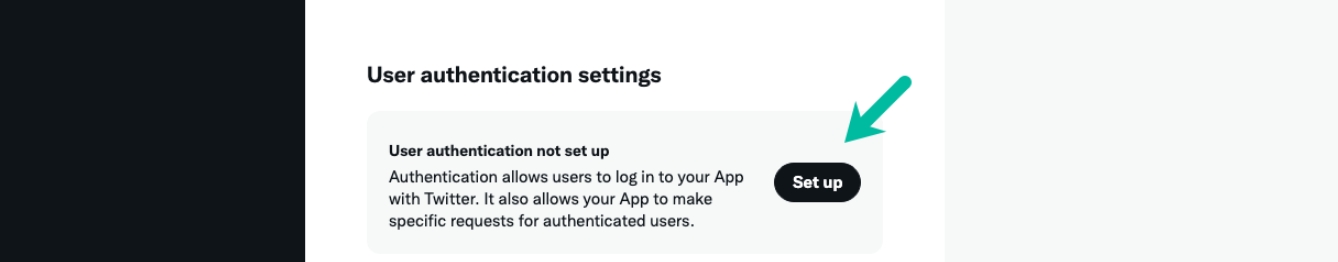
Step 6
Program Twitter Bot
You’re ready to program your bot now! Open the Twitter Bots app and sign in with your Google account that’s associated with your Twitter account. Fill in the input fields with the appropriate keys and tokens you got in earlier steps. Once you click save, your bot is initiated and will auto-run in the background.
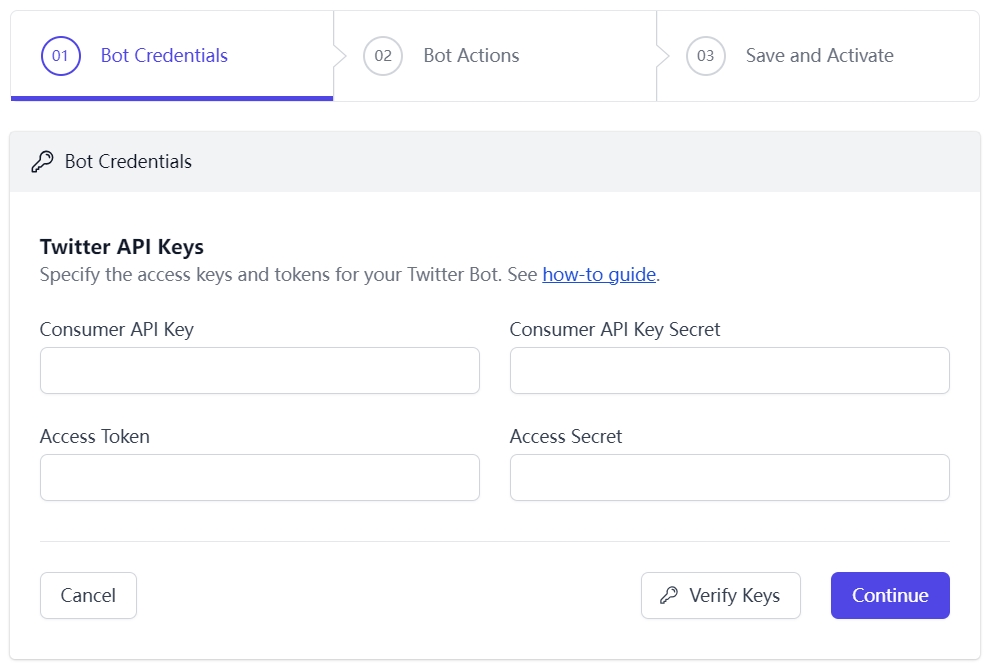
Create Your Own AI Chatbot Now
You Might Also Like
- [2024] How to Check App Version on Android?
- How to Check Your Recent Apps on Android?
- MDM Geofencing Guide: How to Set Up a Geofence with AirDroid Business?
- How to Utilize MDM Location Tracking with AirDroid Business?
- How to Check The Most Used Apps on Android?
- How to Turn On/Off Mobile Data on Android?
Discussion
The discussion and share your voice here.
Product-related questions?Contact Our Support Team to Get a Quick Solution>





Leave a Reply.