Home > Quick Guides > How to Mark All Emails as Read in Gmail
Like
Dislike

How to Mark All Emails as Read in Gmail
Filed to: Quick Guides

Open your Gmail box but be overwhelmed by a deluge of unread emails? No worries, just follow these 4 steps to mark all emails as read in Gmail.
Note: You are not able to mark all emails as read if you're using the Gmail app on your smartphone.
Step 1
Go to gmail.com and click "More".
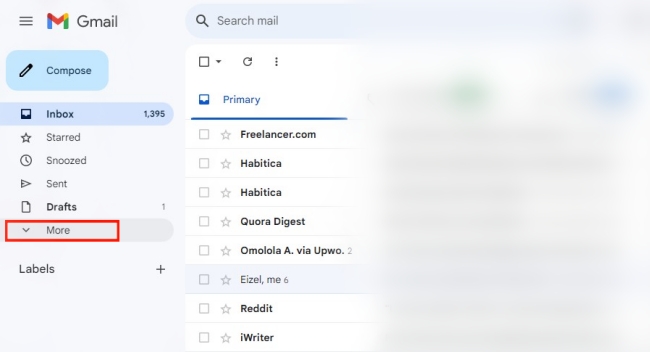
Step 2
Select "All Mail".
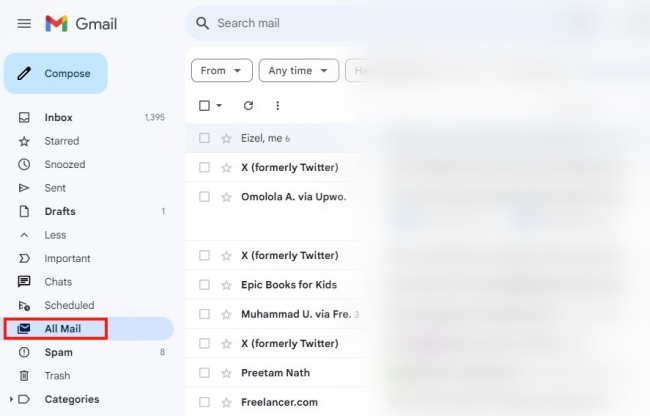
Step 3
Toggle the checkbox at the top left and click "Select all conversations in All Mail".
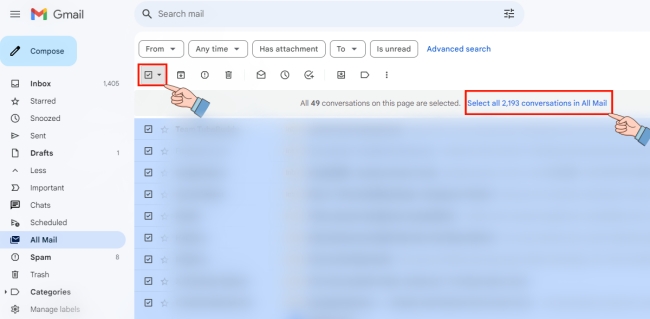
Step 4
Click the "Mark as Read" button.
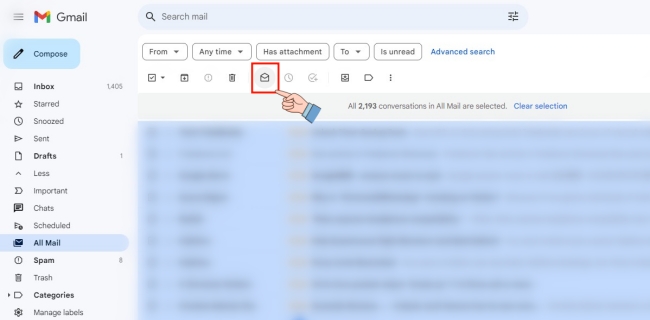
Read All Emails from You Kid's Gmail
Discussion
The discussion and share your voice here.
Product-related questions?Contact Our Support Team to Get a Quick Solution>






Leave a Reply.