Home > Quick Guides > How to Mirror Samsung to TCL TV
Like
Dislike

How to Mirror Samsung to TCL TV
Filed to: Quick Guides

In this guide, we will learn how to screen mirroring Samsung to your TCL Roku TV or Google TV.
Step 1
Ensure your Samsung phone and TCL TV are in the same network.
Step 2
Tap on the Smart View on your control center or from settings.

Step 3
Choose your TCL Roku TV or Google TV on the available devices and start now.
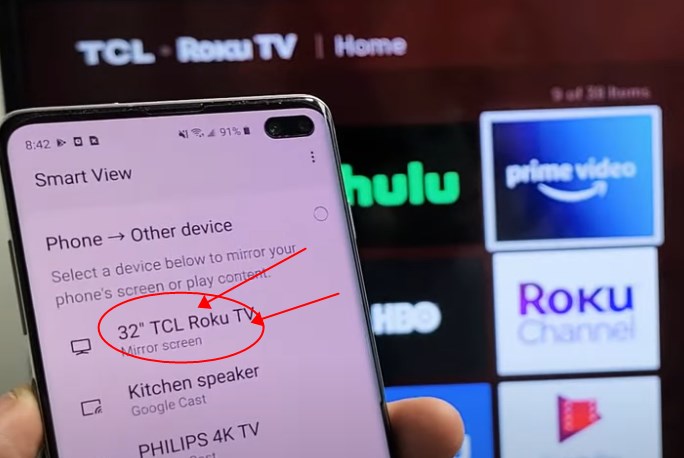
Step 4
Allow the casting on your TV.
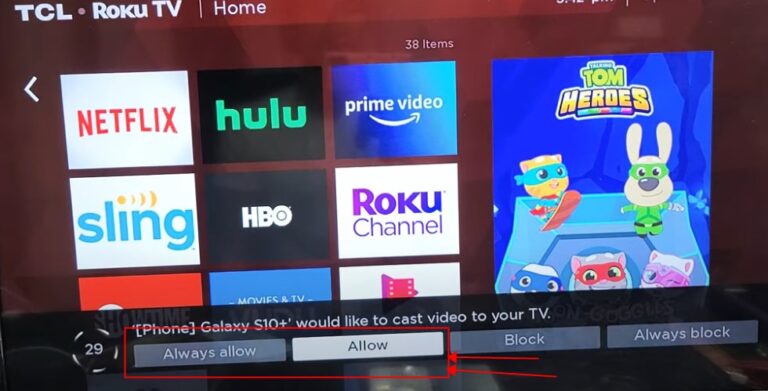
Finally, you successfully mirror your Samsung phone. Enjoy your big screen watching.
AirDroid Cast: All-in-one Screen Mirroring App for Android, iOS, Windows,TV
Discussion
The discussion and share your voice here.
Product-related questions?Contact Our Support Team to Get a Quick Solution>





Leave a Reply.