Home > Quick Guides > How to Pair AirPods to Android
Like
Dislike

How to Pair AirPods to Android
Filed to: Quick Guides

If you want to pair AirPods to your Android device, please check this quick guide below.
1
On your Android device, navigate to the Settings app.
2
Select "Connections", then enable Bluetooth.
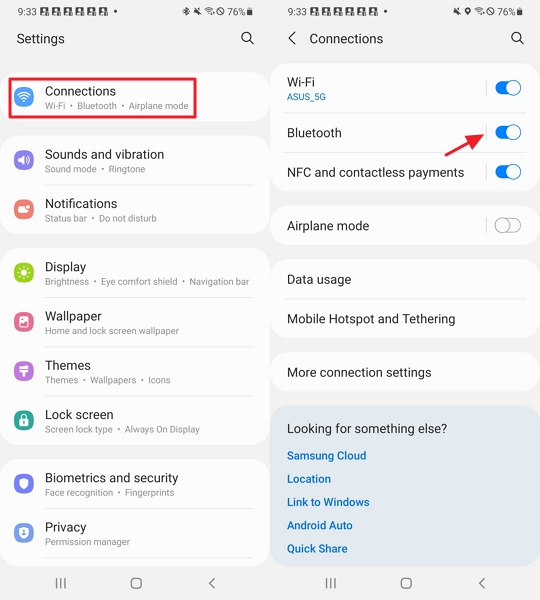
3
Open the lid of your AirPods case and press and hold the button on the back until a white light flashes on the front of the case.

4
Your AirPods will appear under the "Available devices" section. Select "AirPods" and tap "Pair" to connect your AirPods to your Android device.
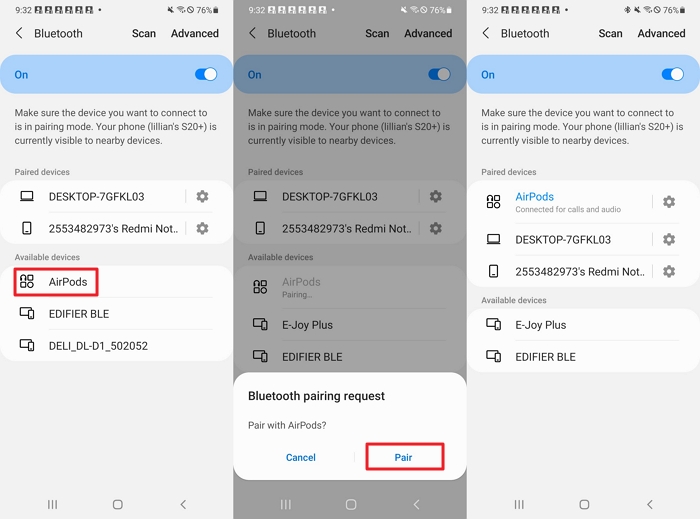
AirDroid Parental Control - Keep Your Kids Safe Online
You Might Also Like
Discussion
The discussion and share your voice here.
Product-related questions?Contact Our Support Team to Get a Quick Solution>






Leave a Reply.