Home > Quick Guides > How to Post a Reel on Facebook
Like
Dislike

How to Post a Reel on Facebook
Filed to: Quick Guides

If you want to post a reel on Facebook, please check this quick guide below.
1
Launch the Facebook app and tap the '+' icon to access the 'Reel'.

2
Tap the 'Camera' icon.
3
Tap the 'record' button to add a new video, you can also add photos into your reel by tapping the 'photo' icon, then tap 'Next'.
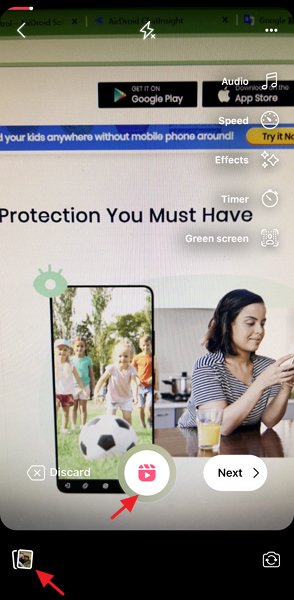
4
You can edit your reel by adding audio or effects, after creating, tap 'Share now' .
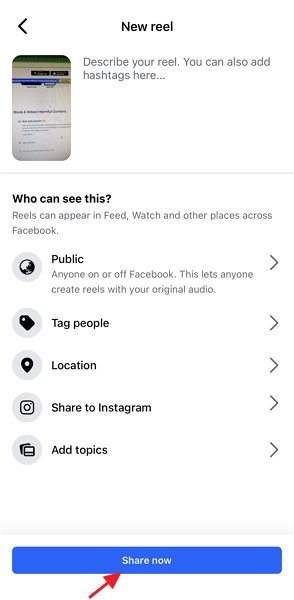
AirDroid Parental Control - Keep Your Kids Safe Online
Discussion
The discussion and share your voice here.
Product-related questions?Contact Our Support Team to Get a Quick Solution>







Leave a Reply.