Home > Quick Guides > How to Post on Pinterest [A Beginner's Guide]
Like
Dislike

How to Post on Pinterest [A Beginner’s Guide]
Filed to: Quick Guides

If you want to post on Pinterest, please check this quick guide below.
1
Open your Pinterest account on your mobile device.
2
Navigate to your profile and select the "+" icon.
3
Choose the "Pin" option to share your images. You can either pick photos from your gallery or capture new ones by tapping the camera icon.
4
You're now able to personalize your post by adding a title, description, and so on. Once you've finished, tap "Create" to publish your post on Pinterest.
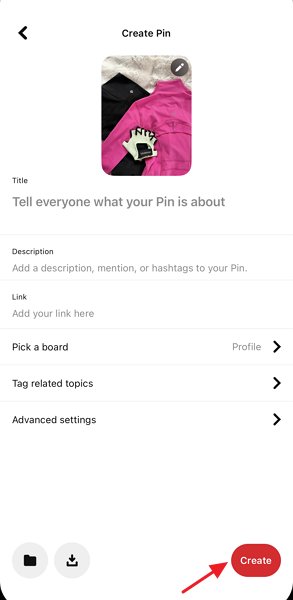
AirDroid Parental Control - Keep Your Kids Safe Online
Discussion
The discussion and share your voice here.
Product-related questions?Contact Our Support Team to Get a Quick Solution>






Leave a Reply.