Home > Quick Guides > How to React to Messages on Instagram
Like
Dislike

How to React to Messages on Instagram
Filed to: Quick Guides

Wondering how to react to a message on Instagram? Check this quick guide below.
1
Launch your Instagram app and tap on the messenger icon.
2
Choose the conversation you want to view.
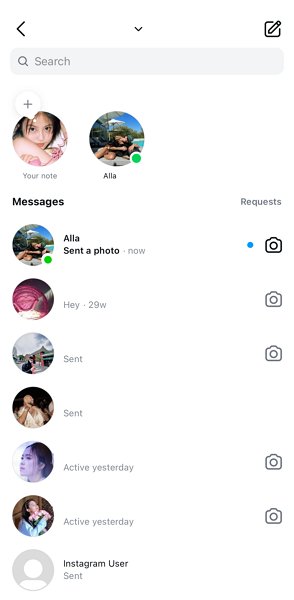
3
Then tap a message you receive.
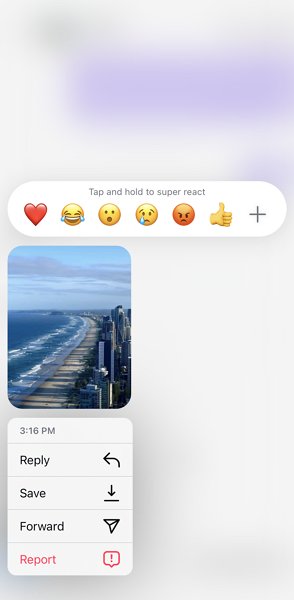
4
Tap an emoji to react to the message, tap Reply to give a response to your message, and tap Forward to share the message with other friends.
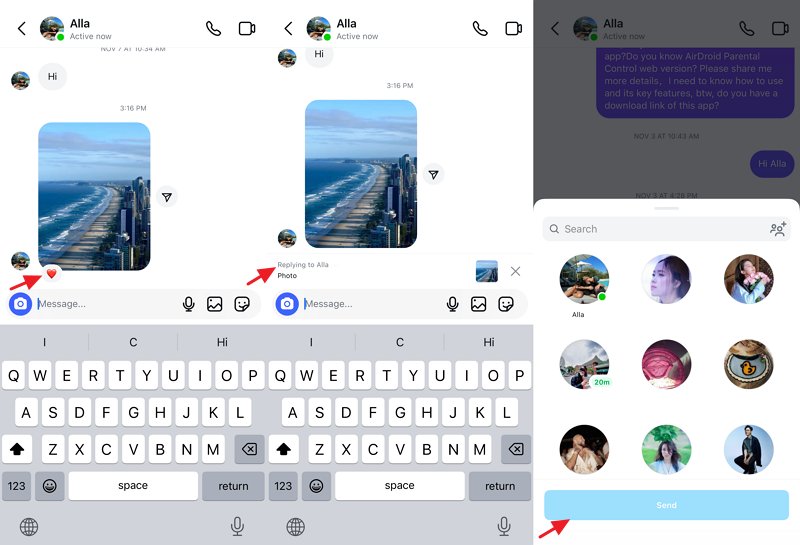
AirDroid Parental Control - Keep Your Kids Safe Online
Discussion
The discussion and share your voice here.
Product-related questions?Contact Our Support Team to Get a Quick Solution>







Leave a Reply.