Home > Quick Guides > How to Record a Voice Memo on an iPhone?
Like
Dislike

How to Record a Voice Memo on an iPhone?
Filed to: Quick Guides

The steps for recording a voice memo are pretty simple, as illustrated below:
Step 1
Launch the Voice Memos app on your iPhone.
Step 2
Tap All Recordings to see the available recordings, if any.
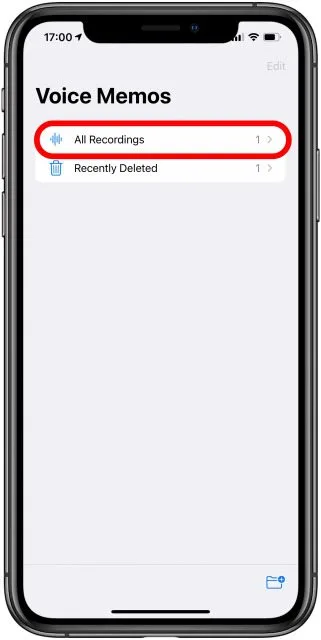
Step 3
Now, hit the "Red recording" icon at the bottom to start a voice memo.

Step 4
When you're done, tap the "Stop" button and select the three-dots icon > Save to Files.
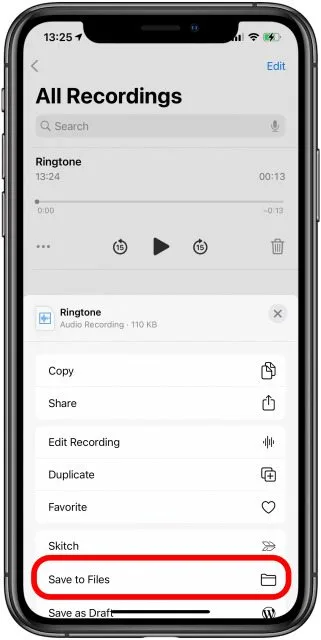
Step 5
Select a preferable folder and hit Save at the top.
Best iPhone Transfer- AirDroid
Discussion
The discussion and share your voice here.
Product-related questions?Contact Our Support Team to Get a Quick Solution>





Leave a Reply.