Home > Quick Guides > How to Remove a Follower on Instagram
Like
Dislike

How to Remove a Follower on Instagram
Filed to: Quick Guides

If you want to remove a follower on Instagram, please check this quick guide below.
1
Launch the Instagram app and go to your profile.
2
Click 'Followers' at the top of screen.
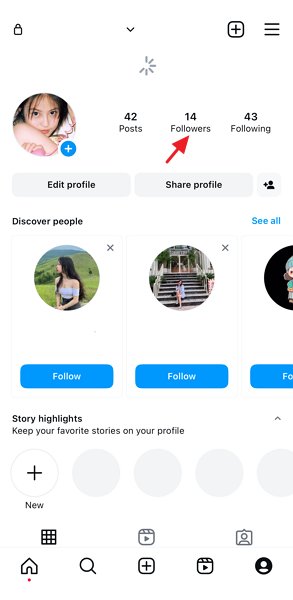
3
Select a follower you want to remove and tap 'Remove'.
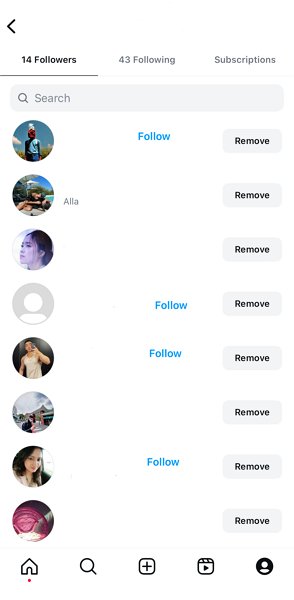
4
Tap 'Remove' again to confirm your action.
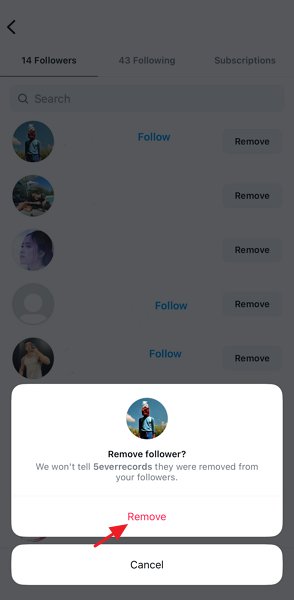
Note: When you remove a follower, they aren't notified about your action.
AirDroid Parental Control - Keep Your Kids Safe Online
Discussion
The discussion and share your voice here.
Product-related questions?Contact Our Support Team to Get a Quick Solution>







Leave a Reply.