
How to Remove Bots from Telegram?
Filed to: Quick Guides

This step-by-step guide teaches you how to easily remove or delete the Telegram bot from your device.
Step 1
Open Telegram on your device, then click on the "Search" button form the top right corner.
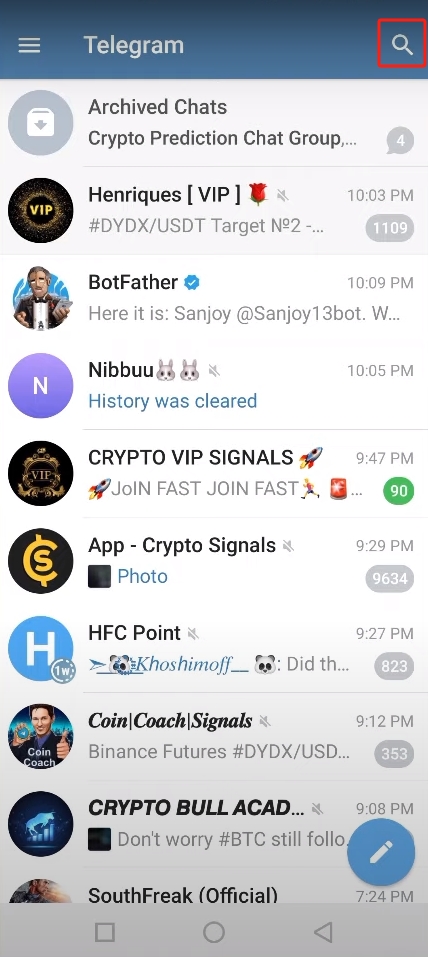
Step 2
Now, you can search for "BotFather" and then tap on it.
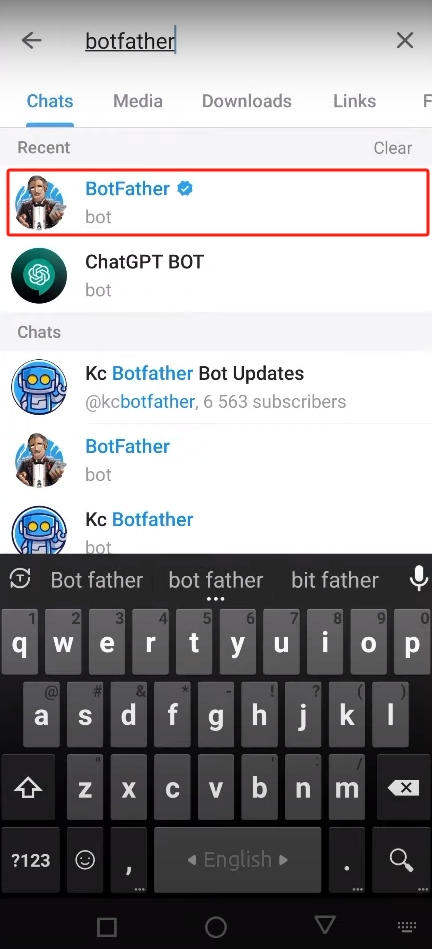
Step 3
Type "/mybots" and send it to the conversation. You will able to see all the bot list on your Telegram application. Now you can click the option "Delete Bot".

Step 4
Click on "Yes, delete the bot" button, and you will remove your Telegram bot successfully.
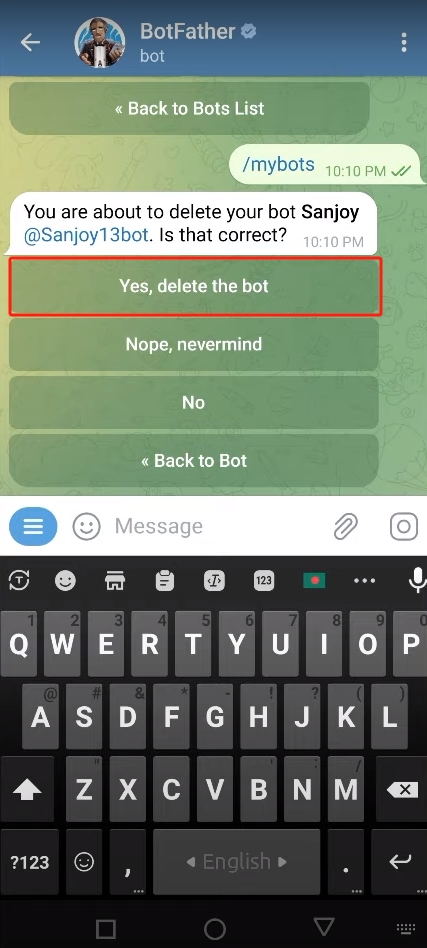
Create Your Own AI Chatbot Now
Home > Quick Guides > How to Remove Bots from Telegram?





Leave a Reply.