
How to Remove Copilot from Edge on Phone
Filed to: Quick Guides

Some of you may find it annoying to see the Copilot icon from the bottom toolbar on the home page of Microsoft Edge, so today, we will show you how to remove Copilot AI chatbot from the Edge on your Android or iOS device.

Note: I’m using Google Pixel 7, so the steps may be slightly different.
Step 1
Launch Microsoft Edge browser on your mobile phone, and then tap the three-line button in the bottom right.
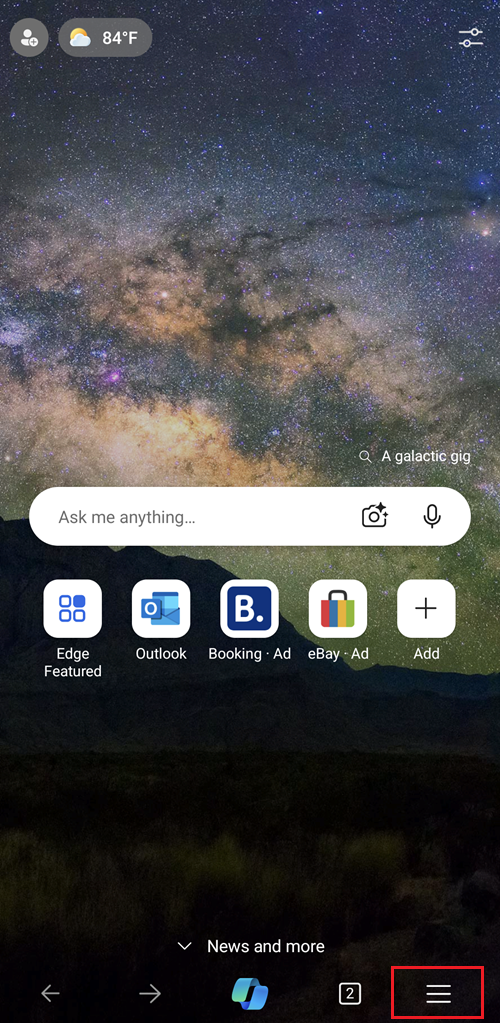
Step 2
Tap Settings.
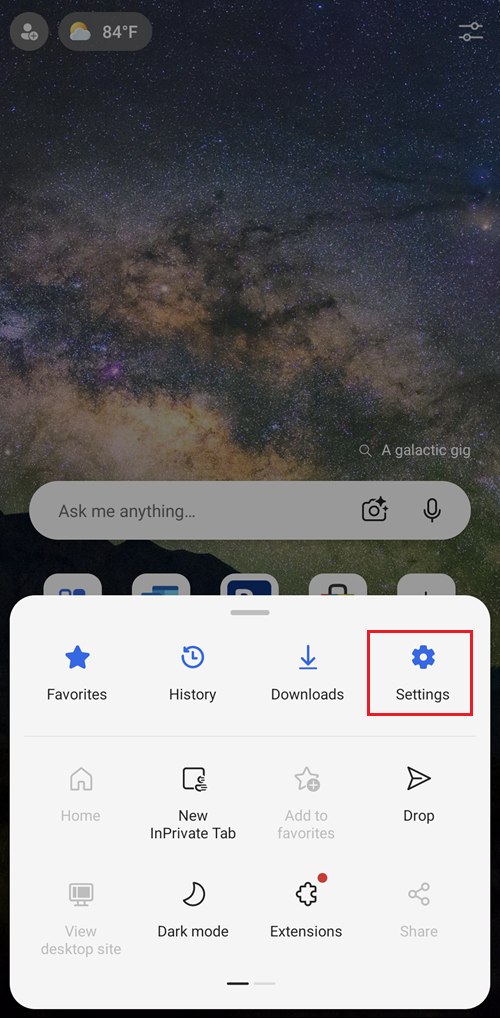
Step 3
Tap General.
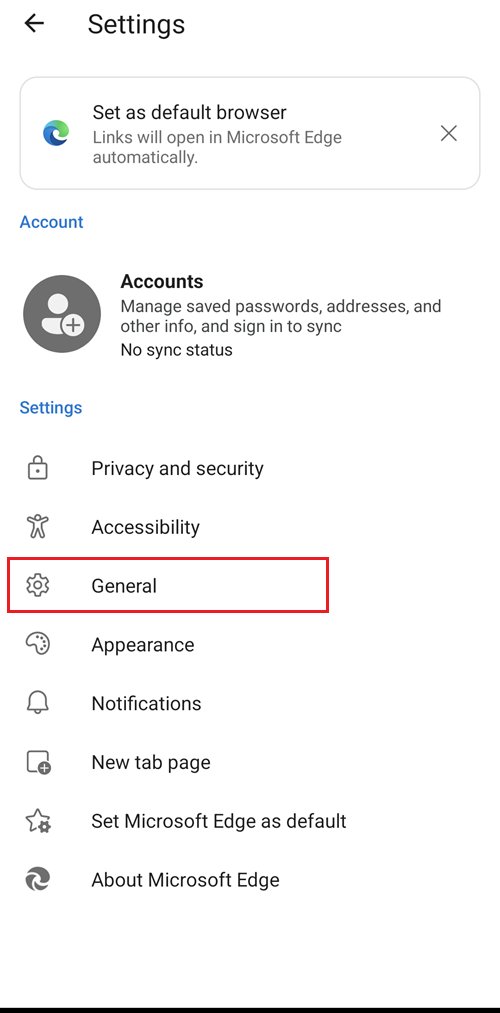
Step 4
Tap Copilot.
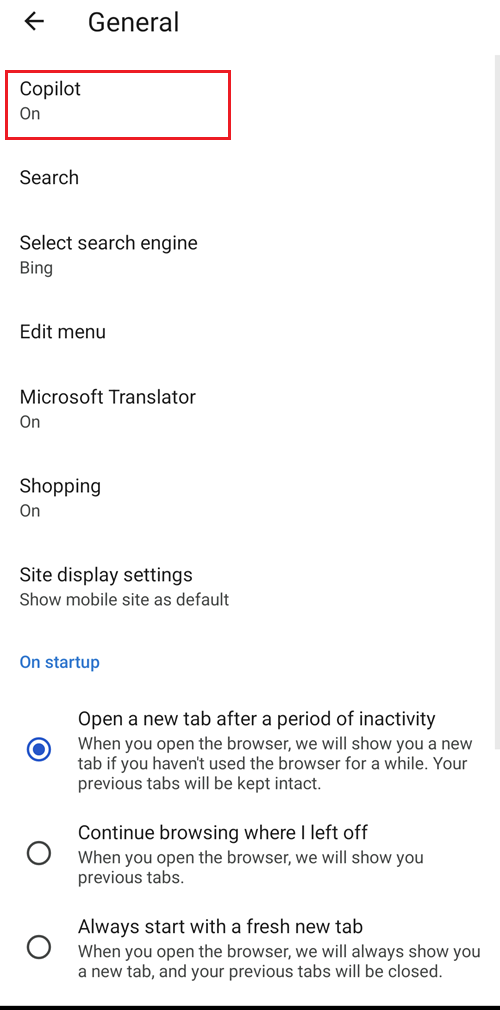
Step 5
Toggle off Show Copilot. By doing so, the Copilot entrance will be removed from the bottom toolbar on the Microsoft Edge home page.
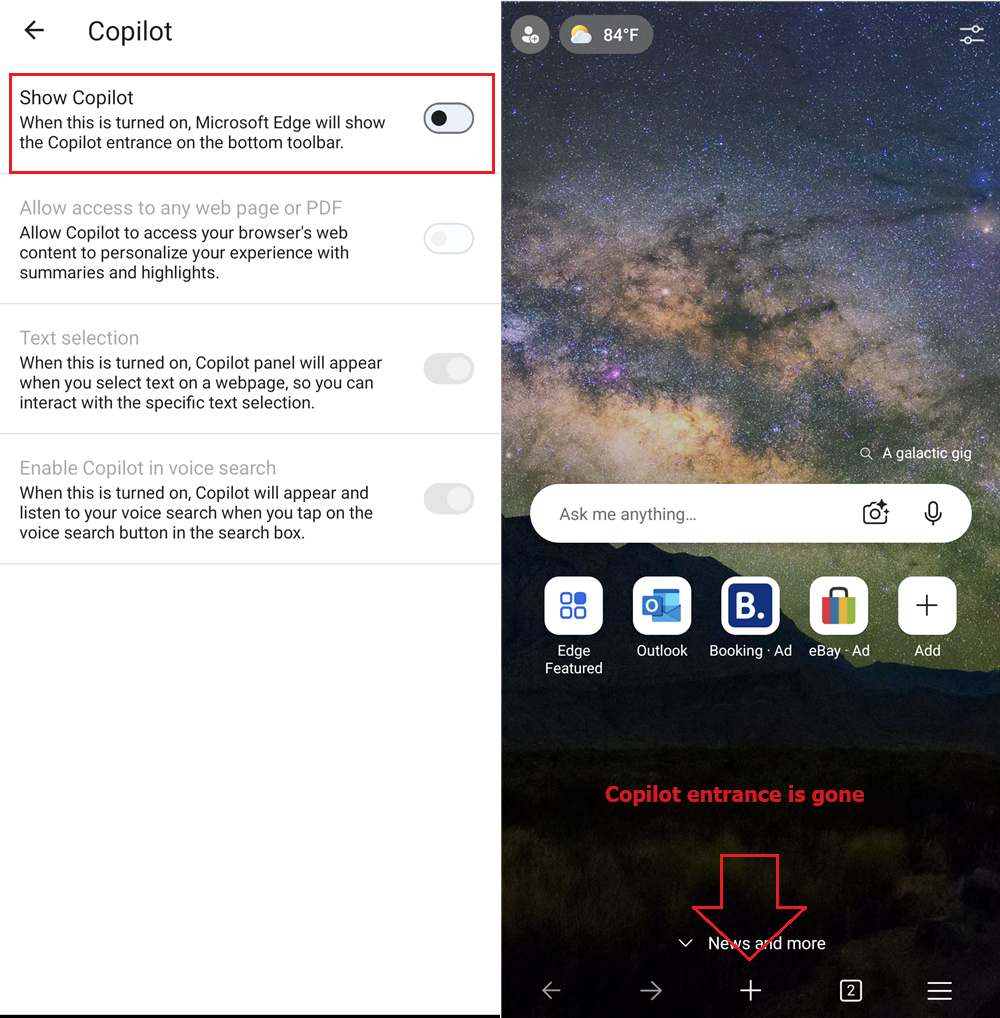
Customize Your Own Copilot AI Chatbot
Home > Quick Guides > How to Remove Copilot from Edge on Phone





Leave a Reply.