Home > Quick Guides > How to Remove Device from Google Account
Like
Dislike

How to Remove Device from Google Account
Filed to: Quick Guides

If you want to remove device from Google Account, please check this quick guide below.
1
Launch the "Settings" app on your device and navigate to "Google".
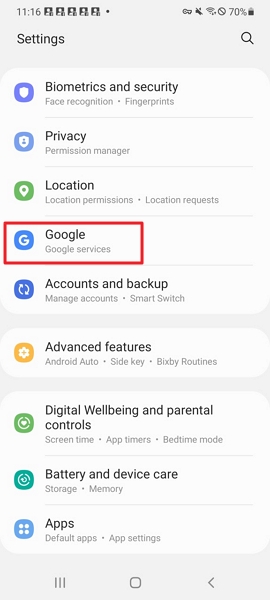
2
Select "Manage your Google Account".
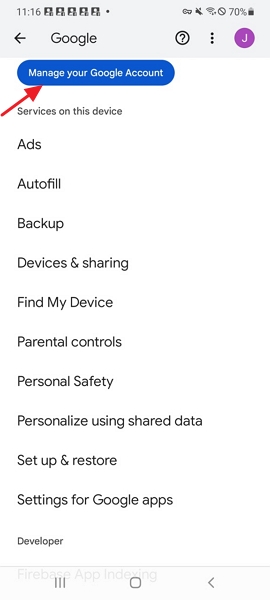
3
Proceed to the "Data & privacy" section and scroll down to find the "Delete your Google Account" button.
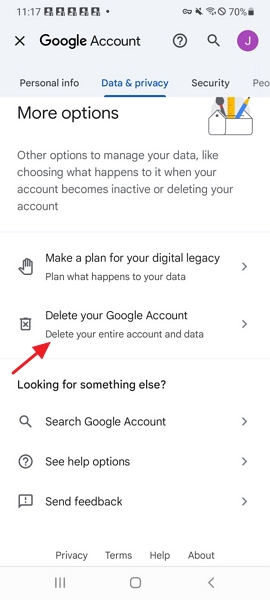
4
Tap on it, then enter your password to validate your decision.
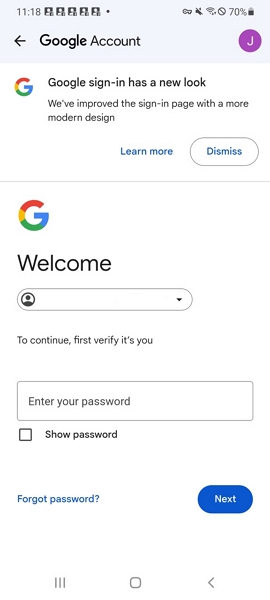
AirDroid Parental Control - Keep Your Kids Safe Online
Discussion
The discussion and share your voice here.
Product-related questions?Contact Our Support Team to Get a Quick Solution>






Leave a Reply.