Home > Quick Guides > How to Restrict Data Usage on Android
Like
Dislike

How to Restrict Data Usage on Android
Filed to: Quick Guides

Here's how to set a custom limit on your mobile data usage.
1
Open Settings and navigate to Network & internet.
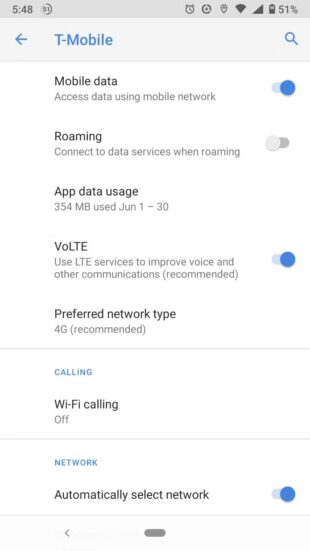
2
Find and tap Mobile network > App data usage.
3
Hit the Settings icon and turn on "Set data limit." After that, you can now custom and limit the mobile data usage.
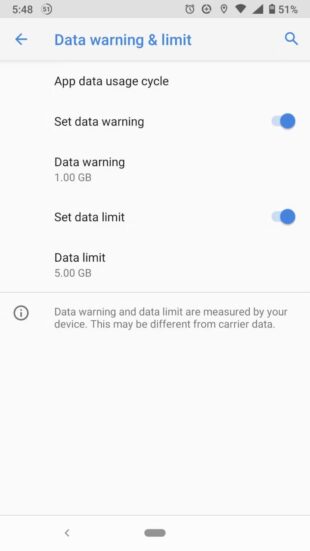
AlL-in-1 Android Device Manager - AirDroid
You Might Also Like
Discussion
The discussion and share your voice here.
Product-related questions?Contact Our Support Team to Get a Quick Solution>





Leave a Reply.