Home > Quick Guides > How to Right Click on Chrome Remote Desktop
Like
Dislike

How to Right Click on Chrome Remote Desktop
Filed to: Quick Guides

On Mobile Devices
Method:
Two-finger tap on the screen
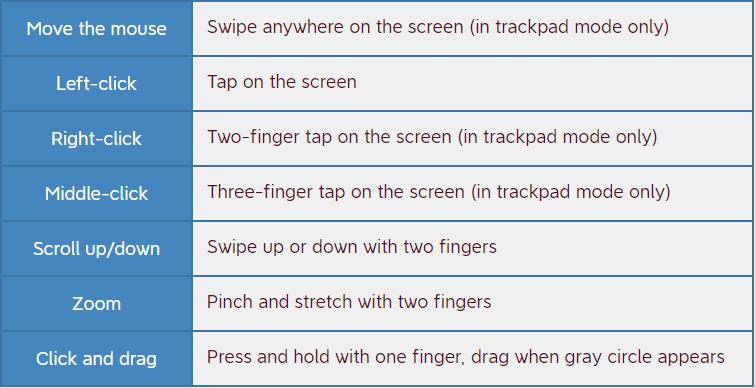

On Windows
Methods:
Use the keyboard shortcut: Press Shift + F10
Use the touchpad: Two-finger tap on the touchpad

On Mac
Methods:
Use the keyboard shortcut: Hold the Control key and click the mouse
Use the touchpad: Two-finger tap on the touchpad
Get a Start with AirDroid Remote Support Now
Discussion
The discussion and share your voice here.
Product-related questions?Contact Our Support Team to Get a Quick Solution>






Leave a Reply.