
How to Screen Mirror Motorola to TV ?
Filed to: Quick Guides

This guide will help you mirror Moto screen to your smart TV, but this is just feasible for a Chromecast built-in TV. Your two devices must be on the same Wi-Fi network
Step 1
Swipe down the top of the screen, and swipe left to find the Screen Cast.
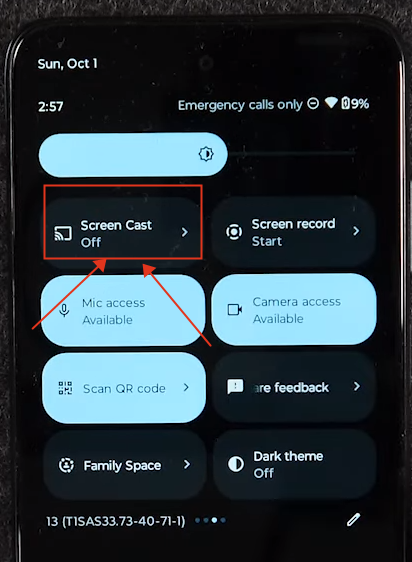
Step 2
Tap on the screencast button, and it'll show you all the devices that would be compatible with your phone.
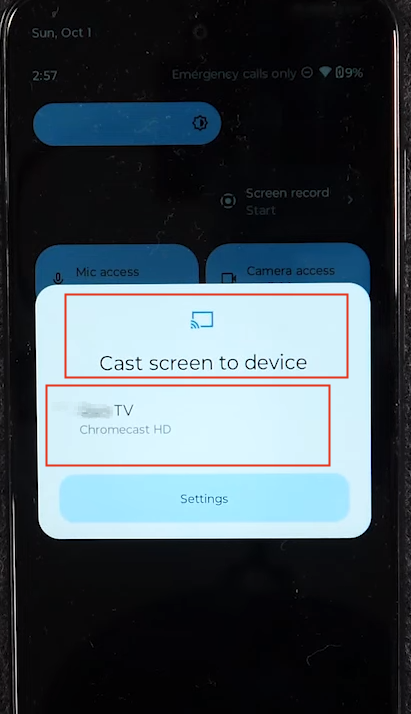
Step 3
Tap the device you wanna cast screen to, and then tap on the Start Now button.
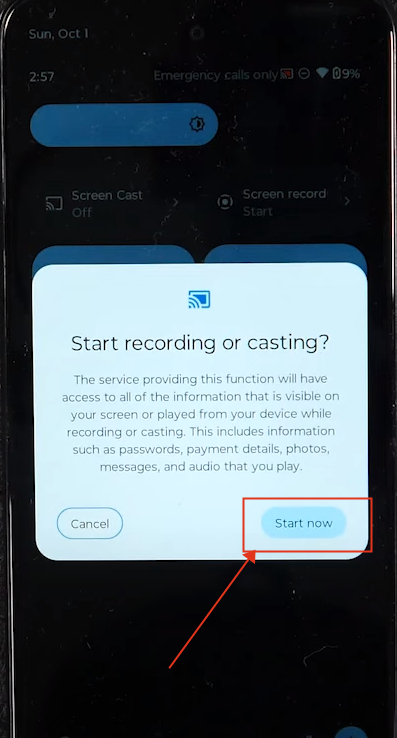
Step 4
Now you successfully mirror your Moto screen to the TV.
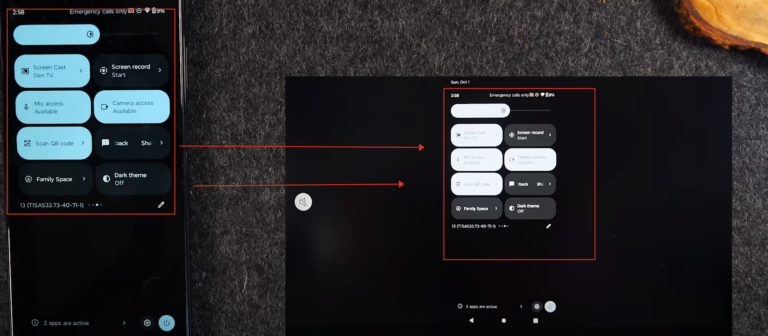
If your TV have no built-in chromecast, you can try the third-party app such as Airdorid Cast, which can connect all kinds of devices with no limitations.
AirDroid Cast - Screen Mirror Windows to Mac, iPhone and more
Home > Quick Guides > How to Screen Mirror Motorola to TV ?





Leave a Reply.