Home > Quick Guides > How to Set Timer on iPhone Camera Step by Step
Like
Dislike

How to Set Timer on iPhone Camera Step by Step
Filed to: Quick Guides

iPhone allows you to set a timer on iPhone camera. Try these steps:
Step 1
Open the Camera app on your iPhone.
Step 2
Tap the arrow up icon.
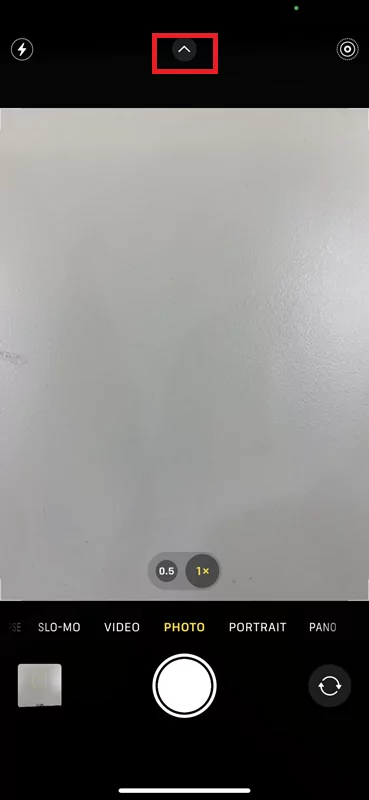
Step 3
Tap the Timer icon.
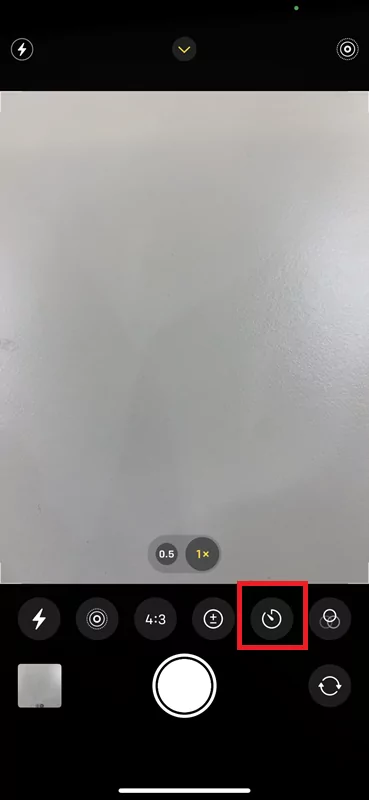
Step 4
Tap 3s or 10s for your preference.
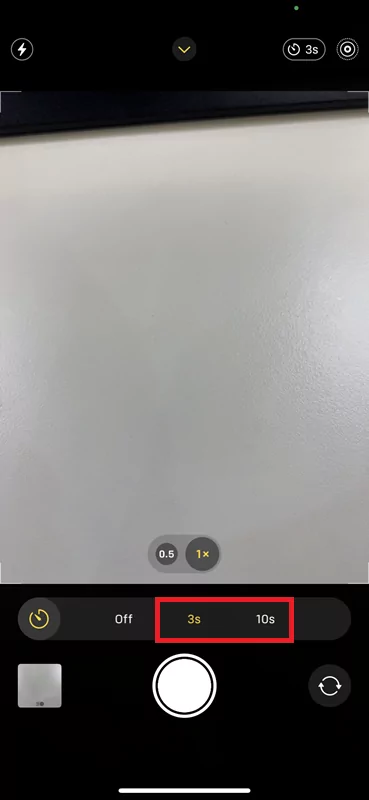
Step 5
After setting a timer, tap the Shutter button and you will see a countdown timer for 3s or 10s depending on your choice. The photo will be taken after the countdown timer.
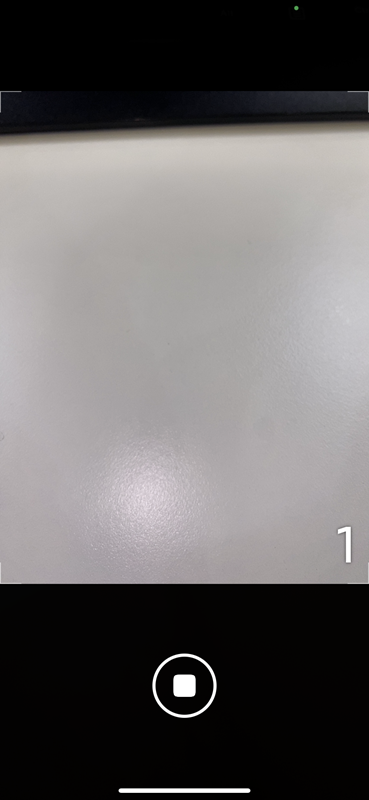
AirDroid Cast - Mirror iPhone to PC/TV
You Might Also Like
Discussion
The discussion and share your voice here.
Product-related questions?Contact Our Support Team to Get a Quick Solution>







Leave a Reply.