Home > Quick Guides > How to set up a business email with Gmail
Like
Dislike

How to set up a business email with Gmail
Filed to: Quick Guides

Setting up a business email with Gmail is a straightforward process. Here's a step-by-step guide:
Step 1
Go to the Google Workspace website and click "Get Started".
Step 2
Fill in your business name, employee number, and region, then click "Next".

Step 3
On the next step, enter your name and current contact email address, then click "Next".
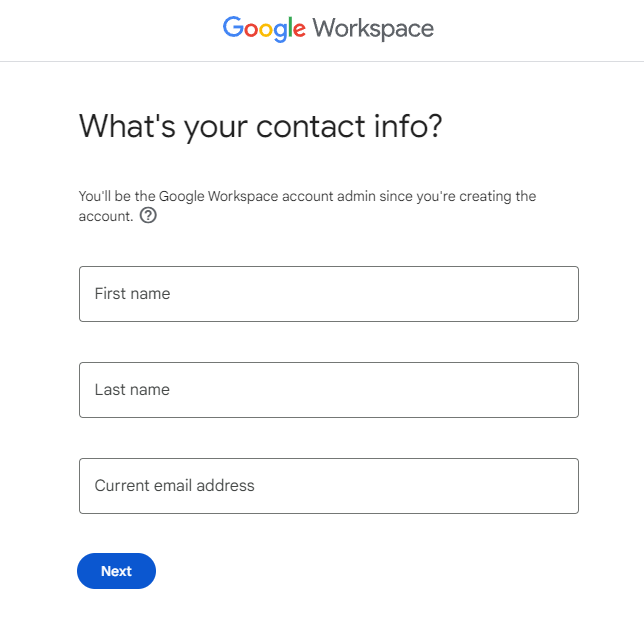
Step 4
You're required a domain name. If you don't have one, click "No, I need one" to buy your domain. If you have an existing domain, click on “Yes, I have one I can use.”
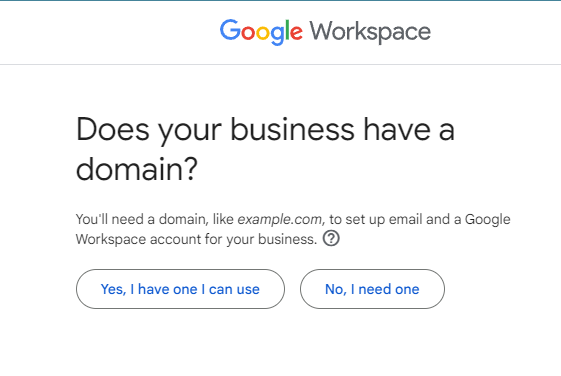
Step 5
Enter your domain name (e.g., businessname.com) and click “Next.”
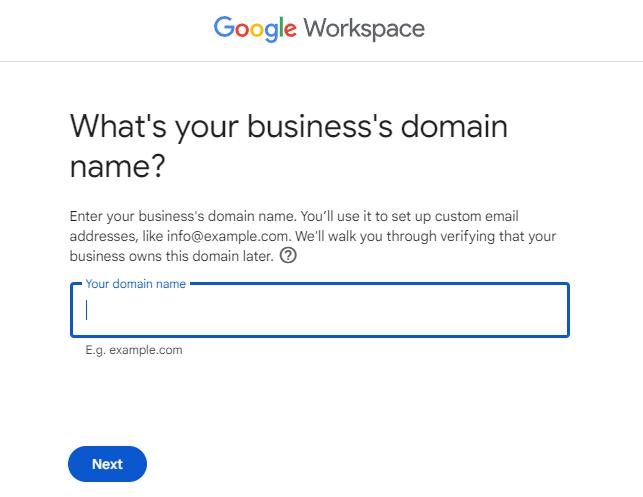
Step 6
In the following step, you’ll be asked to enter an email username and password. Then click "Next" to choose a suitable plan.
Step 7
Finally, verify and give Google access to your domain name.
Implement Device Limitations with MDM Solution
Discussion
The discussion and share your voice here.
Product-related questions?Contact Our Support Team to Get a Quick Solution>





Leave a Reply.