Home > Quick Guides > How to Set Up a VPN on Android?
Like
Dislike

How to Set Up a VPN on Android?
Filed to: Quick Guides
Step 1
Tap 'Settings' > 'Connections.'
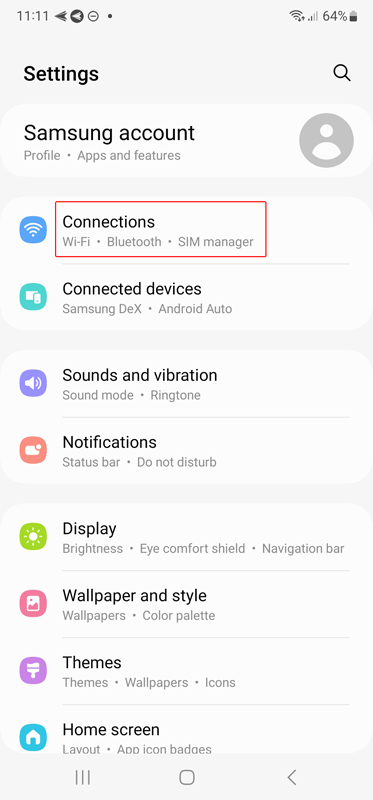
Step 2
Tap 'More connection settings.'
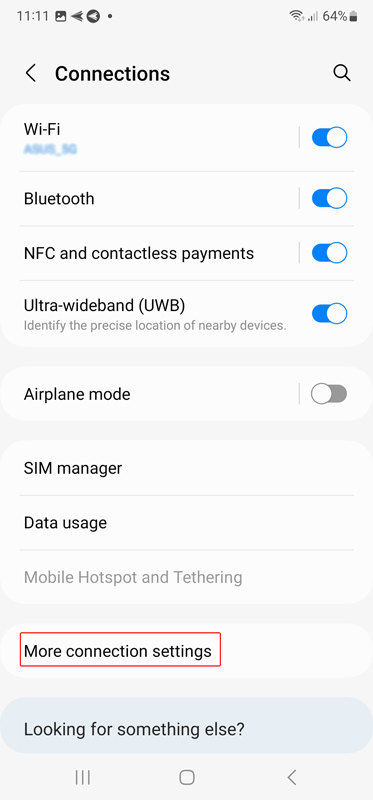
Step 3
Open 'VPN.' Then, tap the three dots icon in the upper right corner corner.
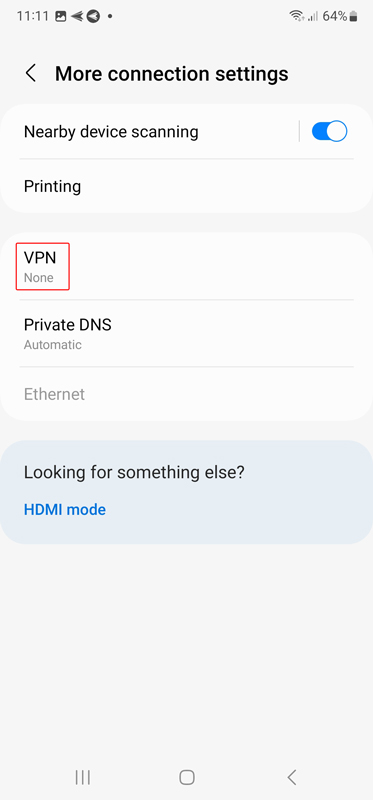
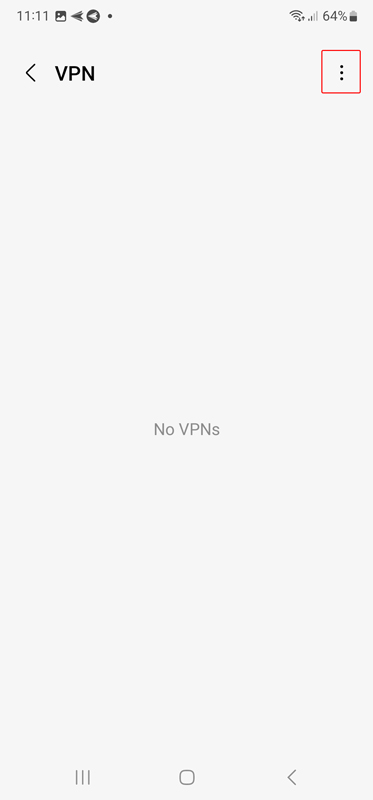
Step 4
Tap 'Add VPN profile.'
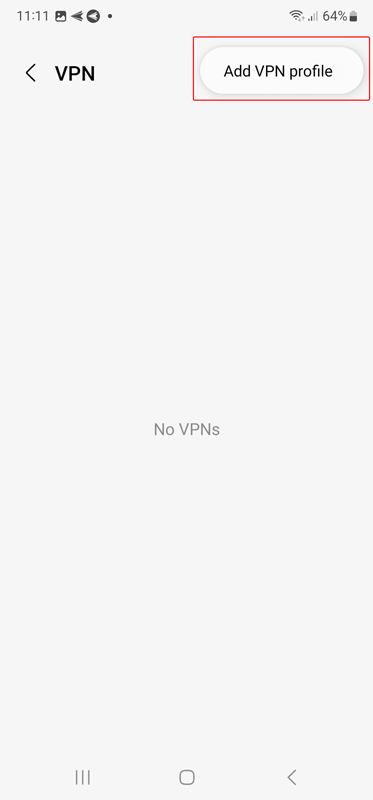
Step 5
Complete the required info based on the VPN software you used.
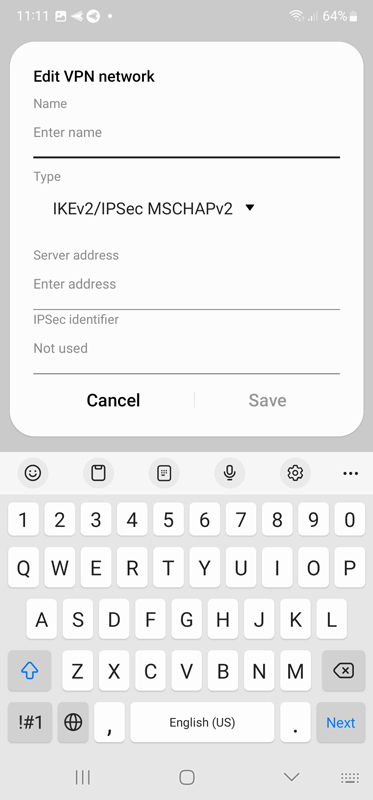
Step 6
Save the profile and test your account and password. After successful verification, the VPN will automatically connect
Sign Up for AirDroid Business Now
Discussion
The discussion and share your voice here.
Product-related questions?Contact Our Support Team to Get a Quick Solution>







Leave a Reply.