Home > Quick Guides > How to Set up Family Sharing on Your iPhone
Like
Dislike

How to Set up Family Sharing on Your iPhone
Filed to: Quick Guides

If you want to set up family sharing, please check this quick guide below.
1
Navigate to Settings > [Your Name] > Family Sharing on your iPhone.
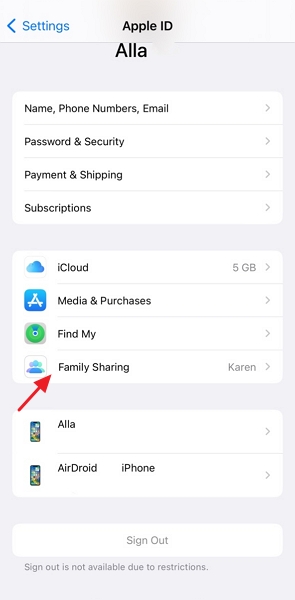
2
Select the Add Member option.
3
If your child doesn't yet have an Apple ID, select 'Create Child Account' However, if they already have one, choose 'Invite Others.'
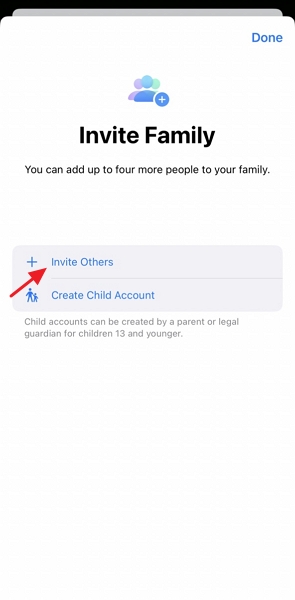
4
Follow the instructions displayed on your screen to configure parental controls, location sharing, and other features.
AirDroid Parental Control - Keep Your Kids Safe Online
You Might Also Like
Discussion
The discussion and share your voice here.
Product-related questions?Contact Our Support Team to Get a Quick Solution>






Leave a Reply.