Home > Quick Guides > How to Stream Directv on Samsung Smart TV?
Like
Dislike

How to Stream Directv on Samsung Smart TV?
Filed to: Quick Guides
DIRECTV offers various packages that include a mix of channels covering entertainment, sports, news, and more.

For people who want to use this streaming app, follow the guide to enjoy the streaming service.
Step 1
Press Home to open the Samsung Smart Hub.
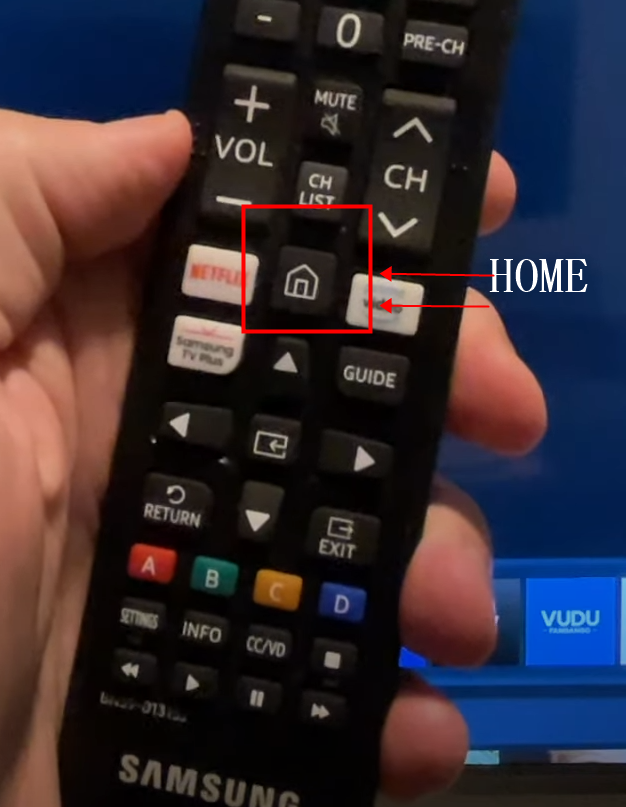
Step 2
Choose the Apps
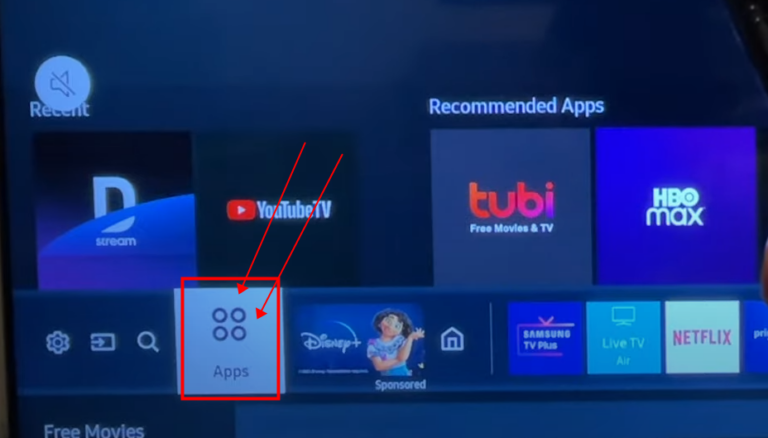
Step 3
Open the Search box and type DIRECTV STREAM.
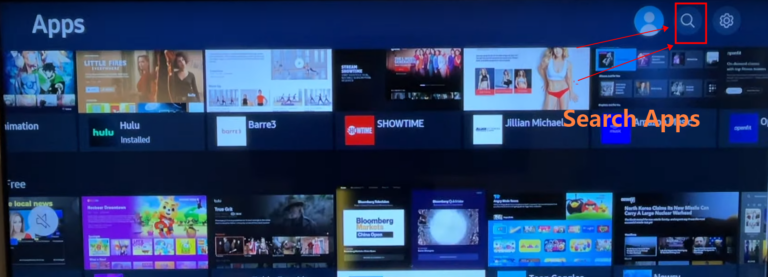
Step 4
Choose DIRECTV STREAM, then Install.
Step 5
Select the app to open it. Then, you can enjoy the Directv.
You can use this method to download other apps for Samsung TV too.
AirDroid Cast: All-in-one Screen Mirroring App
Discussion
The discussion and share your voice here.
Product-related questions?Contact Our Support Team to Get a Quick Solution>





Leave a Reply.