Home > Quick Guides > How to Switch Accounts on Threads
Like
Dislike

How to Switch Accounts on Threads
Filed to: Quick Guides

Threads by Instagram allows you to switch Threads accounts after adding multiple accounts on one device. Follow this guide below to know how to switch accounts on Threads:
Step 1
Launch the Threads app on your smartphone, and tap profile icon.
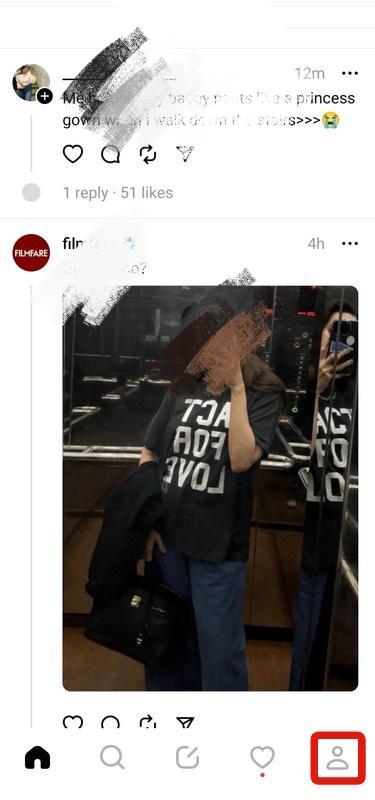
Step 2
Tap the two-line icon in the upper right.
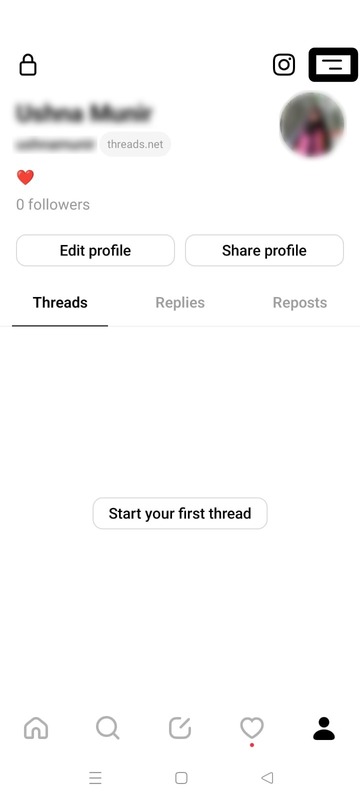
Step 3
Tap “Log Out”, and then tap it again to confirm the action.
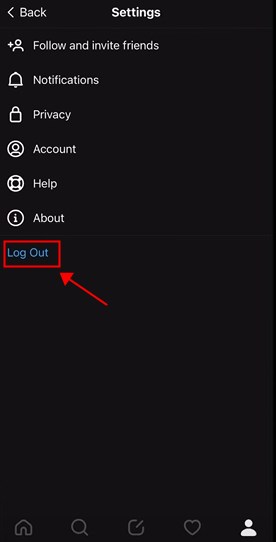
Step 4
You will be redirected to a new page where displays the account list. Tap “Switch accounts”.
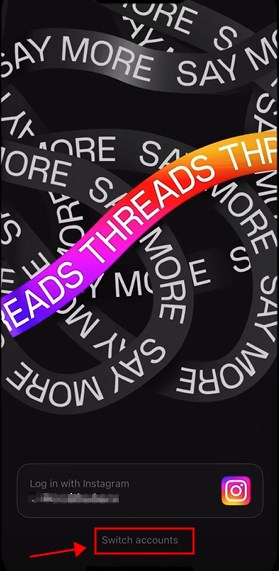
Step 5
You will see all your Instagram accounts there. Tap the desired account to log in.
If you want to add another account, simple tap “Log in to another Instagram account” to add the profile.
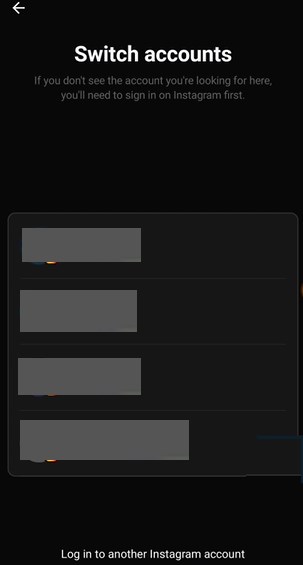
Use the Threads App on PC via AirDroid Cast to Improve Productivity
Discussion
The discussion and share your voice here.
Product-related questions?Contact Our Support Team to Get a Quick Solution>







Leave a Reply.